Steps to add PayPal, Stripe & Square accounts in PayTraQer
January 1, 2025
How to add PayPal, Stripe & Square accounts in PayTraQer?
Step 1: Navigate to Payment Processor Screen ( Main Menu > Payment Processors).
Step 2: Click the "+Add" button to add new accounts.
Step 3: Select the PayPal, Stripe, or Square tile to add the account.
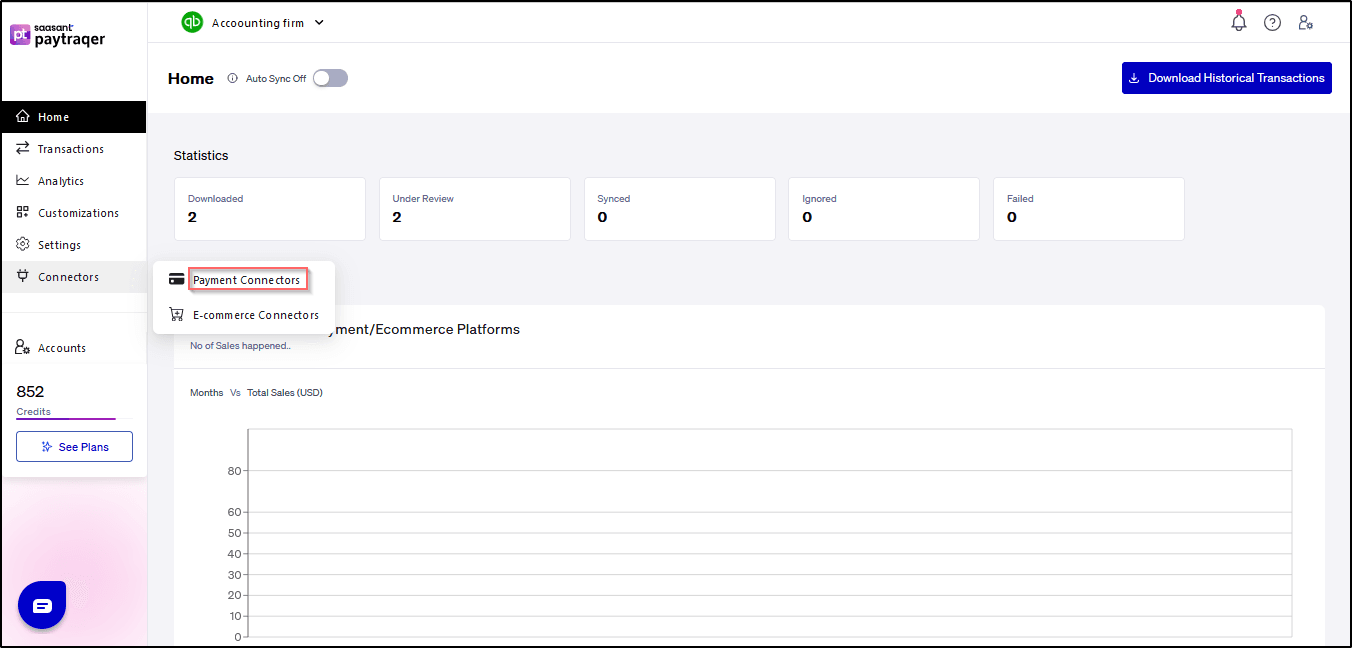
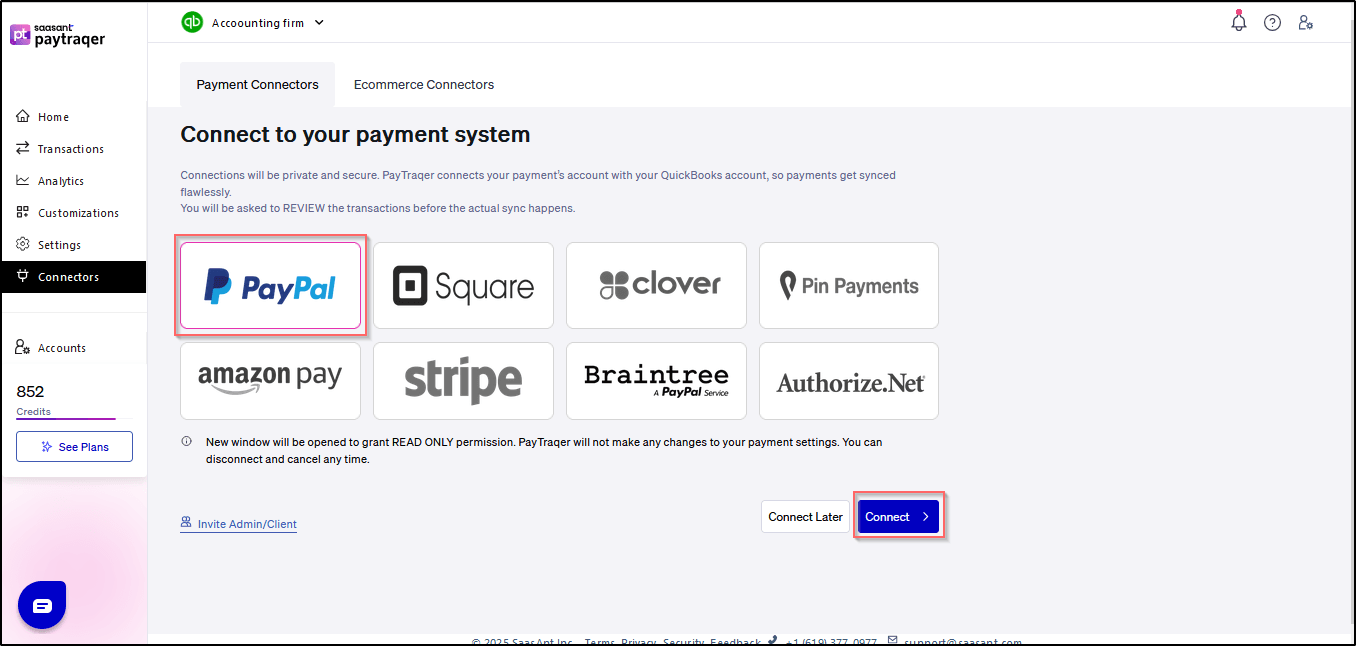
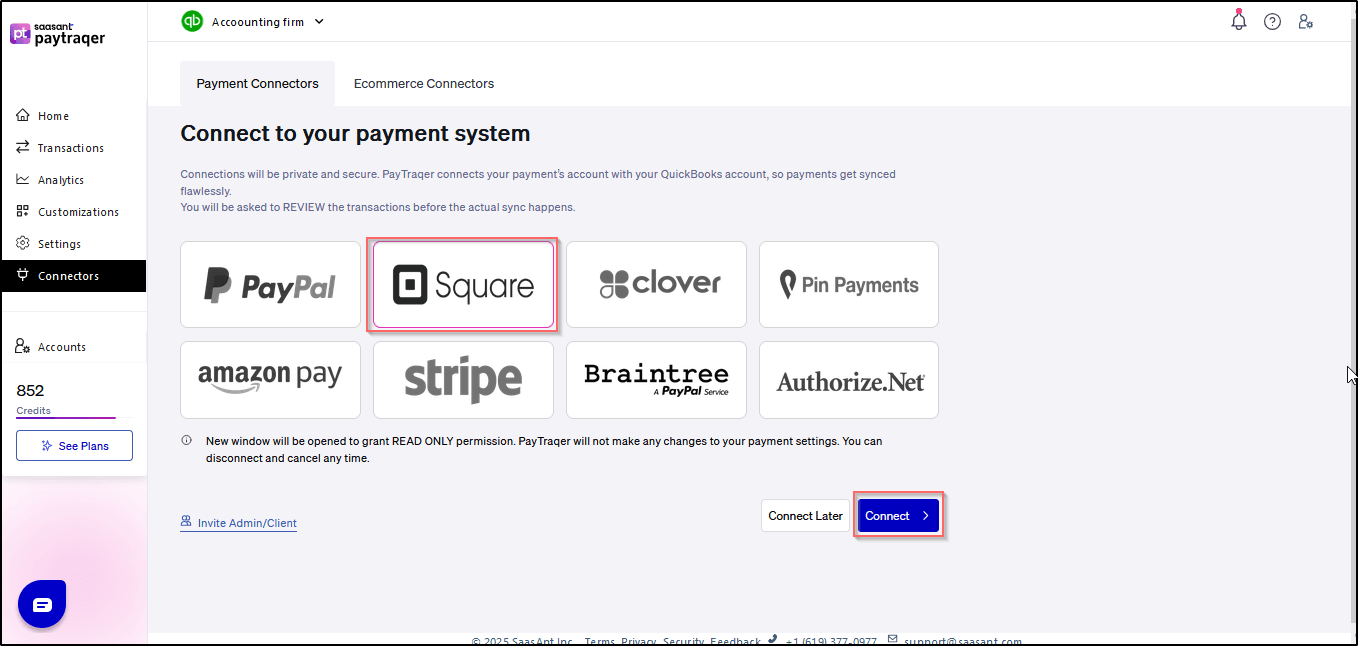
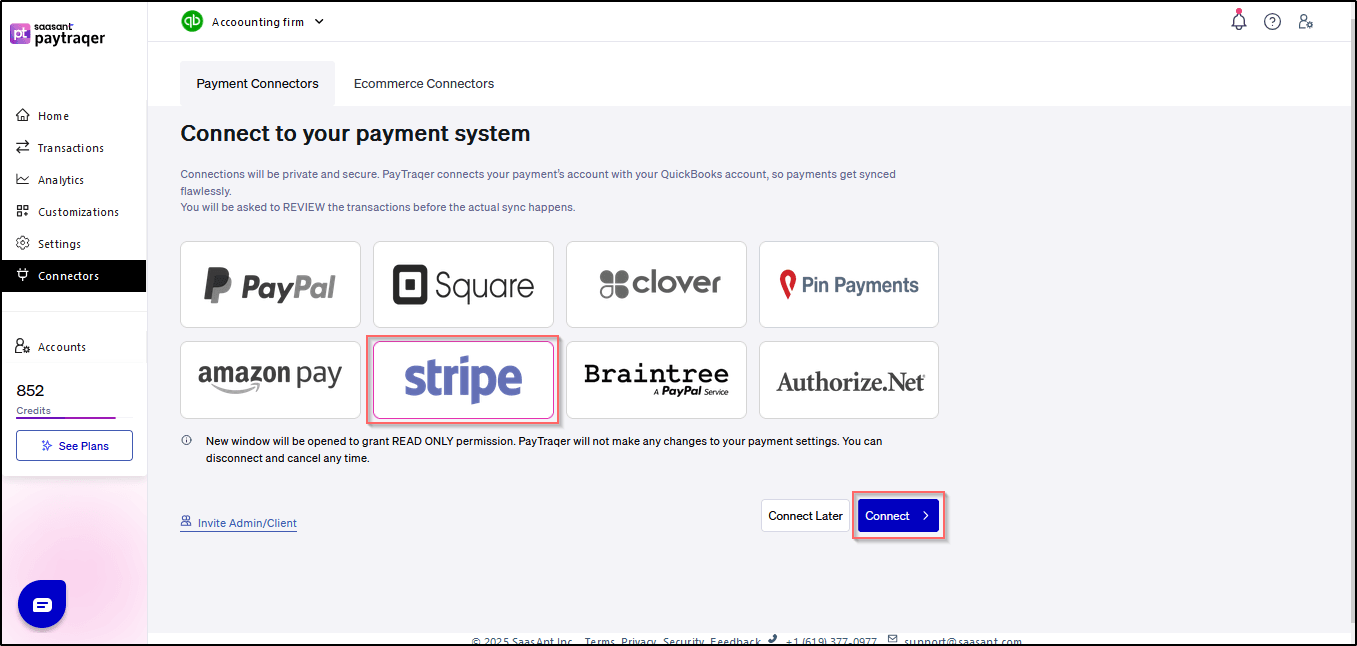
FAQ's
Most of us would have some questions while moving data to your QuickBooks Online. Some of them for your reference below:
Does your app support taxes?
Yes. It does.
My file has some specific date format. I don't want to change the file. Will your product support all date formats?
Yes. You can select the specific date format as per your requirement in the import settings.
How do I report the issues if I am stuck?
Feel free to drop an email to support@saasant.com
Automated data Import / Export to QuickBooks Online
Say goodbye to the hassle of managing transactions manually
Grow exponential with Clear Financial Visibility