How to Subscribe for PayTraQer?
November 11, 2025
Steps to Subscribe for PayTraQer:
Follow below simple steps below to subscribe to PayTraQer.
Step 1: Log in to PayTraQer.
Step 2: Navigate to Pricing Plan Page Main Menu (Gear Icon) >> Billing
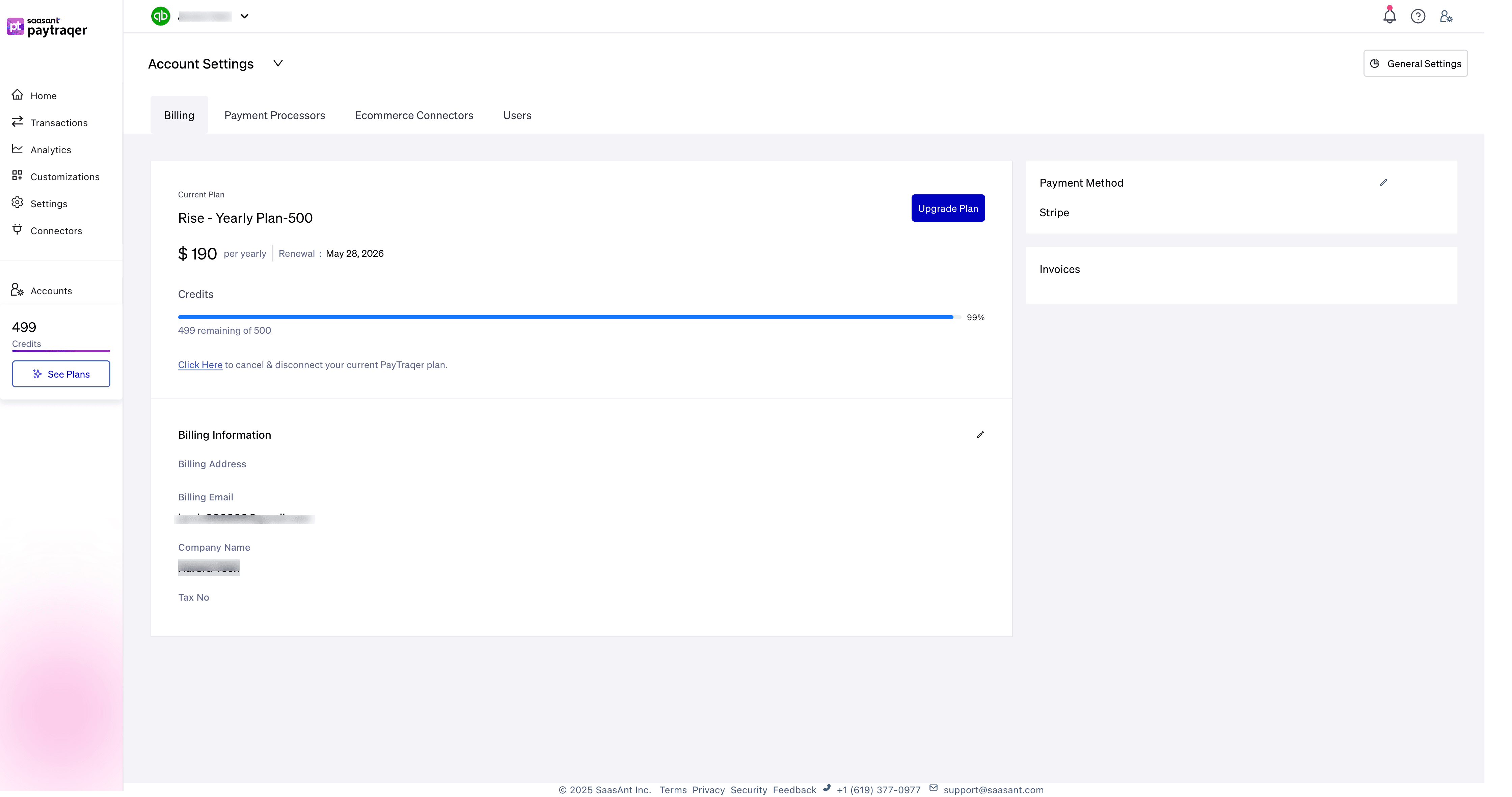
Step 3: Select the respective Plan (More about Plans)
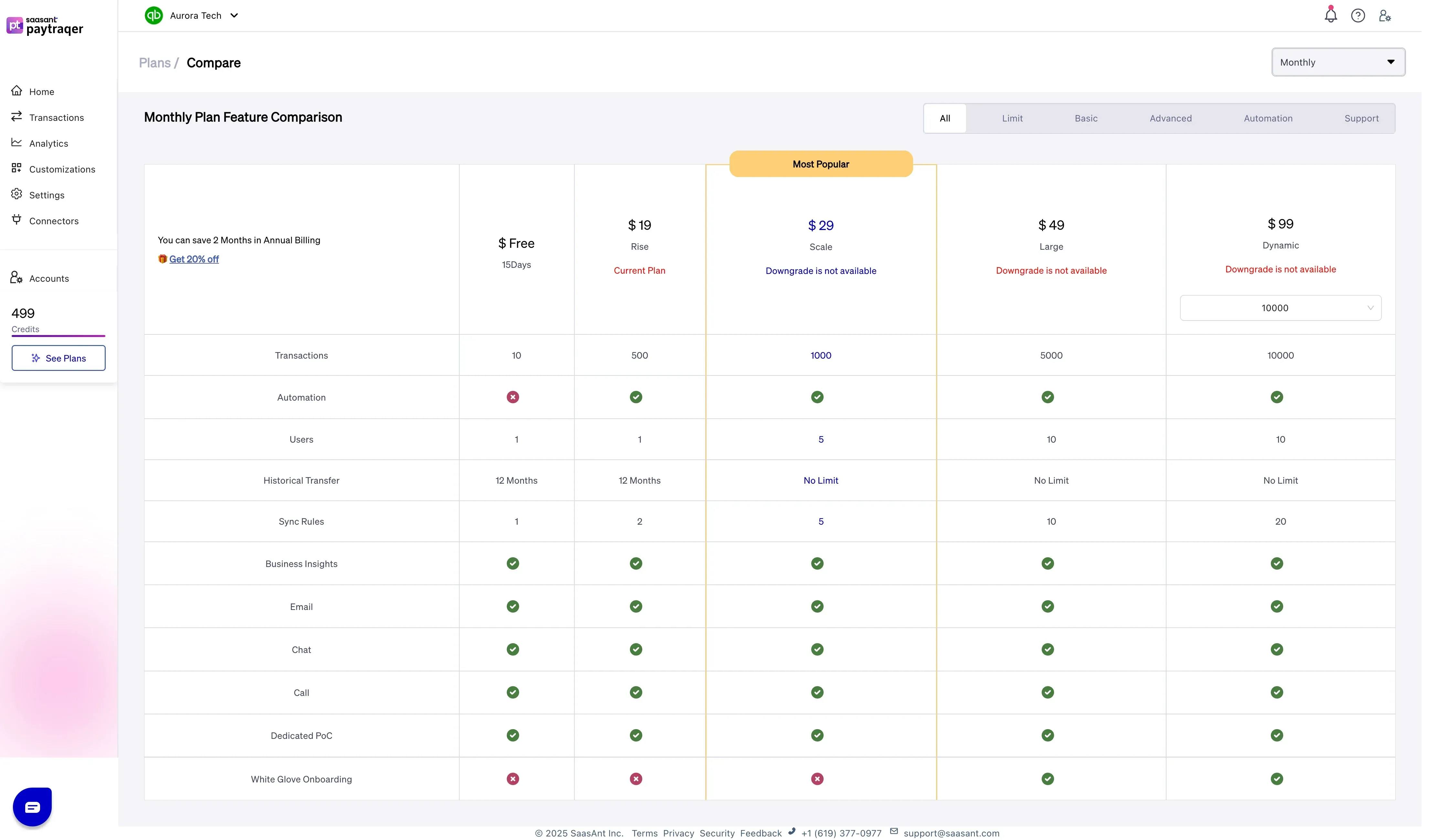
Step 4: Make the payment using Stripe.
Step 5: After the successful payment, you will be redirected to the Billing section.
Step 6: The Monthly credits and invoice will be listed in the Billing section.
Automate your e-commerce accounting with PayTraQer
Sync sales, fees, taxes to QuickBooks instantly
Save hours every week with seamless integration