How to Import Inventory Adjustments Using Saasant Transcation Online
April 3, 2025
Inventory management is a critical function for any business dealing with physical goods. Ensuring that inventory levels remain accurate helps maintain financial integrity, avoid stockouts, and minimize losses.
SaasAnt Transactions Online (STO) allows businesses to import inventory adjustments efficiently into QuickBooks Online (QBO), helping them maintain accurate stock levels and reduce manual errors.
Why Import Inventory Adjustments?
Inventory adjustments help businesses maintain accurate inventory levels by accounting for discrepancies between recorded and actual stock quantities. Some common reasons for making adjustments include:
Damage or loss of inventory.
Incorrect inventory counts after audits.
Returns or corrections in stock levels.
Revaluation of inventory costs.
Solution Using SaasAnt Transactions Online
SaasAnt Transactions Online allows the company to upload bulk inventory adjustments seamlessly. The platform validates the data, maps fields accurately, and ensures that inventory levels in QuickBooks Online reflect real-time stock levels.
Key Benefits
Error-Free Adjustments: Automation reduces human errors during adjustments.
Time Efficiency: Importing bulk adjustments saves time compared to manual entry.
Accurate Reporting: Accurate inventory data ensures better financial decision-making.
Let's learn the Step-by-Step Guide to Import Inventory Adjustments Using SaasAnt Transactions Online.
Log in to SaasAnt Transactions Online.
Click on New Import Tab
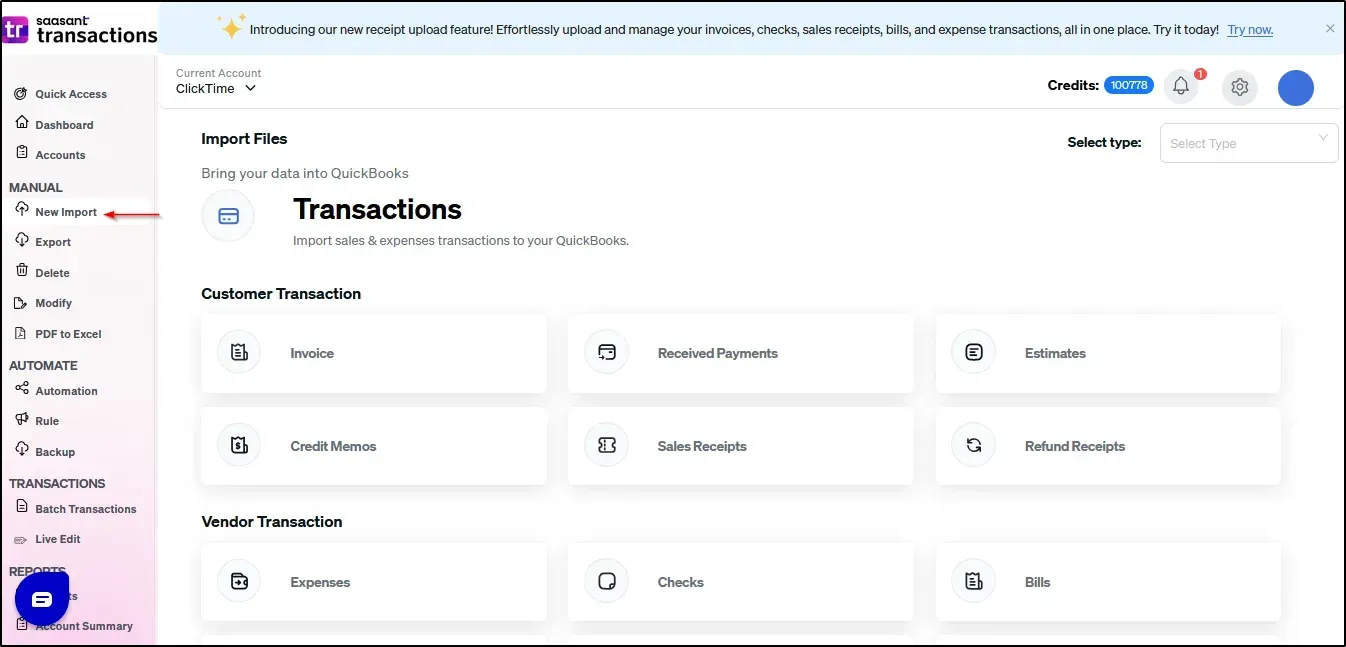
Choose the QuickBooks entity as Inventory adjustment.
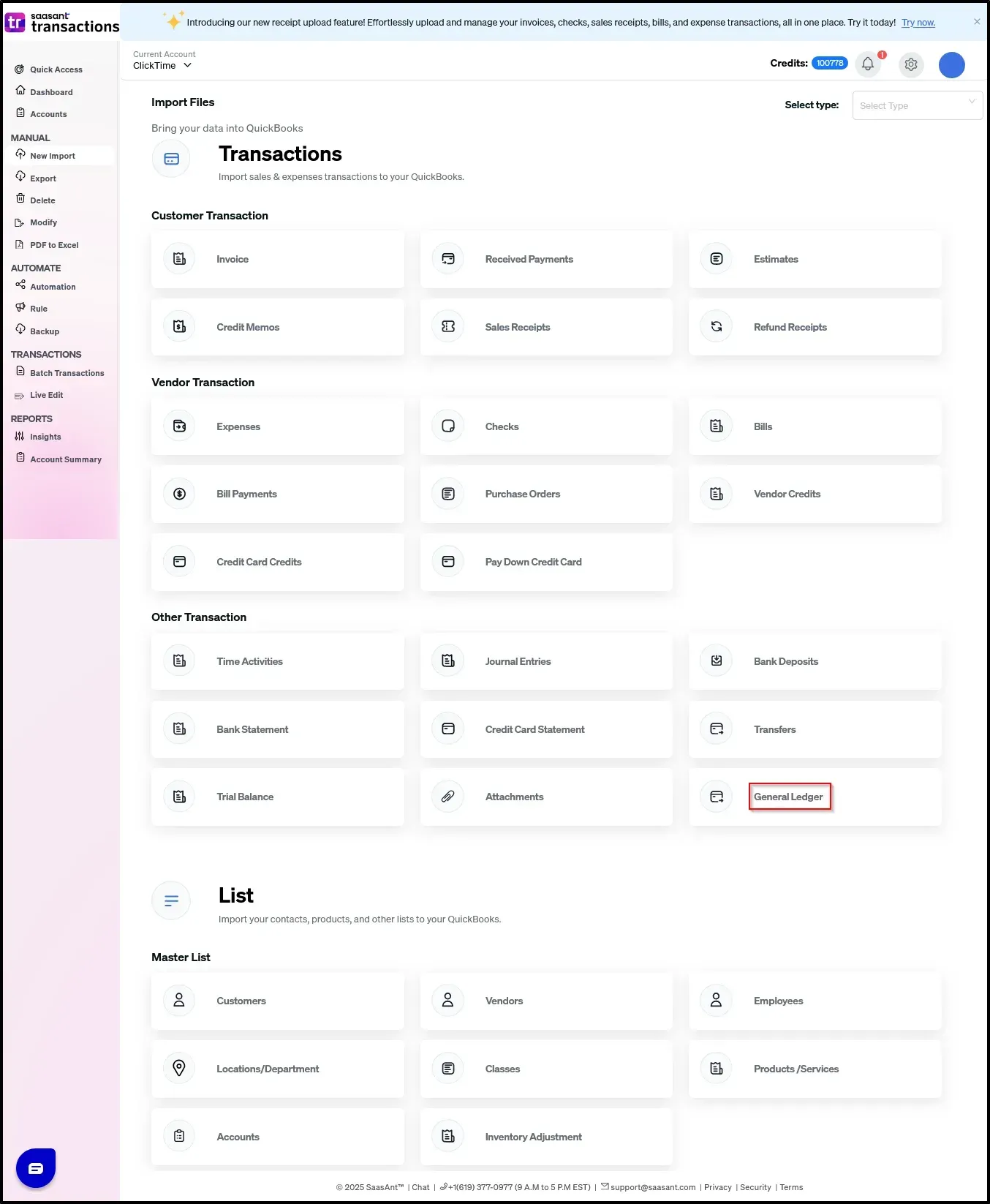
4) Select the file you want to upload
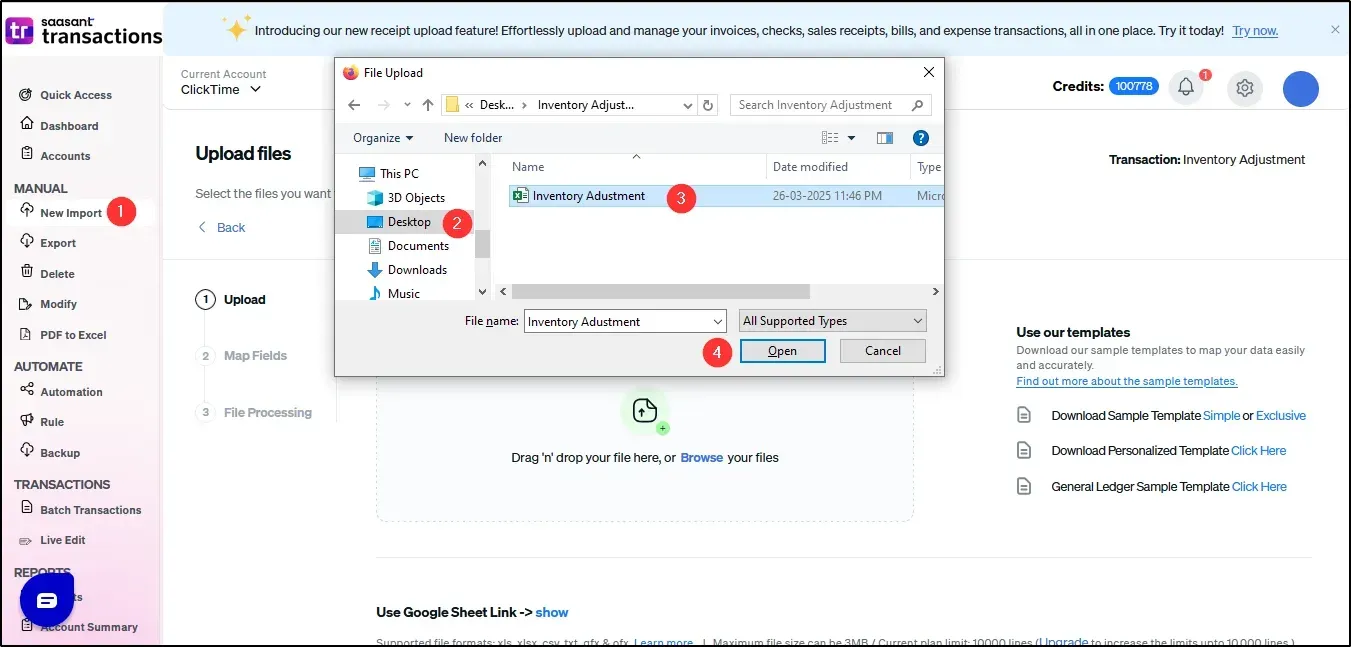
5) Set up the Mapping of the columns in your Inventory Adjustments
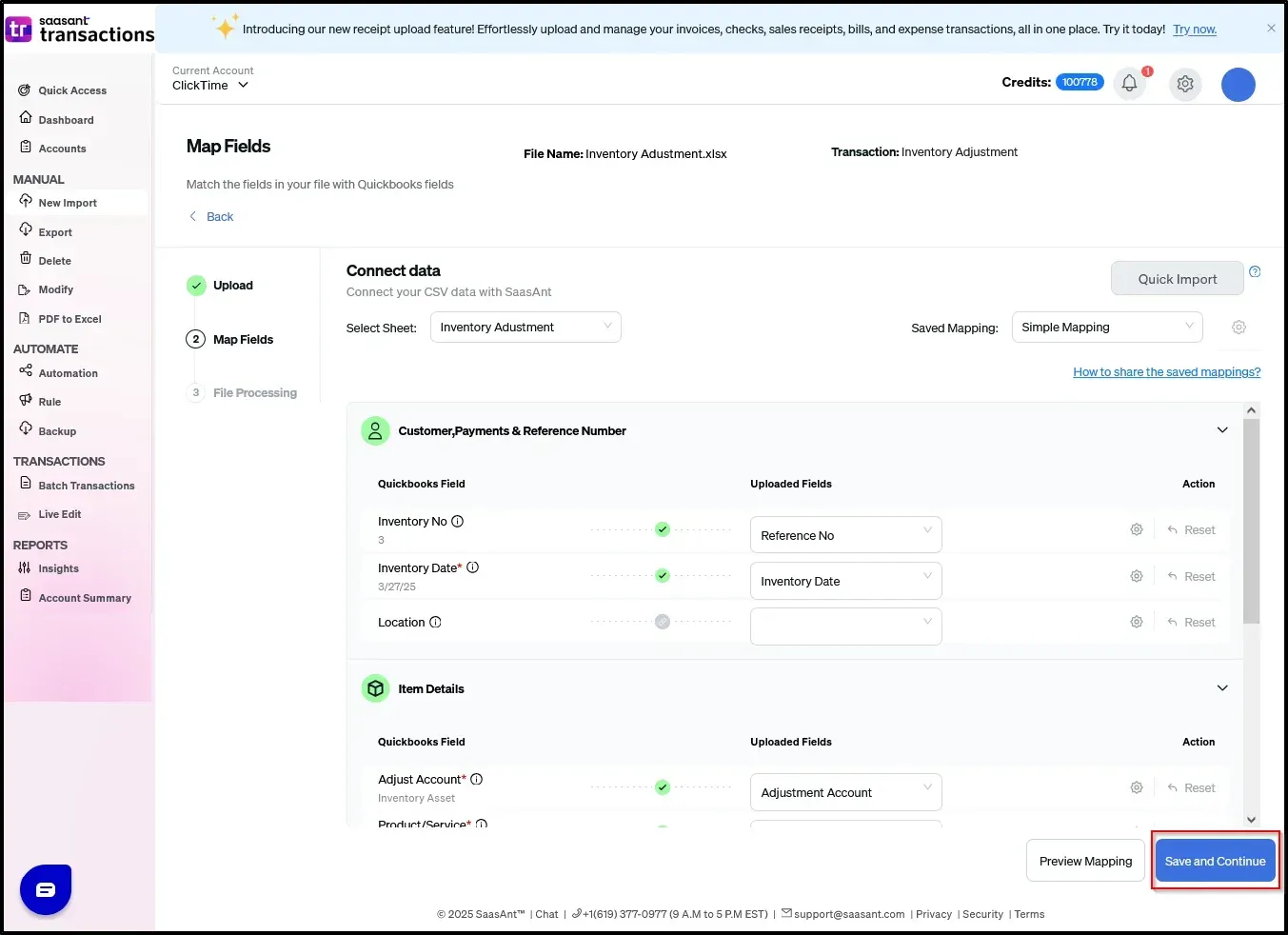
6) Select the Upload Tab
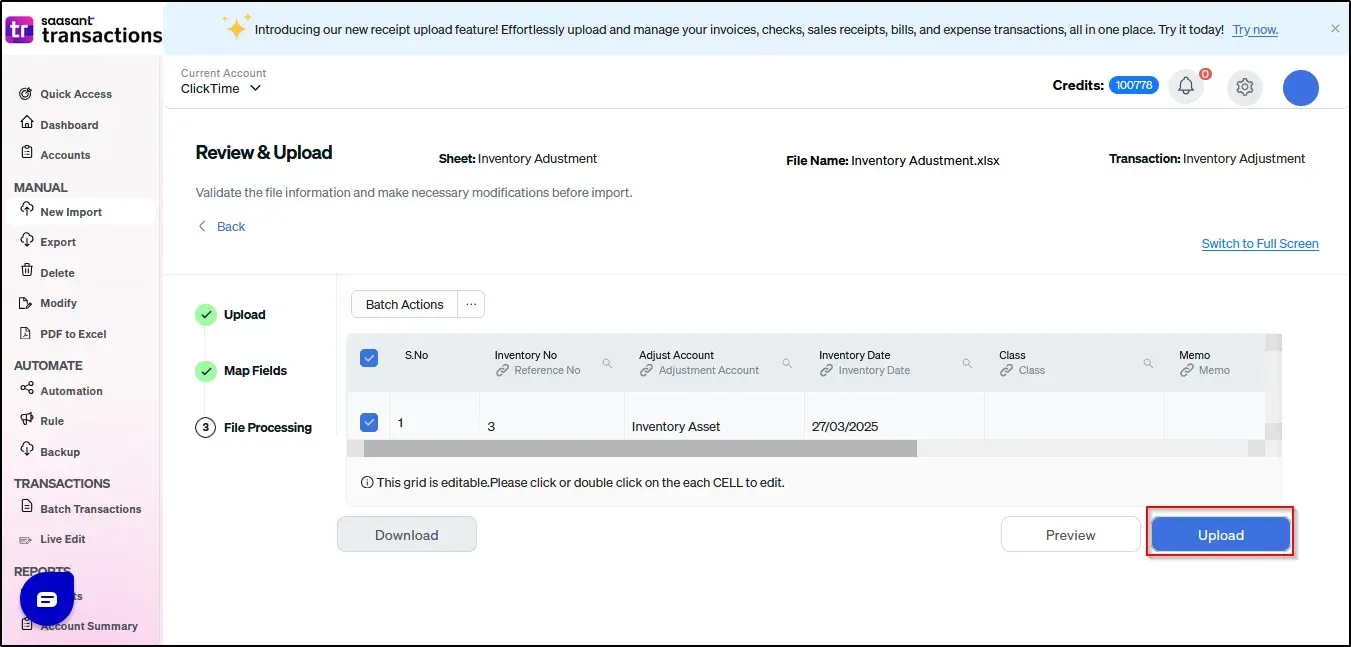
The Inventory adjustment data was imported successfully into QuickBooks.
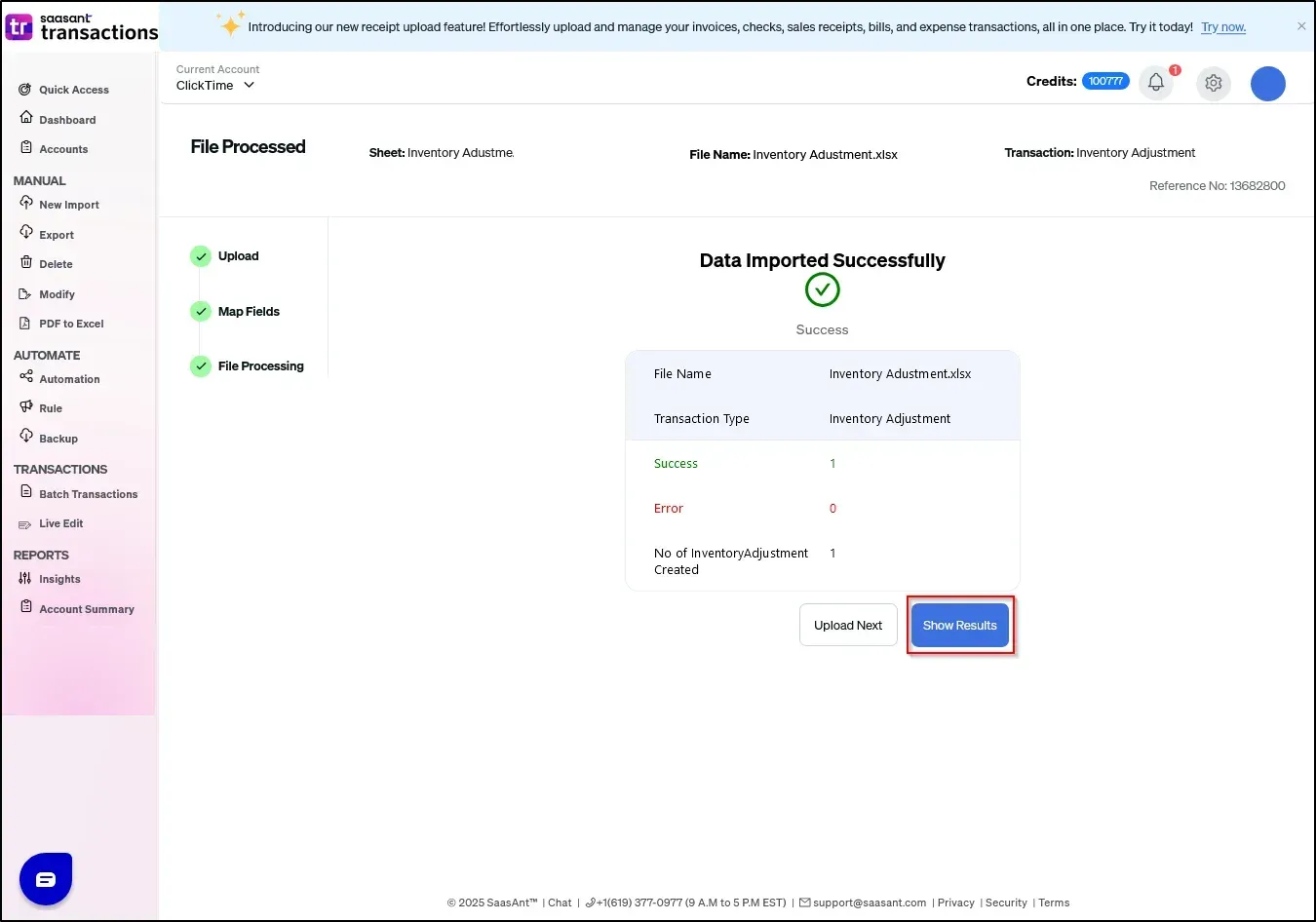
Frequently Asked Questions (FAQs)
Can I delete inventory adjustments using SaasAnt?
No, SaasAnt Transactions Online does not support deleting inventory adjustments after import. You can only import or export inventory adjustments, but deleting adjustments is impossible due to QuickBooks Online API limitations.
Can I modify existing quantities in the inventory?
No, it is not possible to modify the existing quantity of inventory items directly through SaasAnt Transactions Online. However, you can import an additional quantity adjustment to increase the stock.
What file formats are supported for importing inventory adjustments?
SaasAnt Transactions Online supports file formats such as:
Excel (.xlsx)
CSV (.csv)
What if I encounter errors during the import process?
Download the Error Report to identify and fix the issues.
Correct the errors in the file and re-upload the adjusted file.
If you have any questions or need assistance, please contact us at support@saasant.com