How to Import Budget into QuickBooks Online (U.S)?
August 19, 2025
A budget is a financial planning tool that allows businesses to estimate and track their income and expenses over a specific period, such as monthly, quarterly, or annually. It helps companies to stay in control of their finances, set goals, and make data-driven decisions.
SaasAnt Transactions (Online) makes it easier than ever. Instead of manually entering your budget line-by-line, you can prepare your budget data in a spreadsheet and upload it directly into QuickBooks Online using SaasAnt’s powerful import tool. This saves you time, reduces errors, and streamlines your budgeting process.
Pre-Requisites:
Connect your QuickBooks Online account to SaasAnt Transactions (Online) App from QuickBooks AppStore by clicking the "Get App Now" button and get the 30-day free trial [No credit card required].
Steps to Import Budget into QuickBooks Online:
To import budget into QuickBooks Online from an Excel file using the SaasAnt Transactions (Online) application, follow the steps below:
Step 1: Log in to Saasant Transactions Online.
Step 2: Click on Bulk Upload and select the entity as “Budget.”
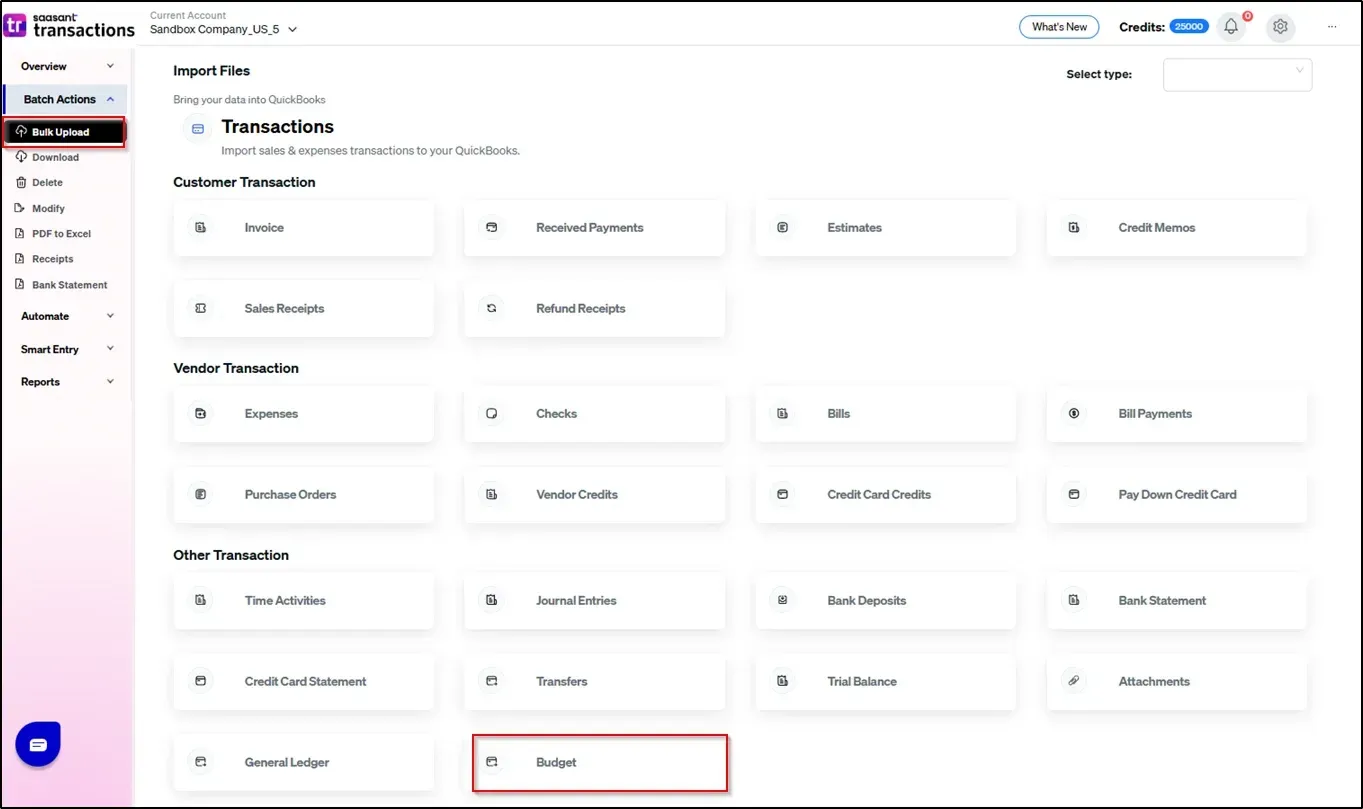
Step 3: Select the file you want to upload and continue.
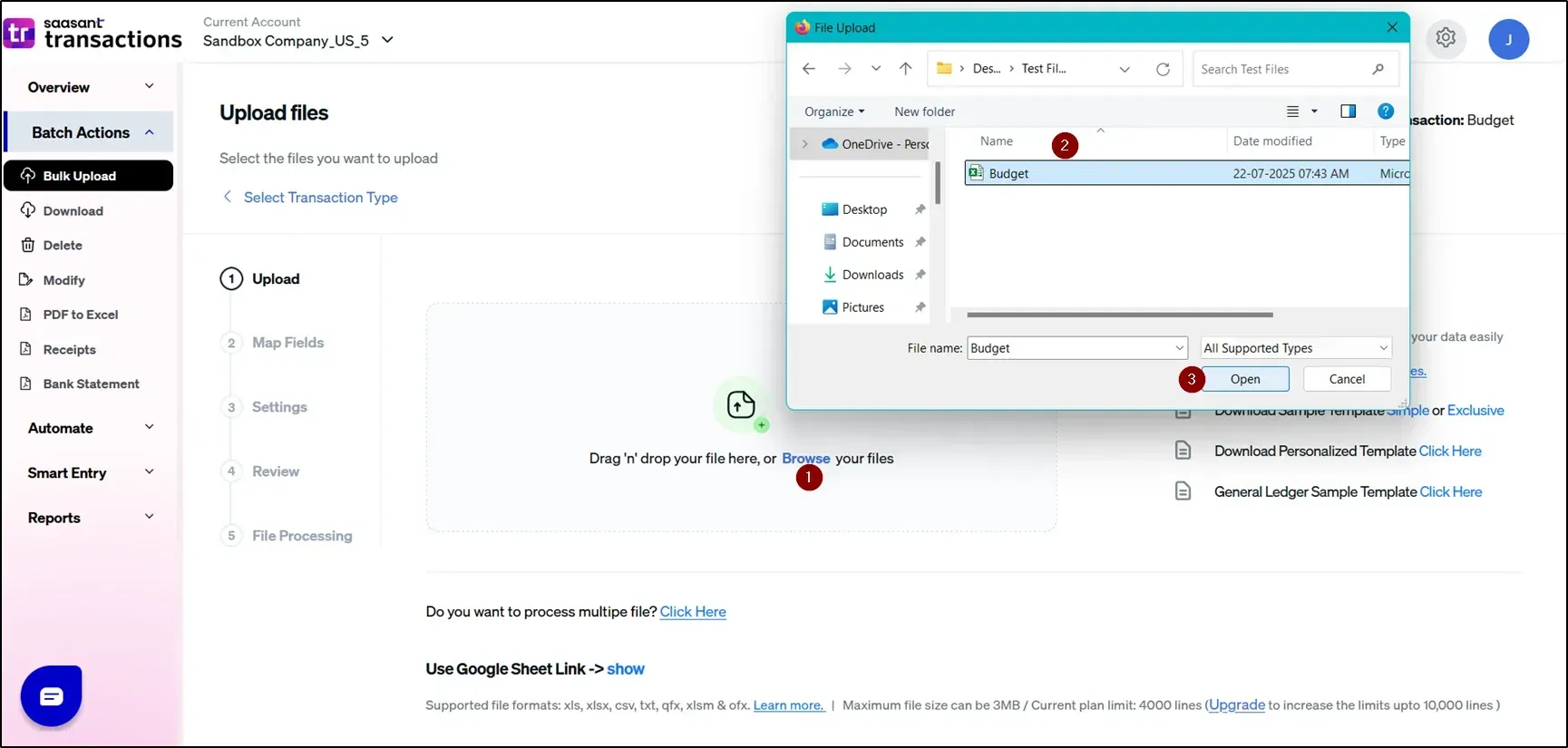
Step: 4. Set up the Mapping of the columns in your "Budget" and click Review.
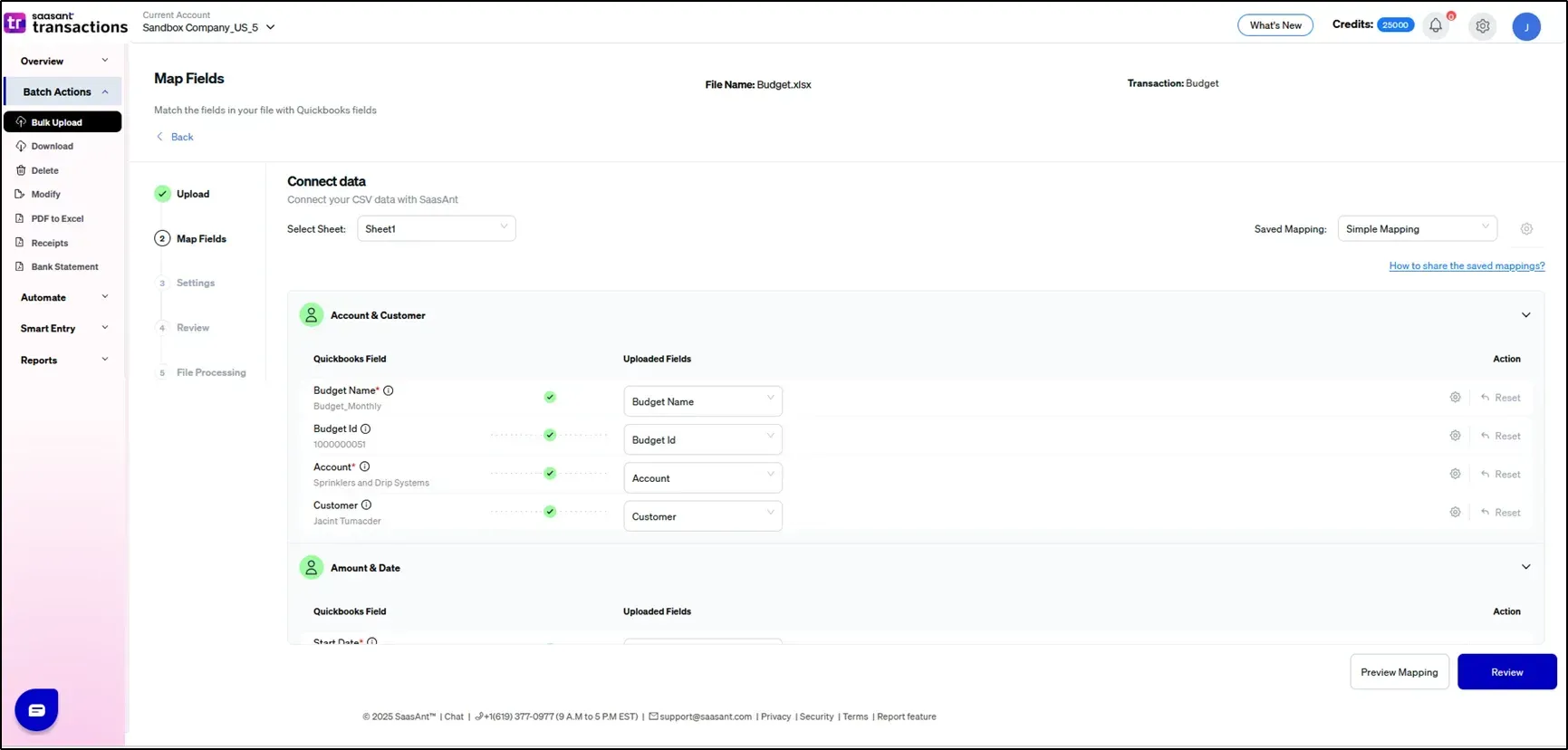
Step 5: Click on the “Preview" button to visualize the current mapping based on QuickBooks.
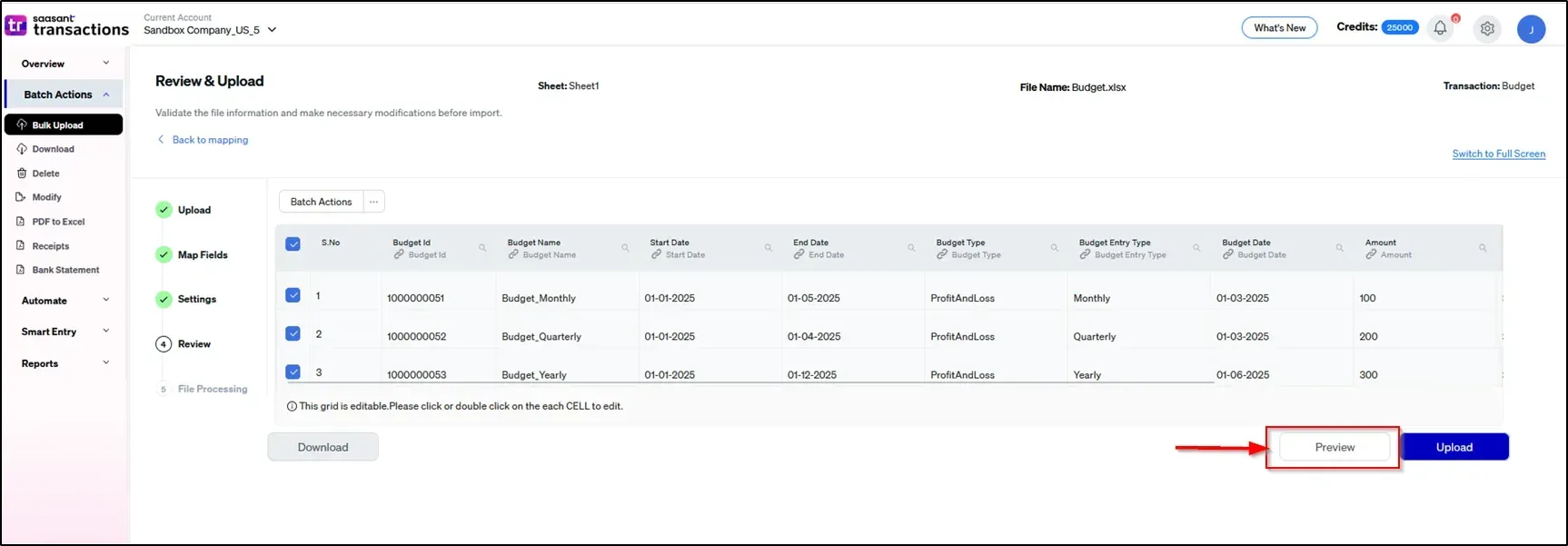
Step.6: Once the mapping is finalized, proceed with Upload.
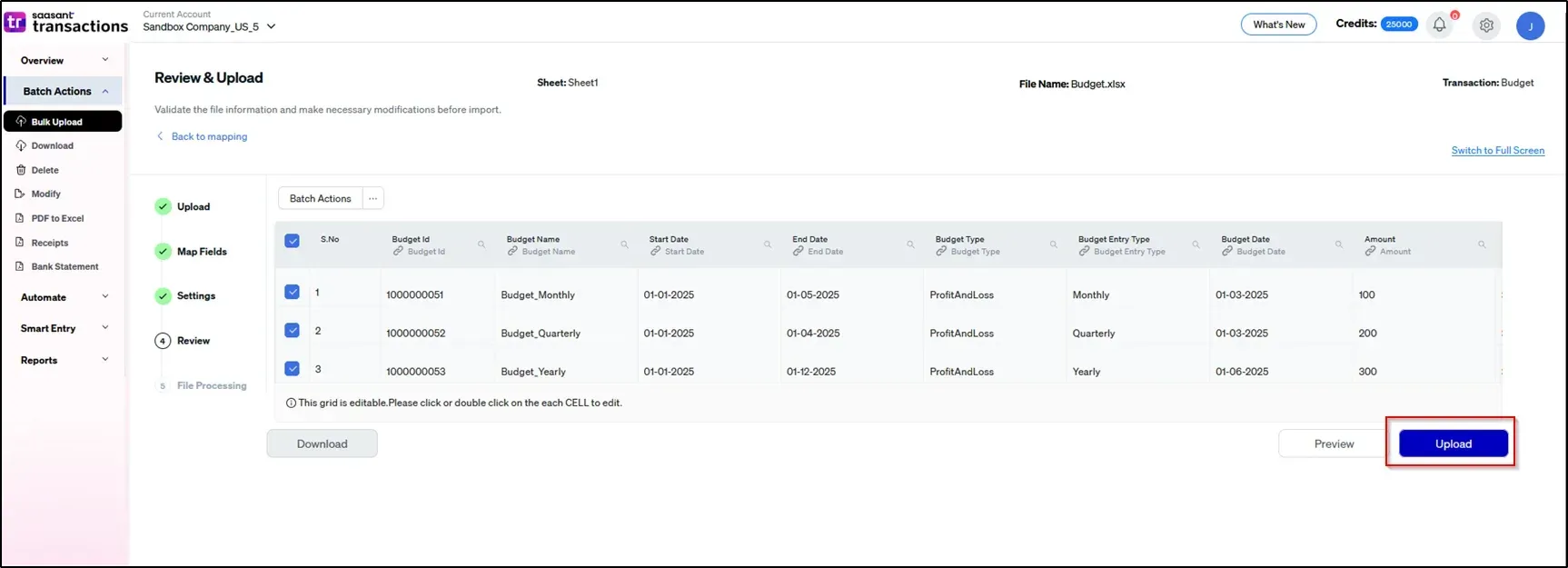
Step.7: The data has been successfully uploaded into QuickBooks Online.
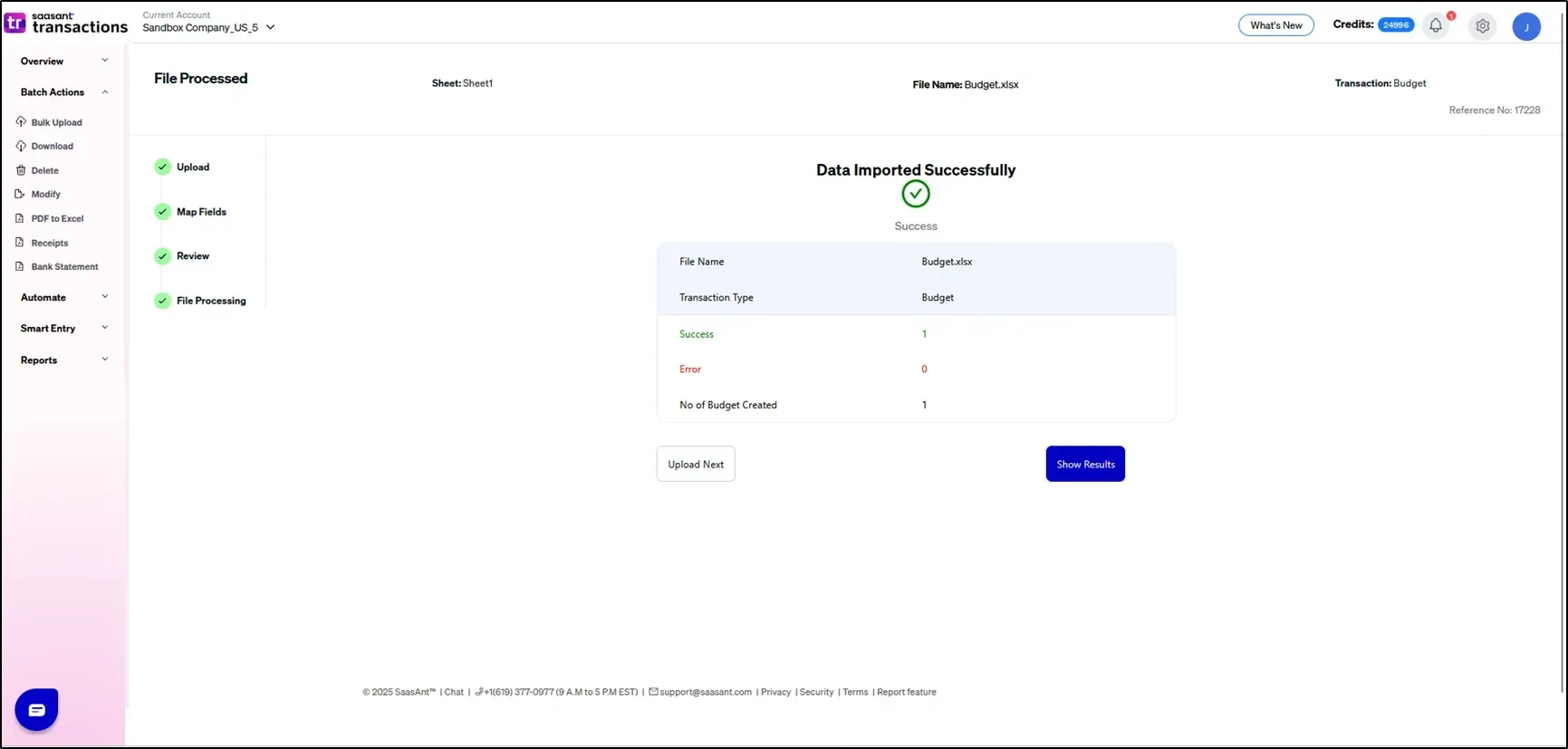
SaasAnt Transactions (Online) Fields
Field Name | Format | Description |
Budget Name | 50 Characters | Name of the Budget. |
Budget Id | Decimal | Unique ID for this budget. |
Account | Characters | Enter the Income/Expense Account for the budget. |
Customer | Characters | Enter the Customer name. |
Start Date | Date | Start Date of the Budget. |
End Date | Date | End Date of the Budget. |
Amount | Decimal | Enter the estimated Budget Amount. |
Budget Type | Characters | Specifies the type of Budget. |
Budget Entry Type | Characters | Period that this budget covers and varies by Quarterly, Monthly, and Yearly. |
Class | Characters | Provide the class name for this budget. |
Location | Characters | Name of the Location. |
If you encounter any other issues, please reach out to support@saasant.com.