How to Integrate AmazonPay with PayTraQer?
January 1, 2025
Here is how to do it.
Step 1: Log in to your Amazon Pay account.
Step 2: In the top horizontal menu, navigate to Integration > Integration Central.
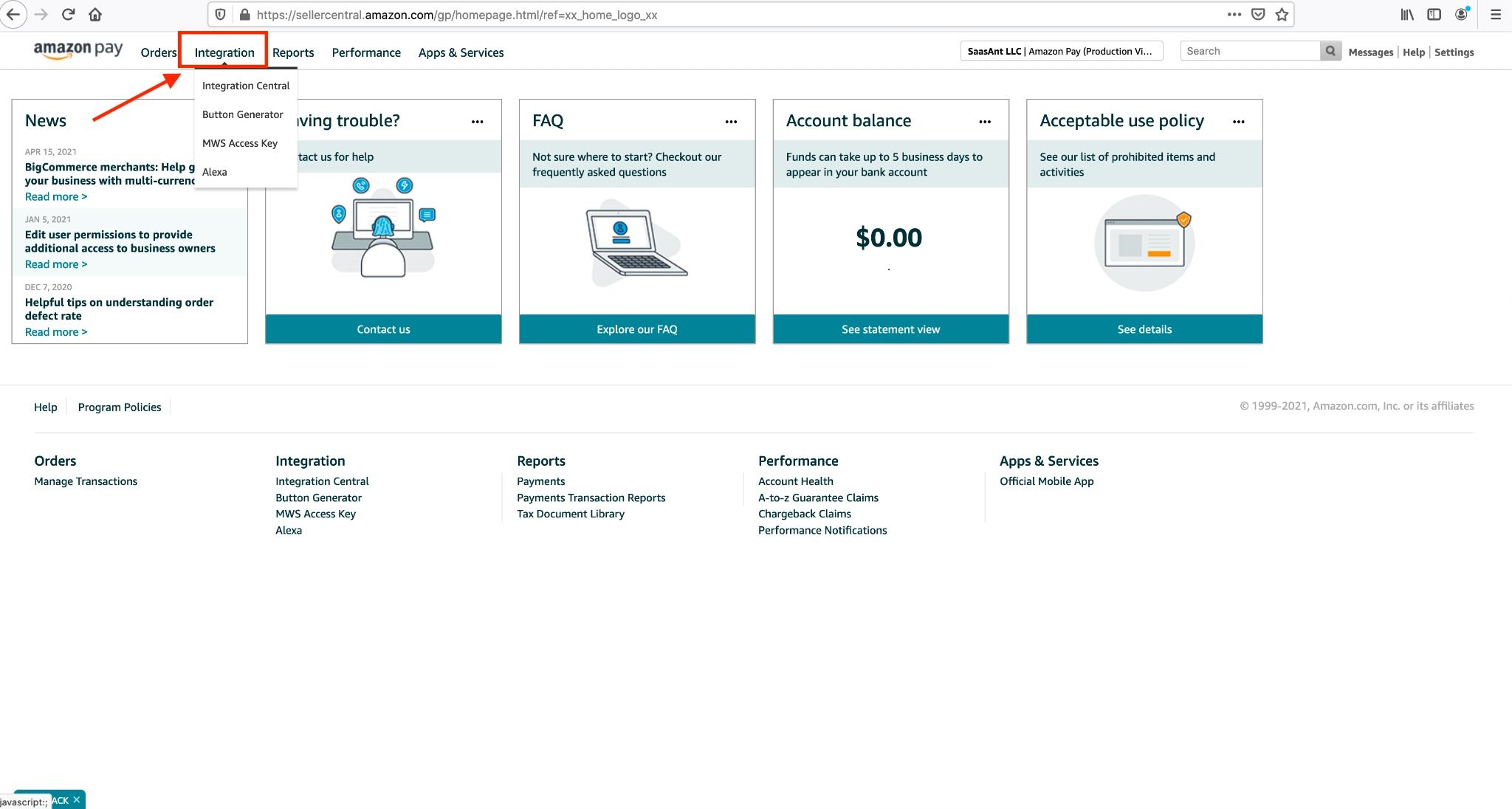
Step 3. Your Amazon Pay credentials page will open. You can get your Seller ID, Access Key, and Secret Access Key there.
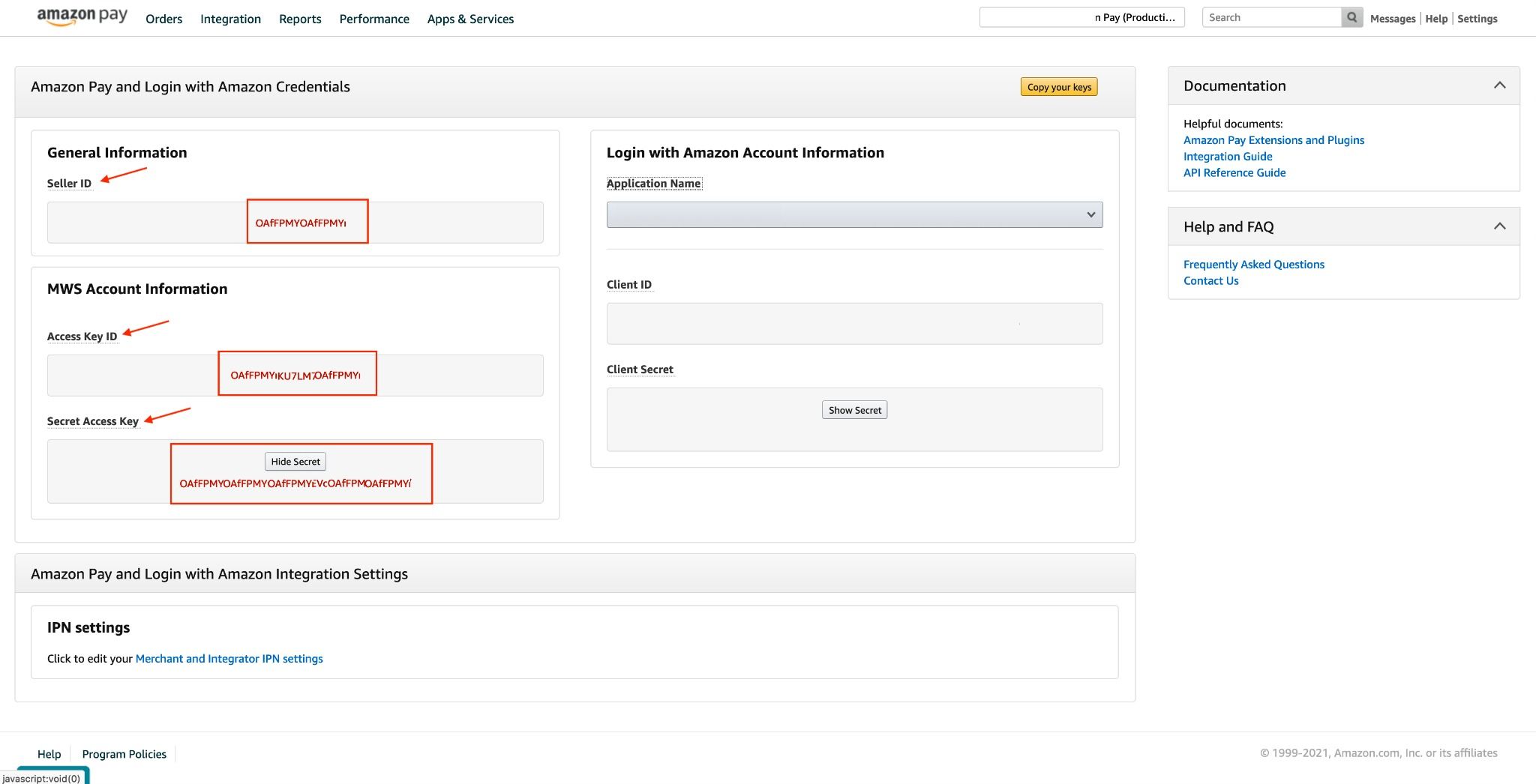
Step 4. Copy each key and paste it into the PayTraQer verification page to connect your Amazon Pay account to PayTraQer.
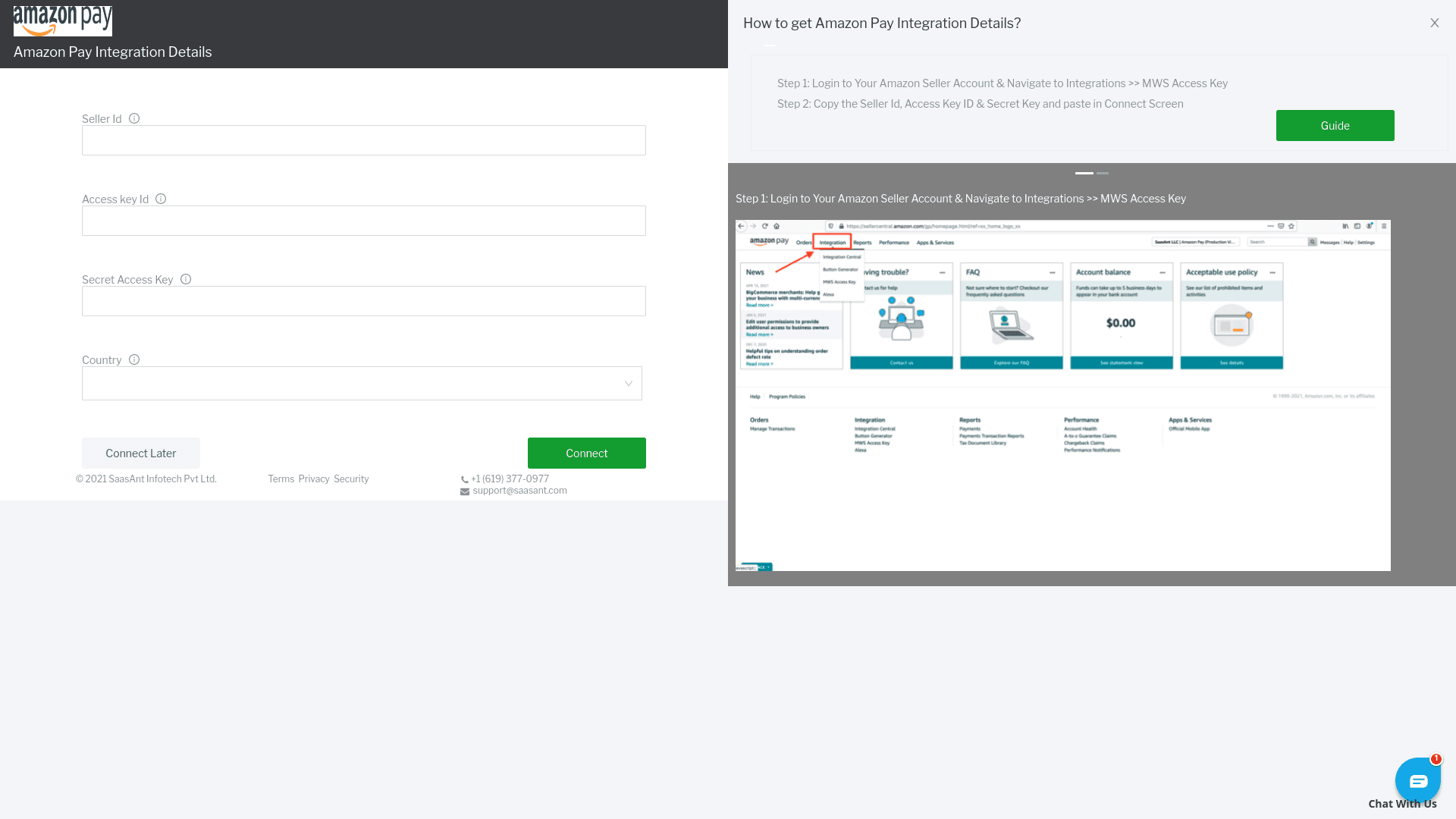
You can reach out to us at support@saasant.com if you are stuck somewhere. You can also schedule a personalized free demo with us if you need better clarity to connect with us by clicking Demo
Automated data Import / Export to QuickBooks Online
Say goodbye to the hassle of managing transactions manually
Grow exponential with Clear Financial Visibility