How to Connect BrainTree Account with PayTraQer?
January 1, 2025
Step 1: Log in to your Braintree account
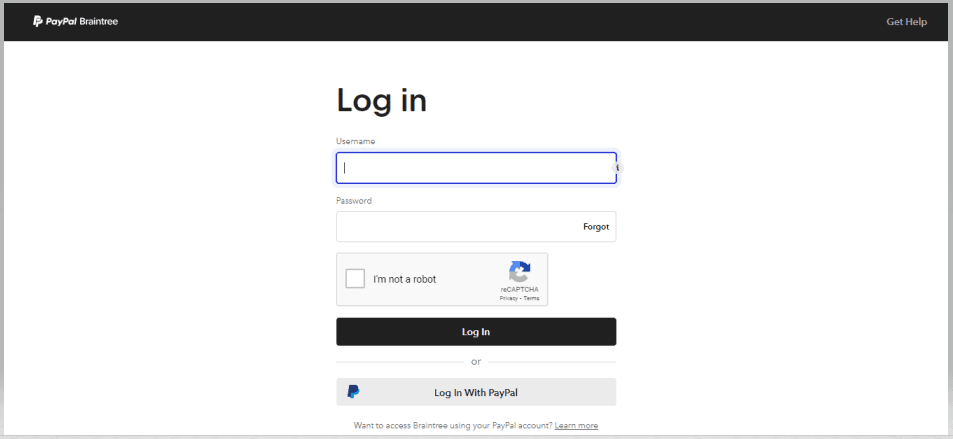
Step 2: Click on the Settings icon and choose 'API' from the dropdown list
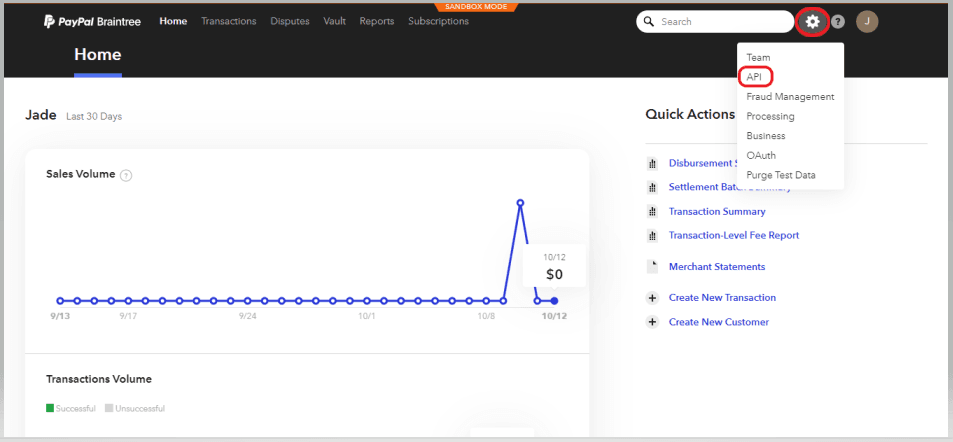
Step 3: Under the API keys, click on the 'View' button to obtain the public key, private key, and merchant ID.
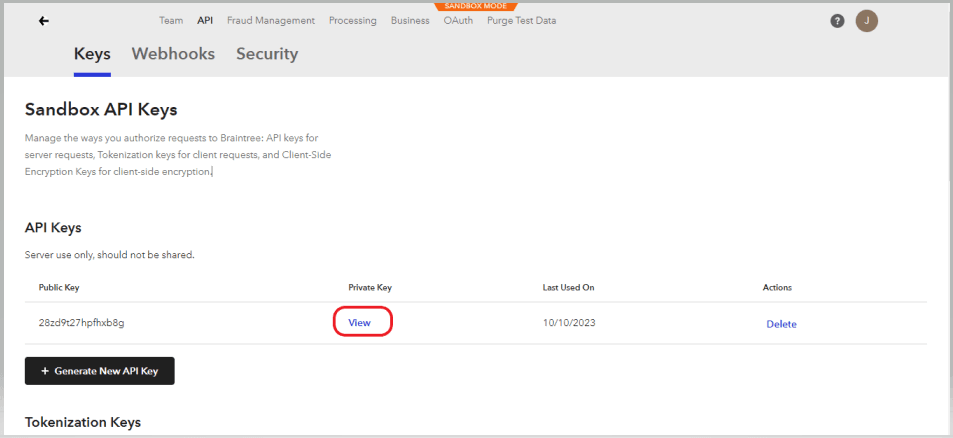
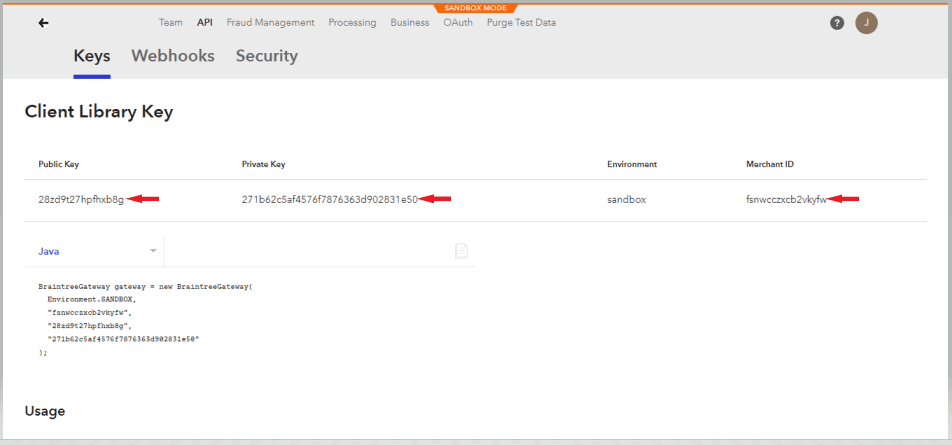
Copy these keys to the PayTraQer screen to connect your Braintree account with Xero.
Automated data Import / Export to QuickBooks Online
Say goodbye to the hassle of managing transactions manually
Grow exponential with Clear Financial Visibility