How to Connect Pin Payments Account with PayTraQer?
January 1, 2025
Here are the steps to obtain your Pin Payments API key
Step 1: Log in to your Pinpayments account
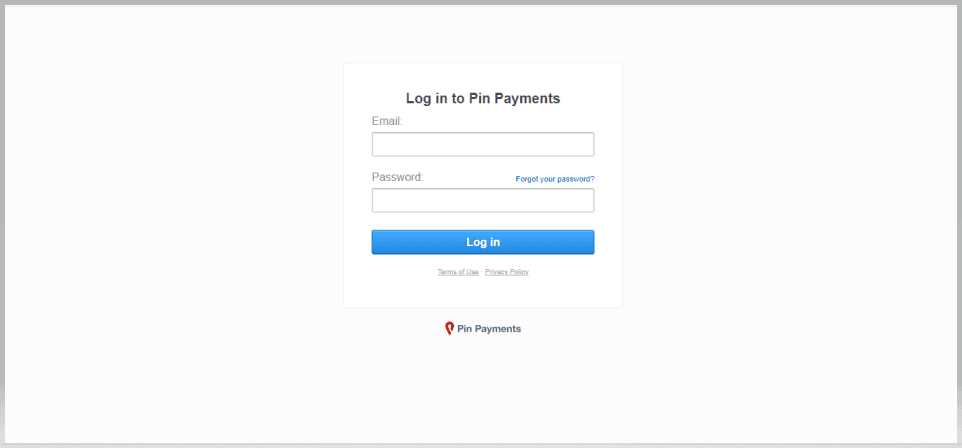
Step 2: Select the Account icon on the left side of your screen, and then select the API Key option
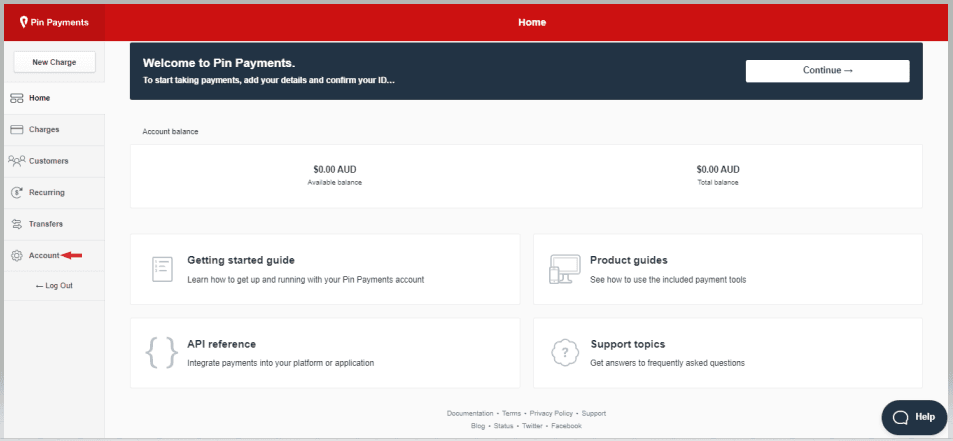
Step 3: Under Test API Keys, you will find the secret API key. Copy this key and paste it into the PayTraQer screen to connect your Pin Payments account with PayTraQer
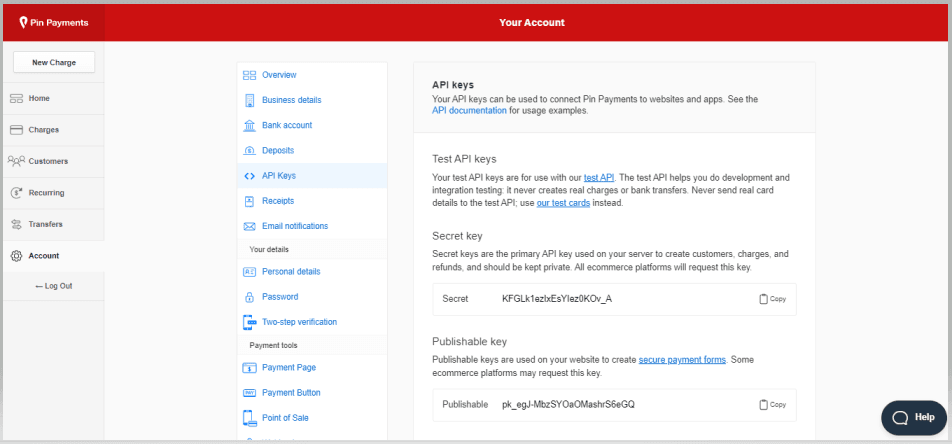
You can reach out to us at support@saasant.com if you are stuck somewhere. You can also schedule a personalized free demo with us if you need better clarity to connect with us by clicking Demo
Automated data Import / Export to QuickBooks Online
Say goodbye to the hassle of managing transactions manually
Grow exponential with Clear Financial Visibility