How to change email address in the SaasAnt Transaction Online?
January 1, 2025
How can I change my existing email address to a new one?
Step 1) Login into SaasAnt Transaction Online
Step 2) Please select the Gear icon button located at the top right corner.
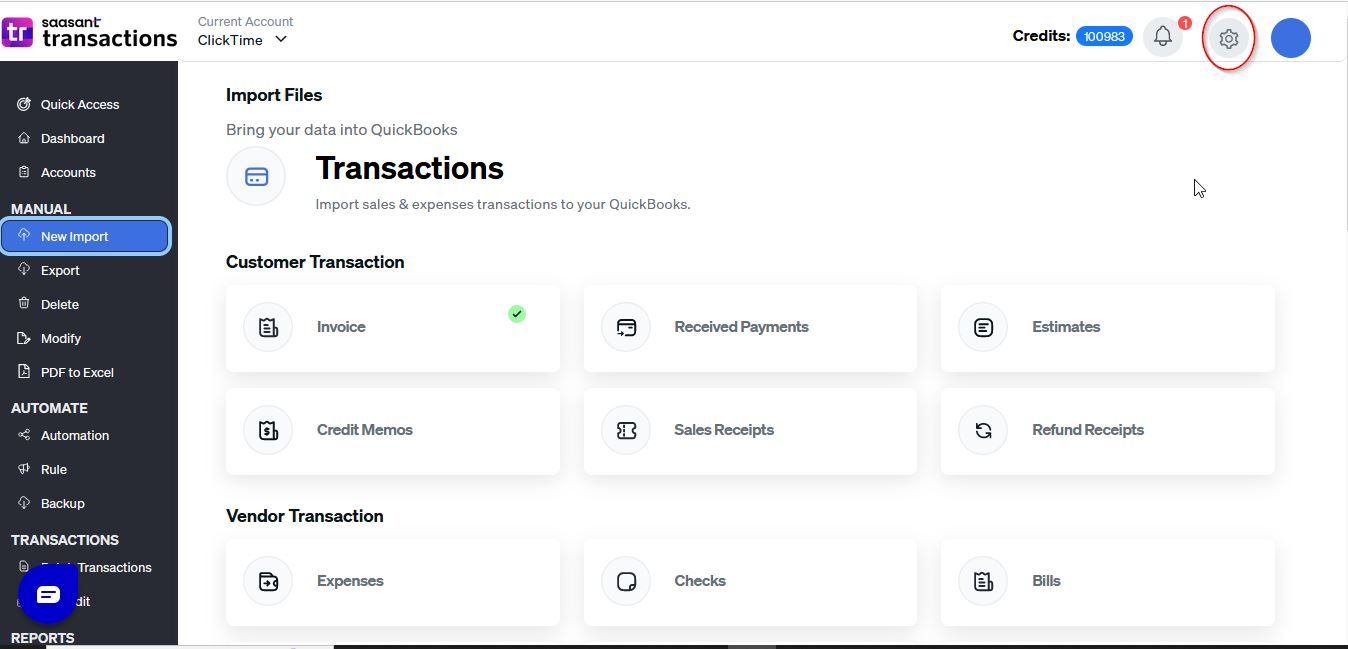
Step 3) Select Manage Users.
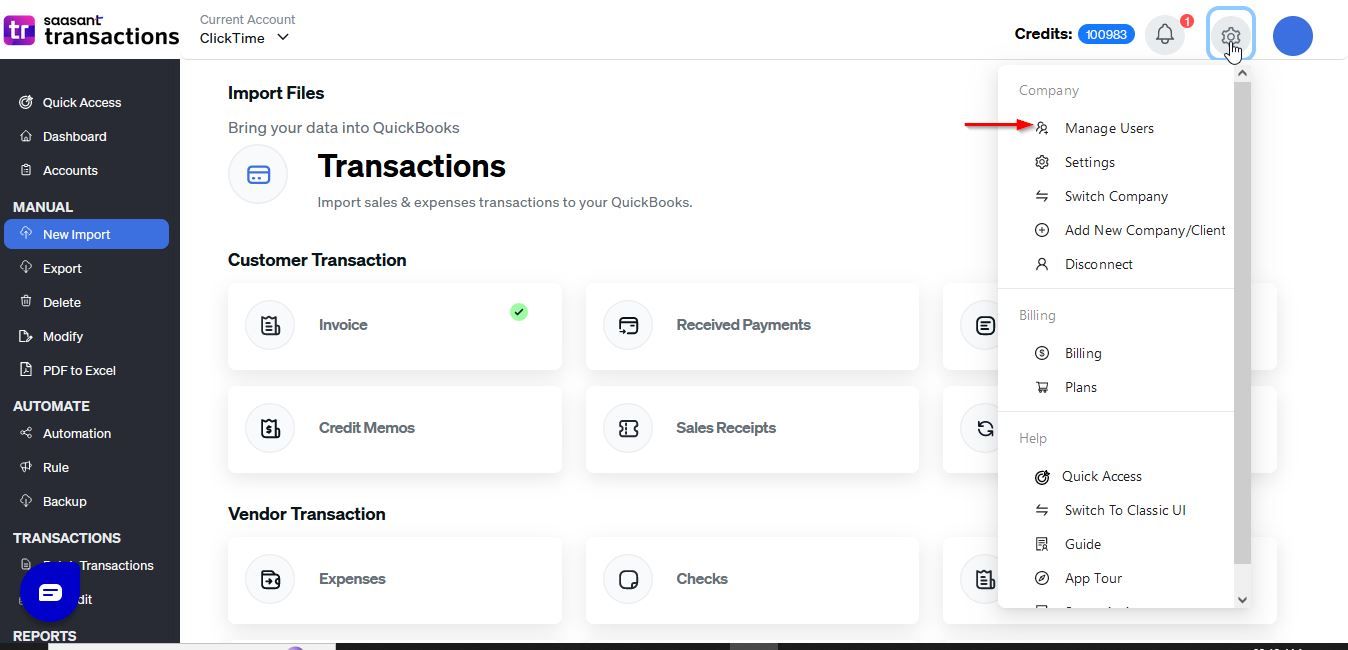
Step 4) Enter the necessary details for the new QuickBooks user, such as below:
First Name
Last Name
Email address
Role Access
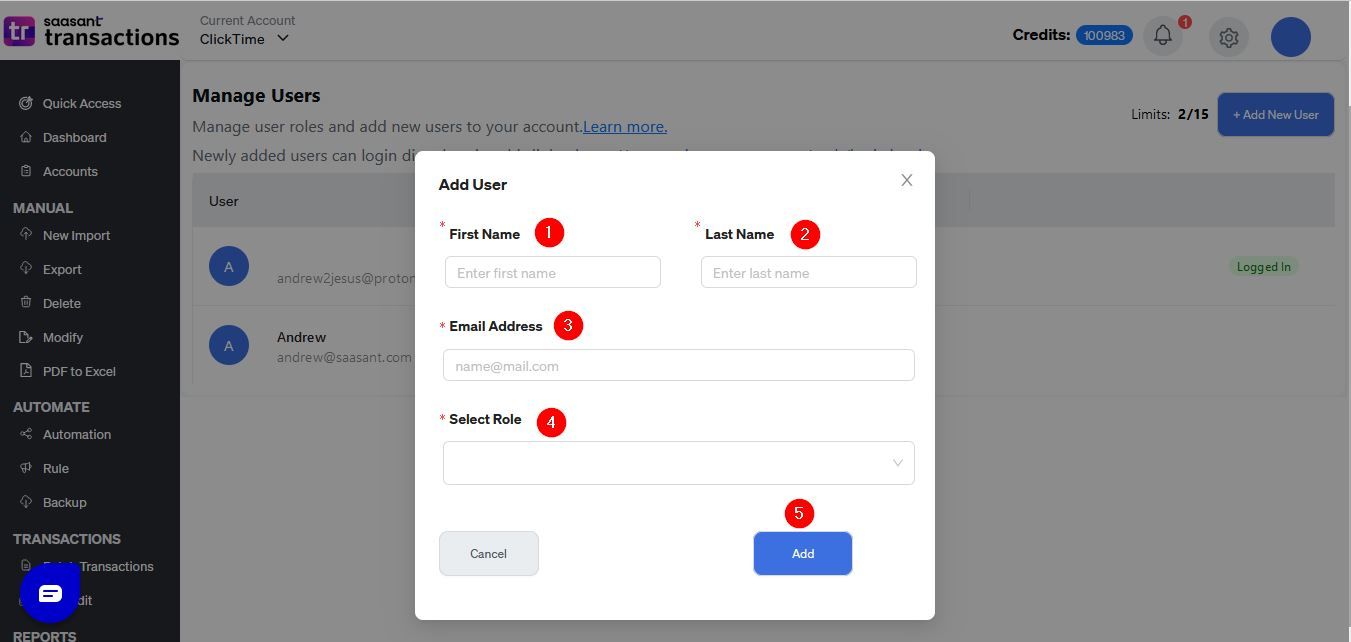
Note: To perform the action, please select the role access as Admin.
Step 5) The newly created user will get an email to set a new password.
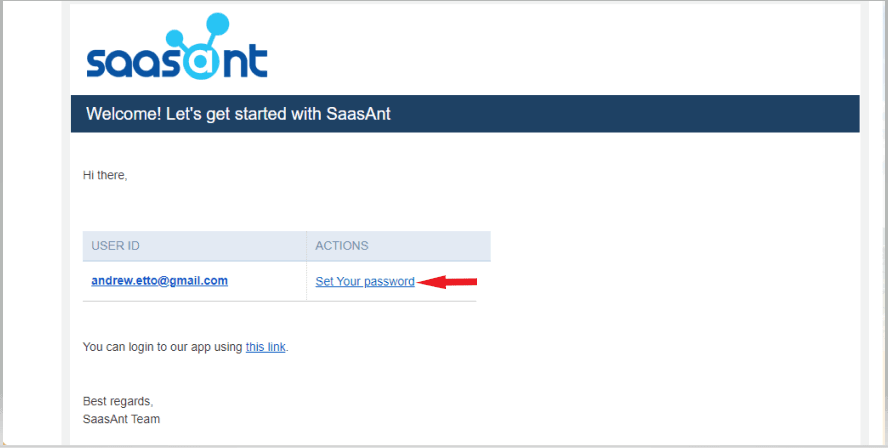
Step 6) The user must navigate to the reset password Link and provide the new password.
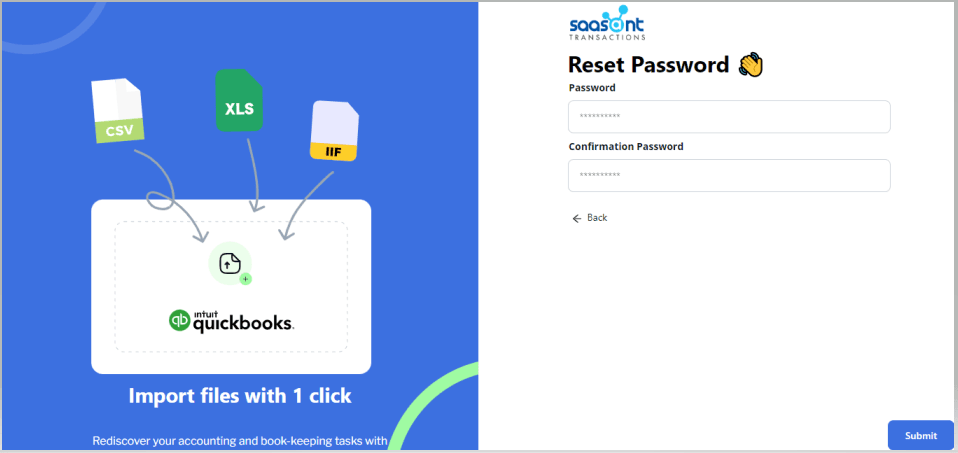
Step 7) Users can log in directly using this URL: https://saasant.com/auth/login.html
Step 8) Select the specific user that you would like to delete.
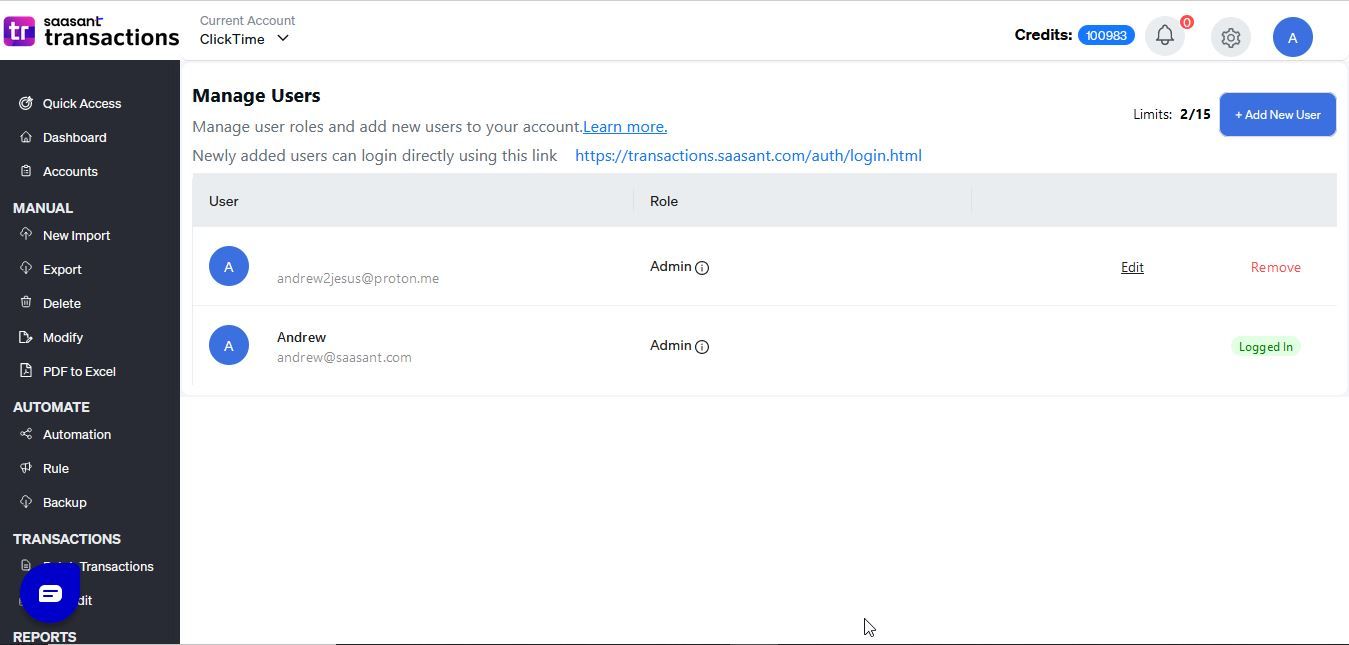
Note: We always recommend that our customers sign in with Intuit using this URL: Take me there to perform the action.
You can reach out to us at support@saasant.com if you are stuck somewhere