How to Switch Xero Company Accounts in PayTraQer?
January 1, 2025
Switching Xero company using Switch Accounts
Step 1: Open the Main Menu (Click the Gear Icon at the right corner)
Step 2: Click the "Add/Switch Accounts" link to list the connected Xero Companies.
Step 3: Select the needed account.
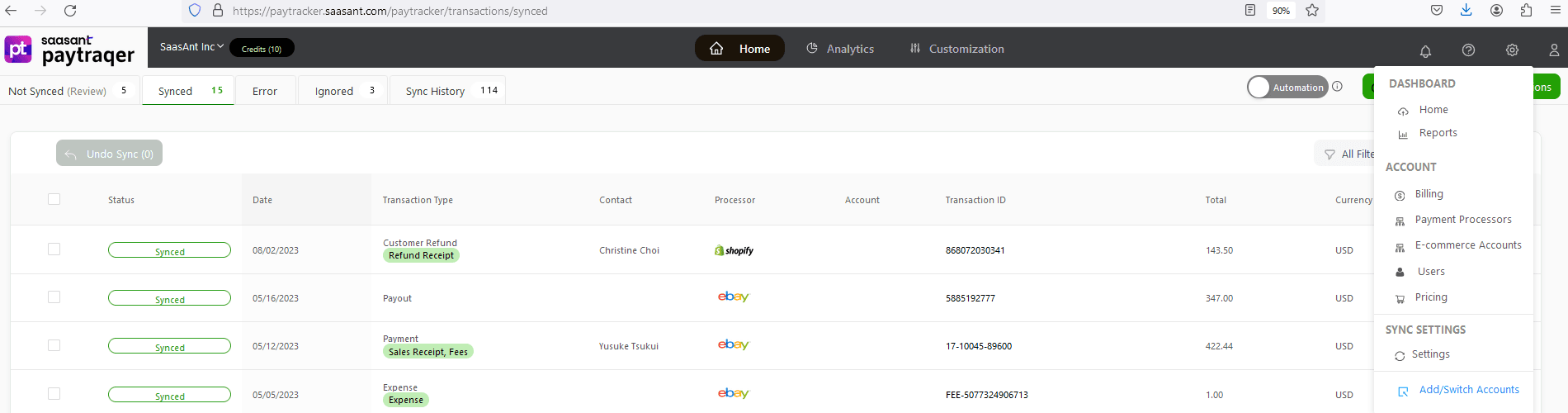
Switch Xero company using Company Menu
Step 1: You can also click the company name located at the top of the page.
Step 2: It will open the side menu to list the connected accounts.
Step 3: Select the needed account
Automated data Import / Export to QuickBooks Online
Say goodbye to the hassle of managing transactions manually
Grow exponential with Clear Financial Visibility