How to Sync Historical Amazon Pay Transactions into QuickBooks Online
January 1, 2025
Historic Transactions
Once you sign up for PayTraQer and link your Amazon Pay account, all the Amazon Pay transactions for the past 60 days will be downloaded to PayTraQer.
All the downloaded historic transactions will appear on the PayTraQer dashboard.
You can select the transactions that you want to sync or select all and click the Sync to QuickBooks Online button. All the selected transactions will be synced into QuickBooks Online.
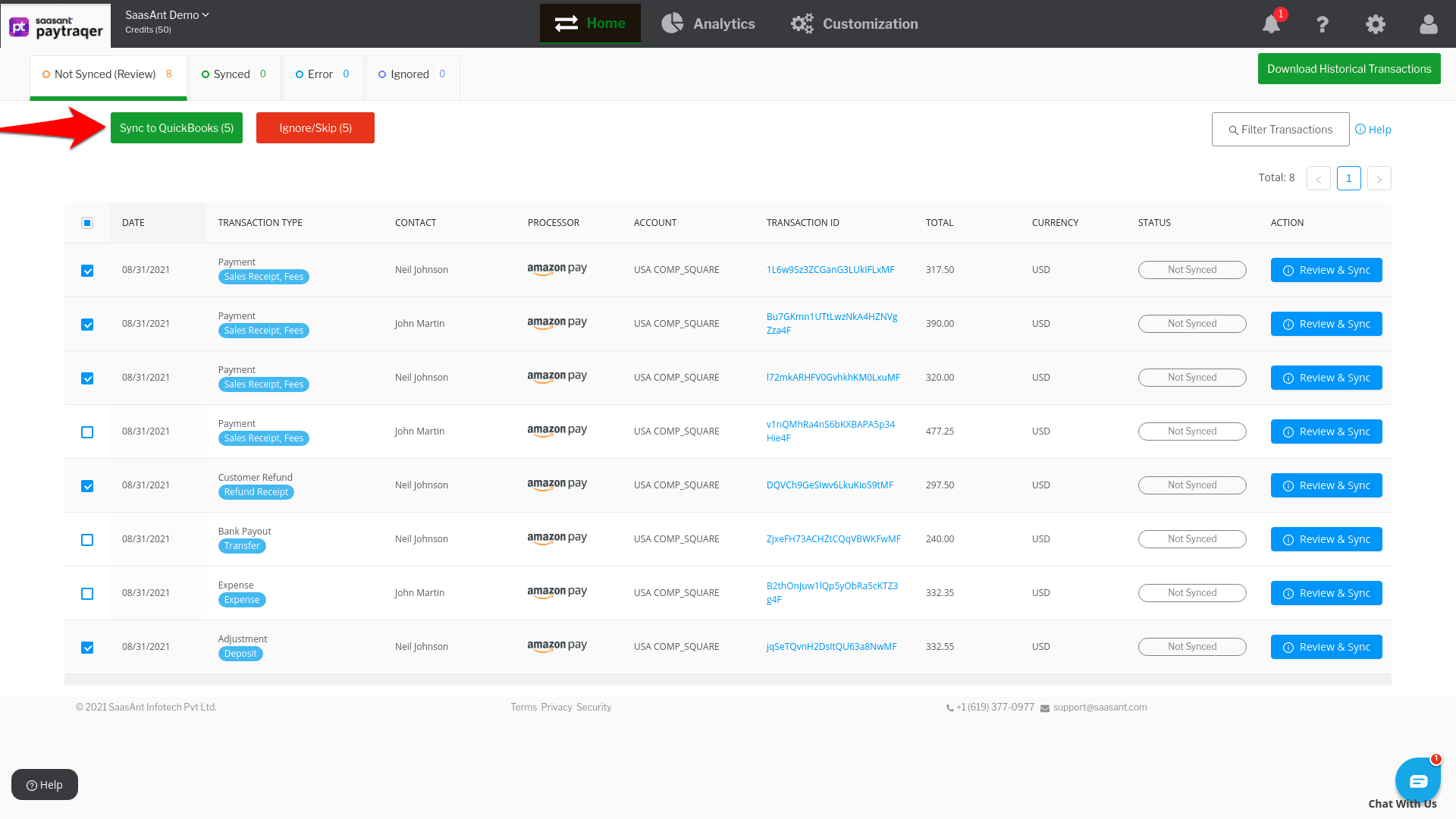
Download and Sync Older Historic Transactions
You can download and sync your Amazon Pay transactions for the past 90 days with PayTraQer. Here is how to do it.
Click on the Download Historic Transactions button.
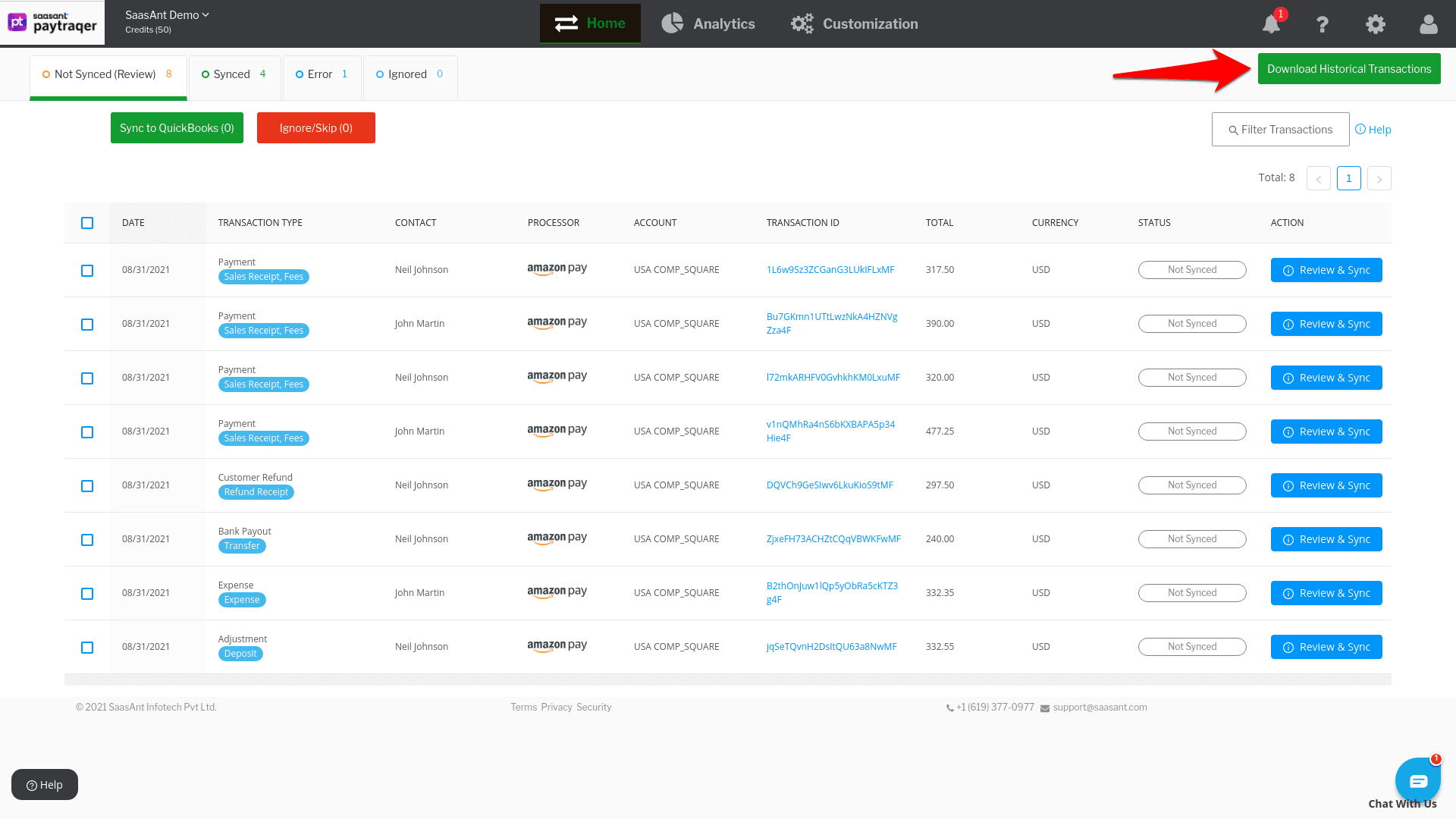
Specify the required Date Range and hit Search.
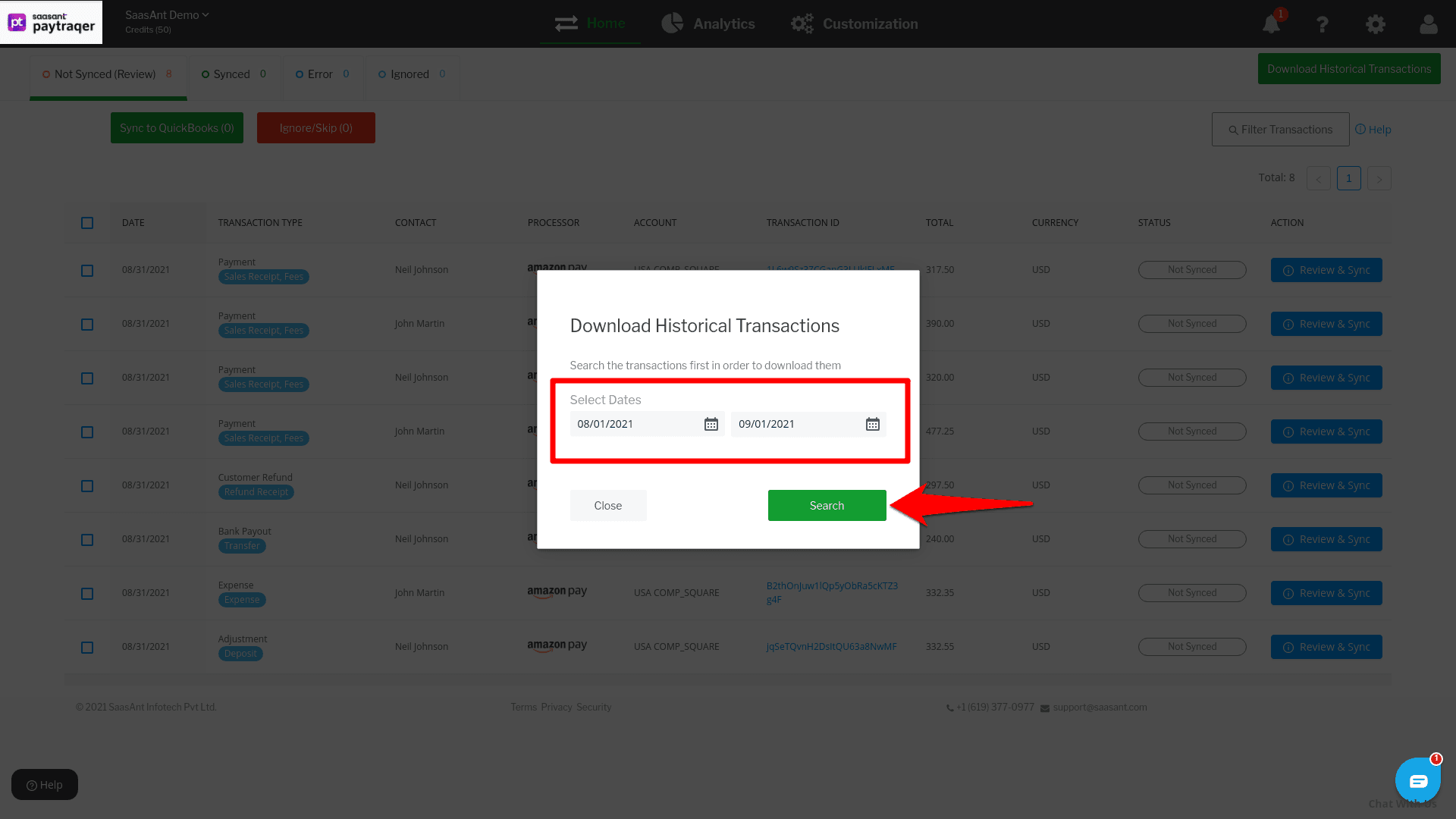
All the Amazon Pay transactions that happened within the specified date range will appear on the screen.
You can choose the transactions that you want to sync and click the Sync to QuickBooks Online button.
All the selected transactions will be synced into QuickBooks Online.
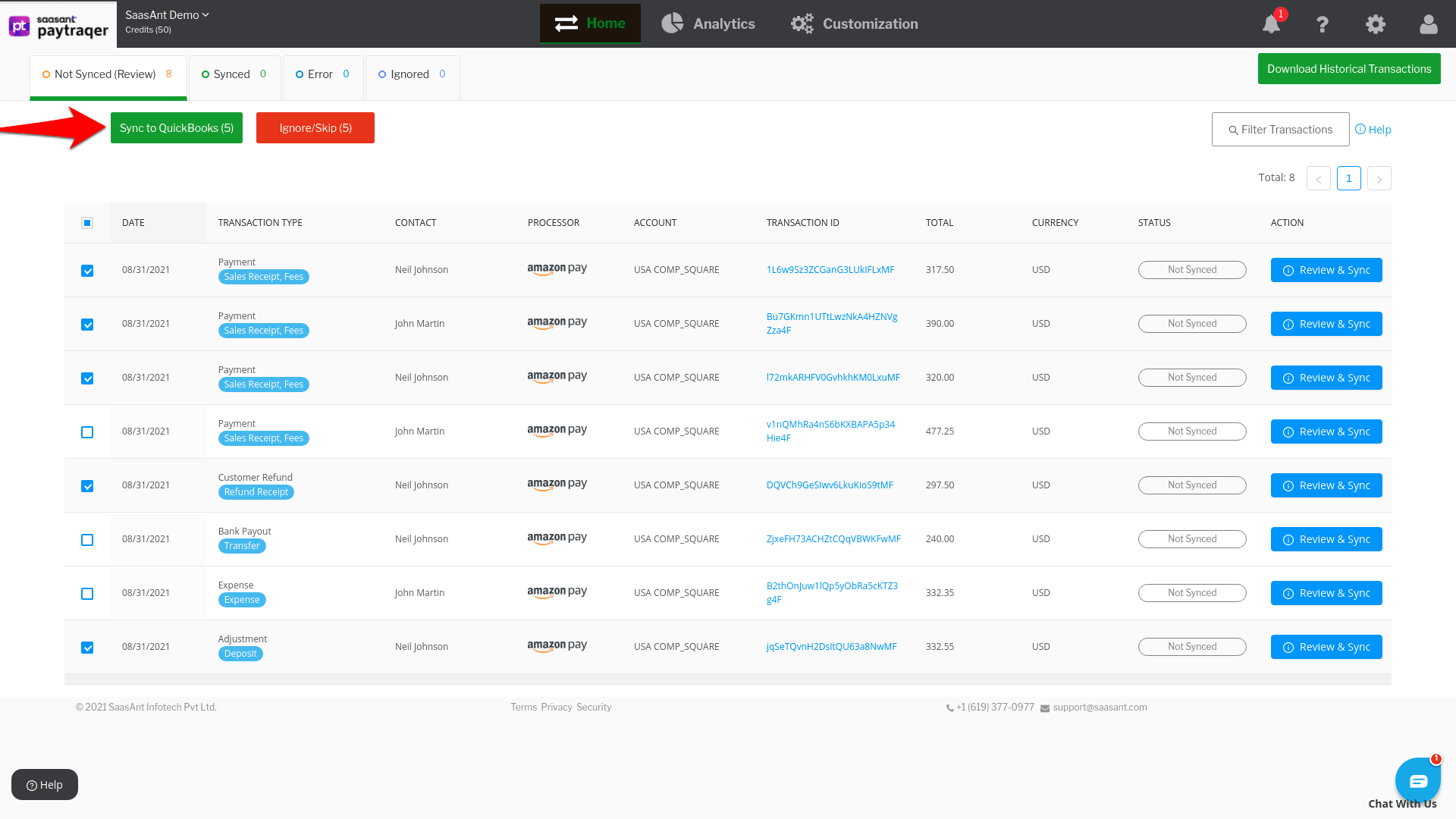
To learn how to rollback sync, this article will help you.