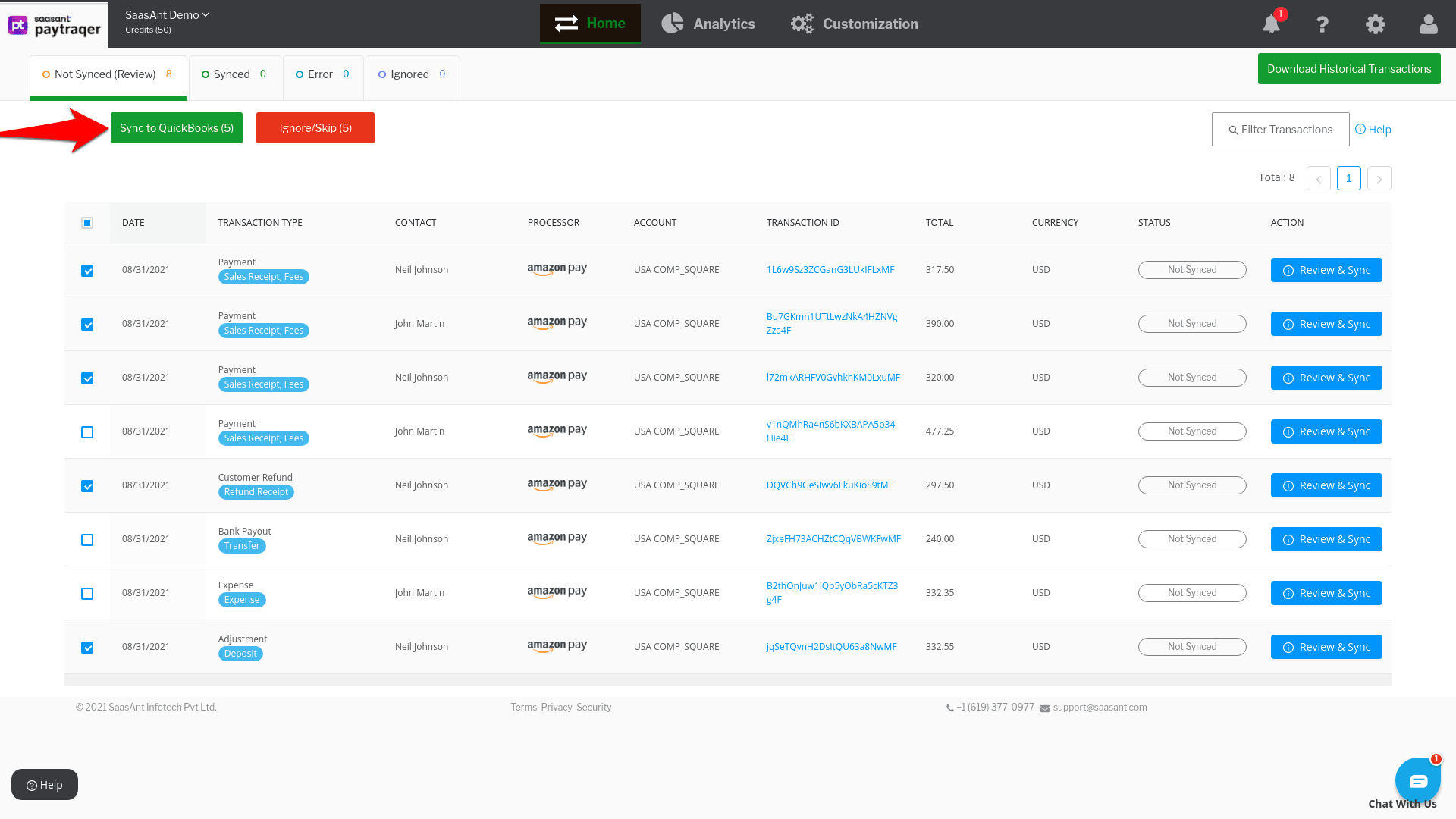Sync Amazon Pay Transactions into QuickBooks Online
October 17, 2025
Syncing Modes
You can sync your Amazon Pay transactions into QuickBooks Online in a couple of ways - manual sync and automatic sync.
Let us break down each in detail.
Manual Sync
This is the default syncing mode in PayTraQer.
All your Amazon Pay transactions will appear on the dashboard. You can read each transaction and select the transactions that you want to sync into QuickBooks Online.
Click the Sync to QuickBooks Online button.
All the selected transactions will be synced into QuickBooks Online.
Ignore Transactions
If you don’t want to sync some transactions into QuickBooks Online, you can select them and click the Ignore/Skip button.
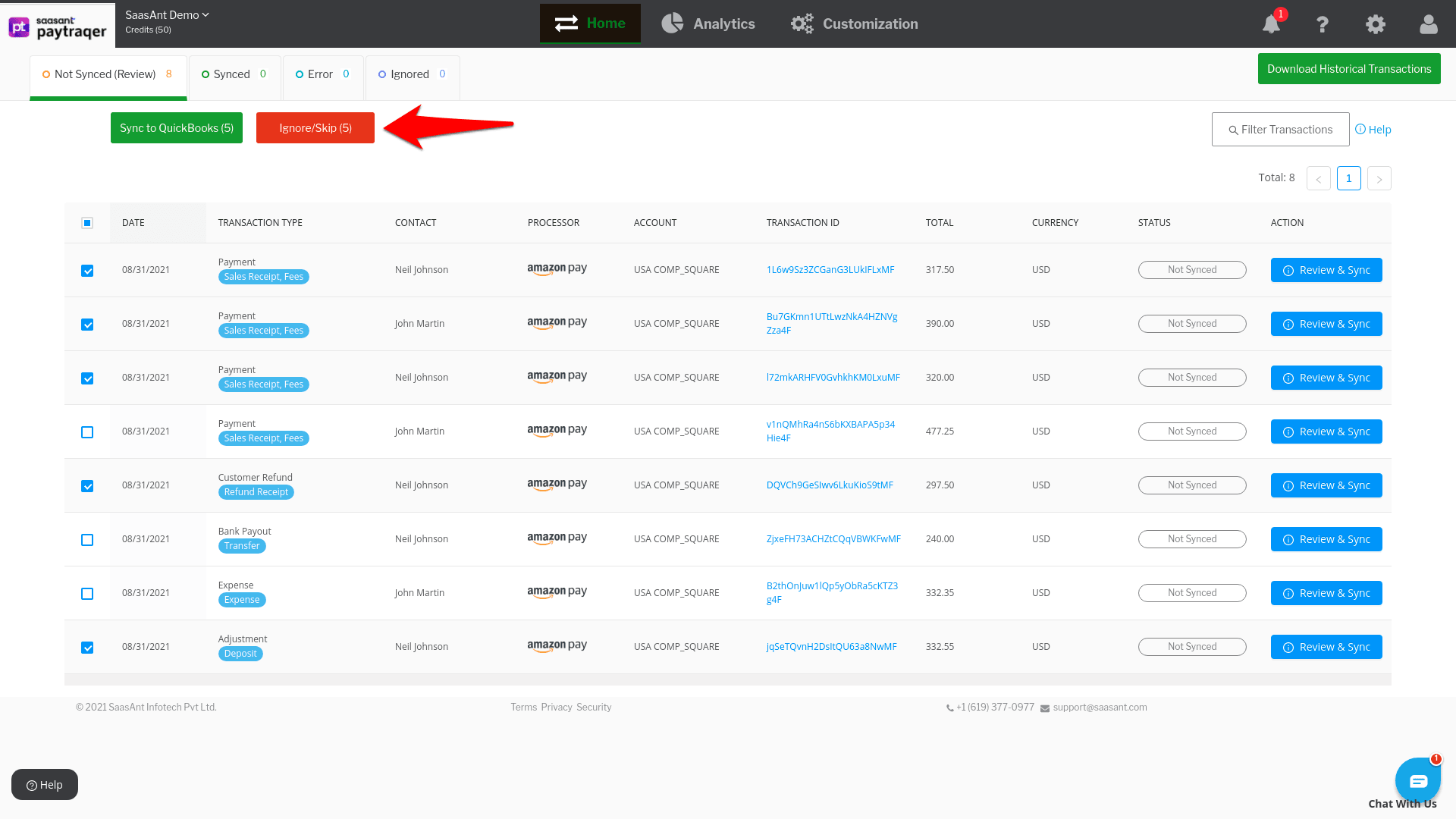
All the ignored transactions will be listed under the Ignored tab. You can sync them later, by clicking the Resume Selection button.
Automatic Sync
With the automatic sync feature, you can automatically sync all your Amazon Pay transactions into QuickBooks Online as they happen.
You have to switch on the auto-sync option under the settings to enable this feature.
Here is how to do it.
Navigate to the Settings icon
 > Settings.
> Settings.
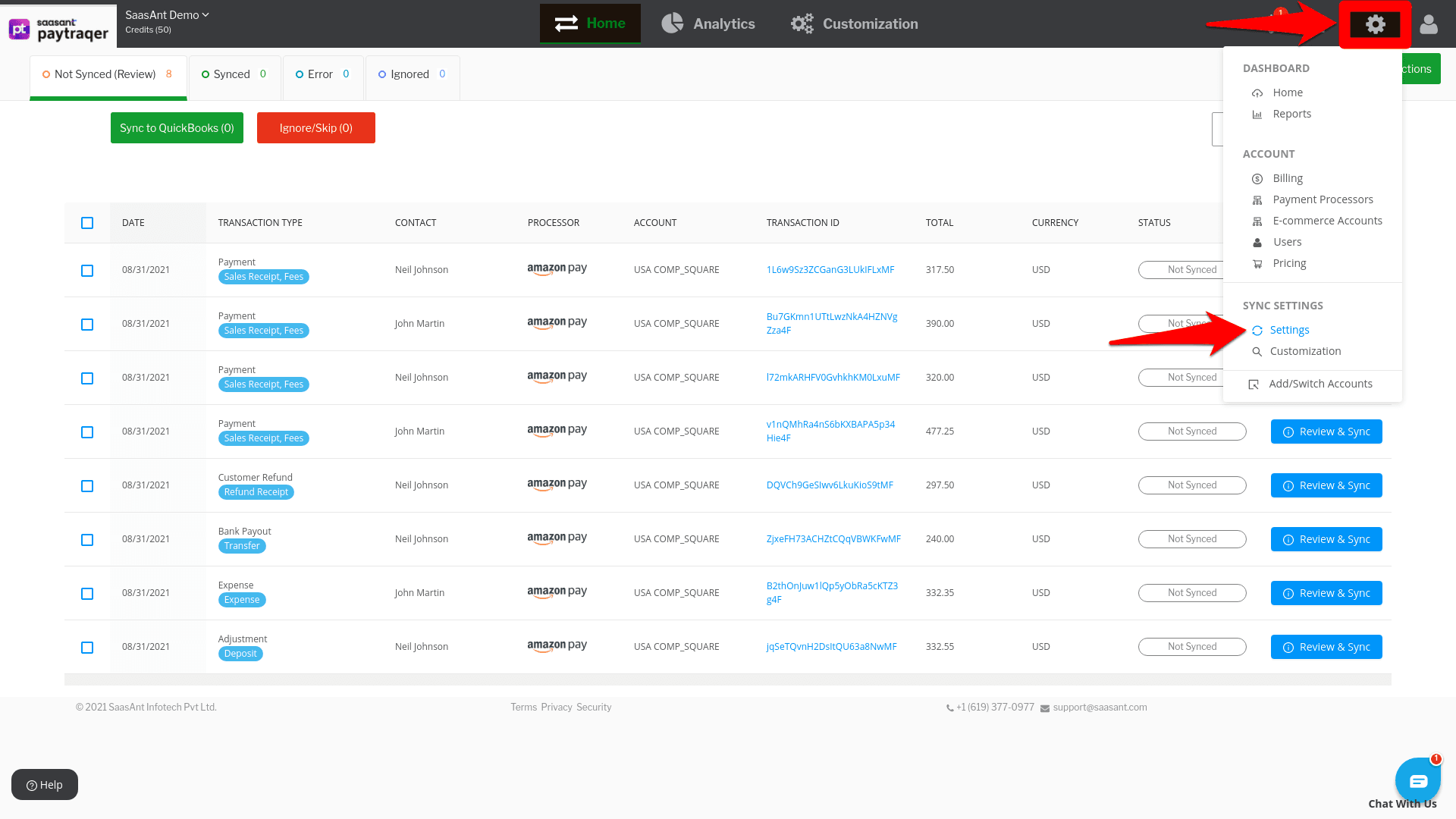
Turn ON the automatic sync option to enable this feature.
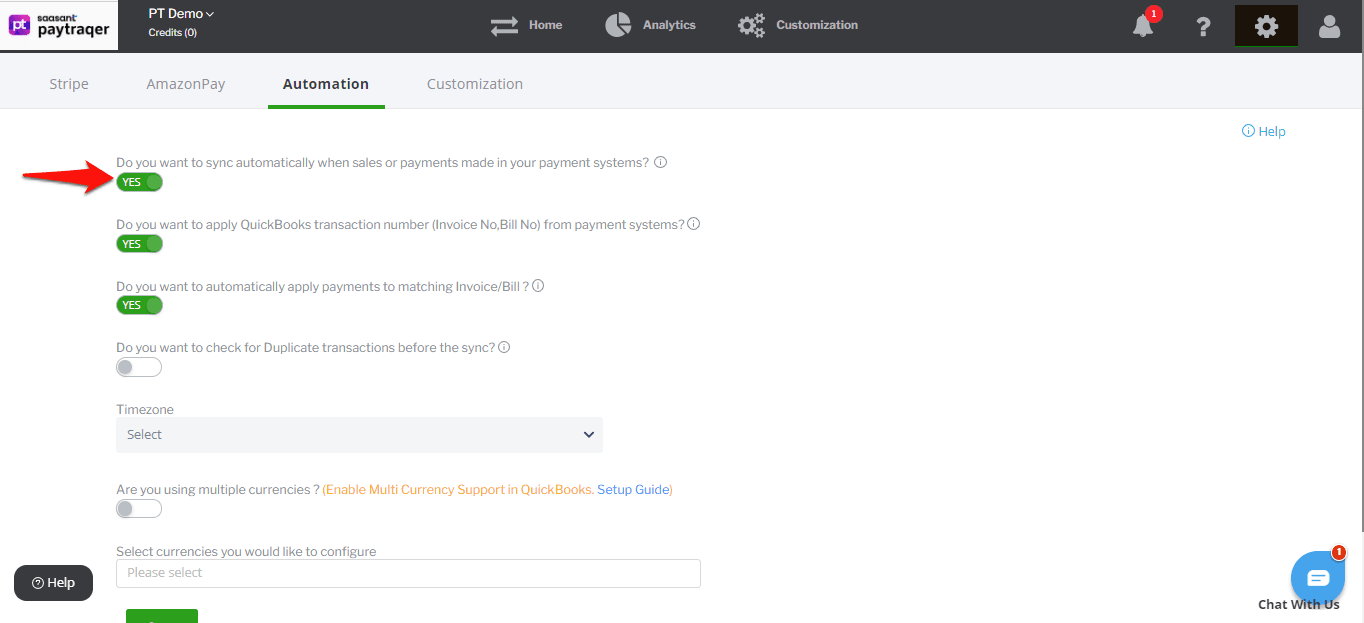
Review Sync
You can check the status of the sync by clicking on the Home button and one of the tabs in the horizontal navigation bar.
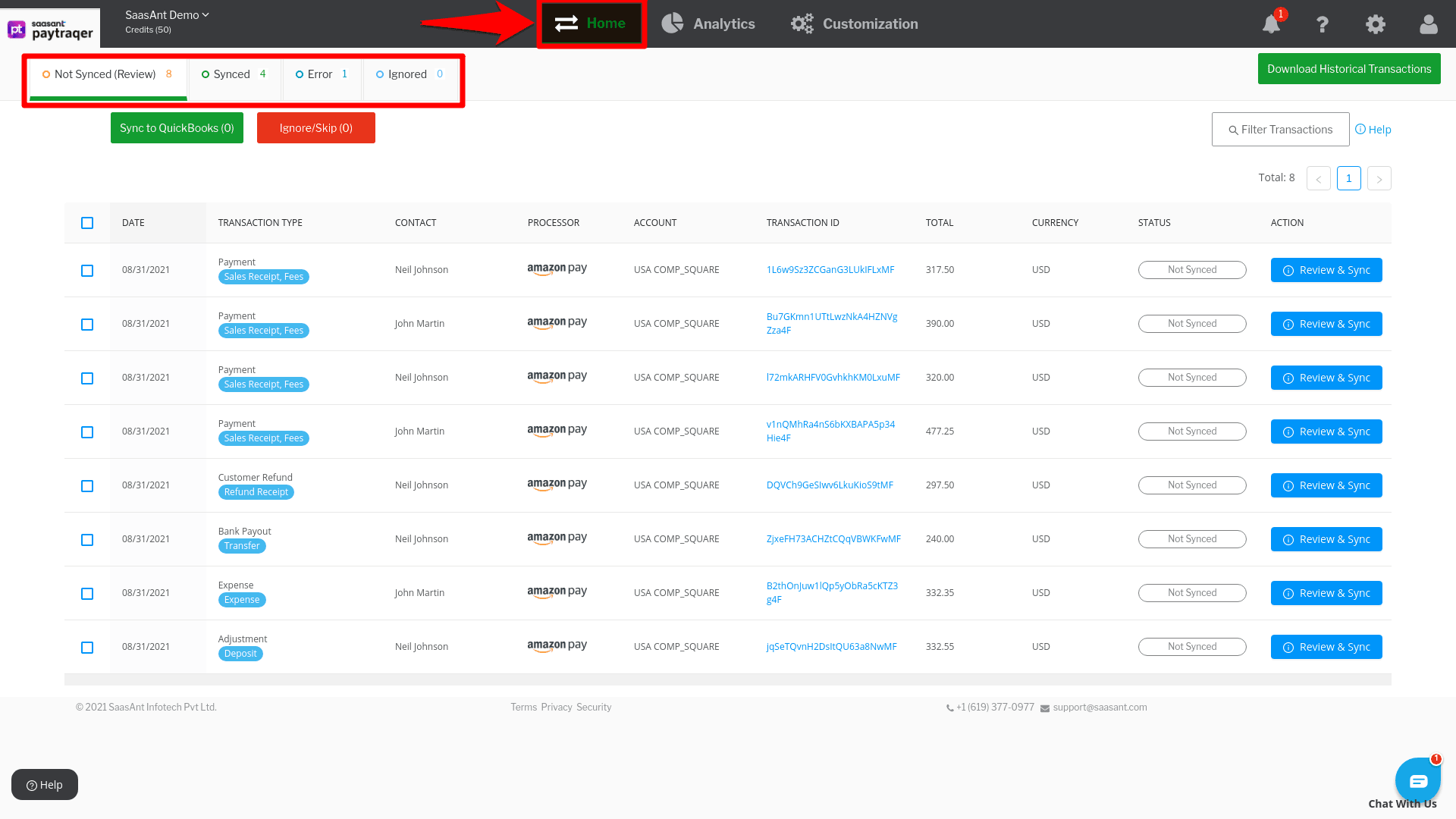
All the downloaded transactions will be listed under the Not Synced tab.
All the synced transactions will be listed under the Synced tab.
You can click on a transaction to review its details.
Transactions that were not synced due to some error will be listed under the Error tab.
Ignored transactions will be listed under the Ignored tab.
Read about how to remove synced transactions from QuickBooks Online.
Throw us a line at support@saasant.com if you are stuck somewhere. You can also schedule a personalized free demo with us if you need better clarity.