Export transactions from QuickBooks Desktop to SaasAnt Transactions Desktop
January 1, 2025
The SaasAnt Exporter feature allows you to download the transactions and Lists from QuickBooks Desktop as an Excel or CSV File.
Steps to Export Transactions from QuickBooks:
Step 1: Download and install SaasAnt Transactions from here.
Step 2: Click on Export.
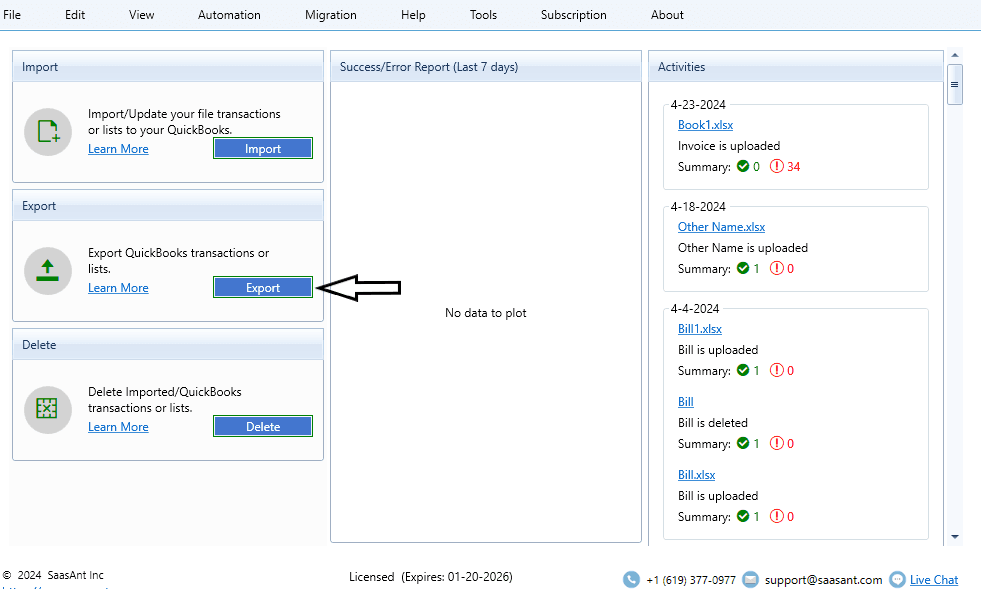
Step 3: Select QuickBooks Type according to your need (Invoice, Journal Entries, Customer, etc)
Step 4: Select the Date Range calendar wise according to your needs (From Date and To Date).
Step 5: Click on Search.
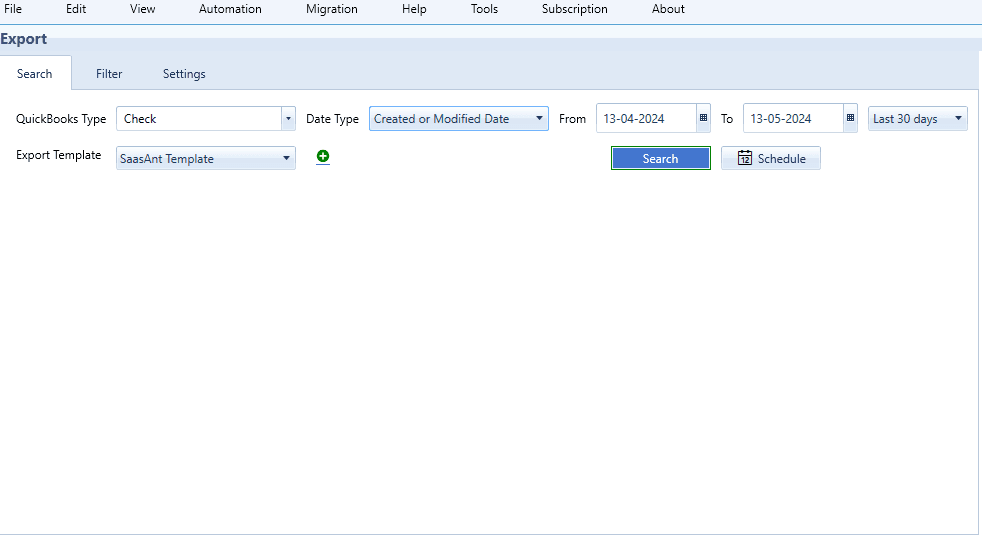
Step 6: The table will be populated by the results obtained from QuickBooks Desktop.
Step 7: Select the File format type as Excel or CSV.
Step 8: Click on Download.
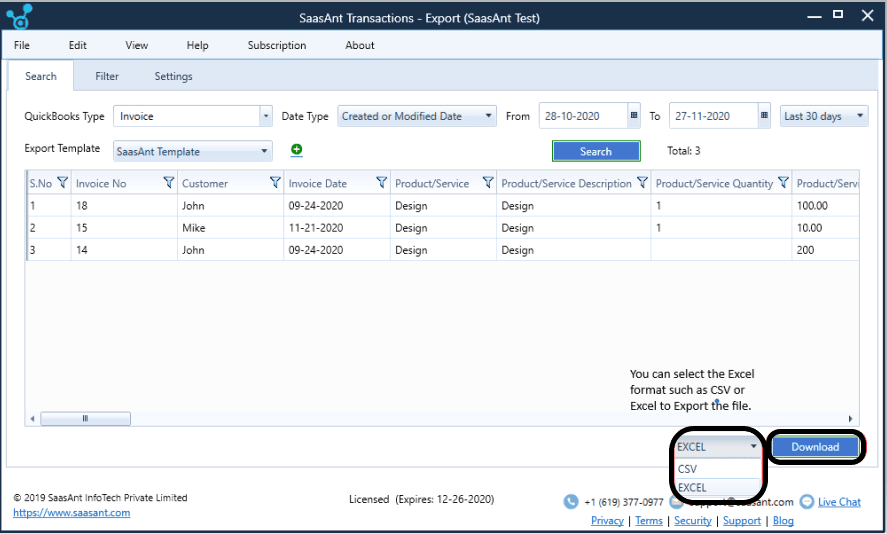
Related Articles:
Export Transactions/Lists from QuickBooks Desktop using SaasAnt Exporter
Automated data Import / Export to QuickBooks Online
Say goodbye to the hassle of managing transactions manually
Grow exponential with Clear Financial Visibility