Scheduled platform upgrade for better security and performance on Saturday, 20 Dec, 1:30 AM–5:30 AM EST. The SaasAnt service will be temporarily unavailable. We apologize for the inconvenience.
How to Subscribe for PayTraQer?
January 1, 2025
Steps to Subscribe for PayTraQer
Follow the below simple steps to subscribe to PayTraQer.
Step 1: Login to PayTraQer.
Step 2: Navigate to Pricing Plan Page Main Menu (Gear Icon) >> Pricing
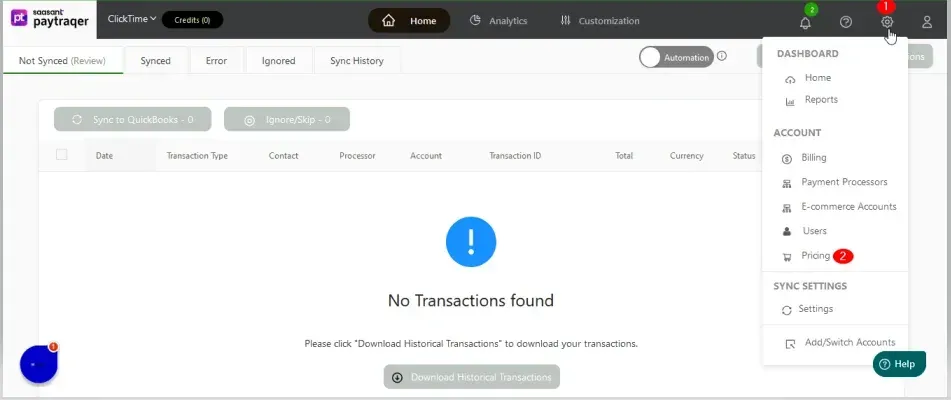
Step 3: Select the respective Plan (More about Plans)
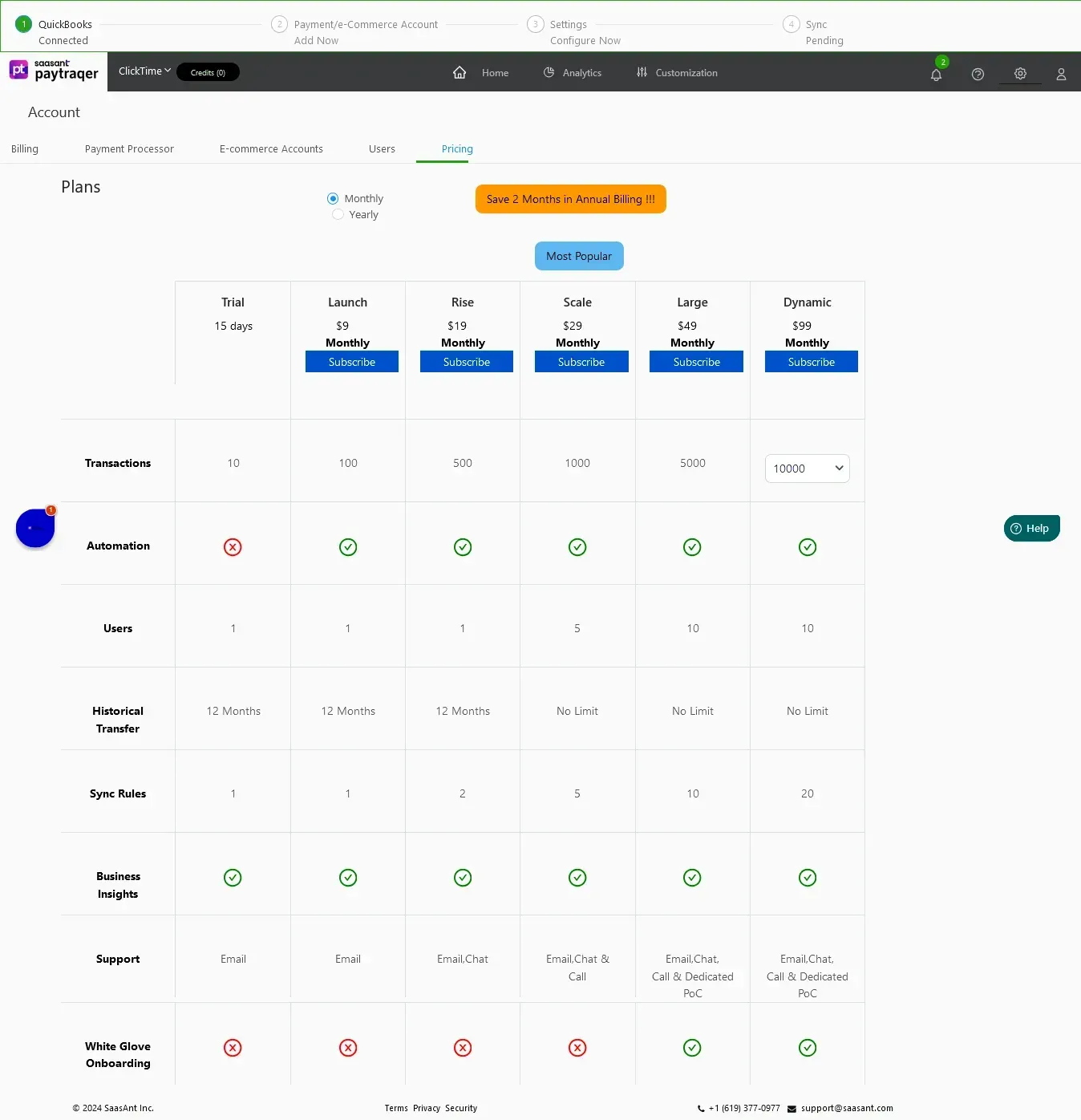
Step 4: Make the payment using Stripe.
Step 5: After the successful payment, you will be redirected to the billing section.
Step 6: The billing section will list the monthly credits and invoices.
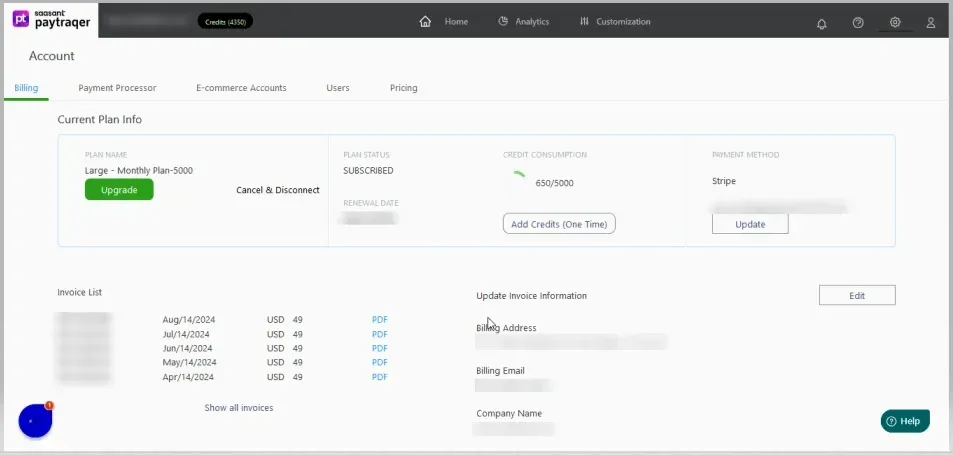
You can reach out to us at support@saasant.com if you are stuck somewhere.
Automated data Import / Export to QuickBooks Online
Say goodbye to the hassle of managing transactions manually
Grow exponential with Clear Financial Visibility