FAQ - PayTraQer
February 10, 2025
Steps to add new users in PayTraQer
Follow the steps provided to add new users to your PayTraQer account.
Click Gear Icon on Top (Main Menu) and click the "Users" option from the dropdown menu.
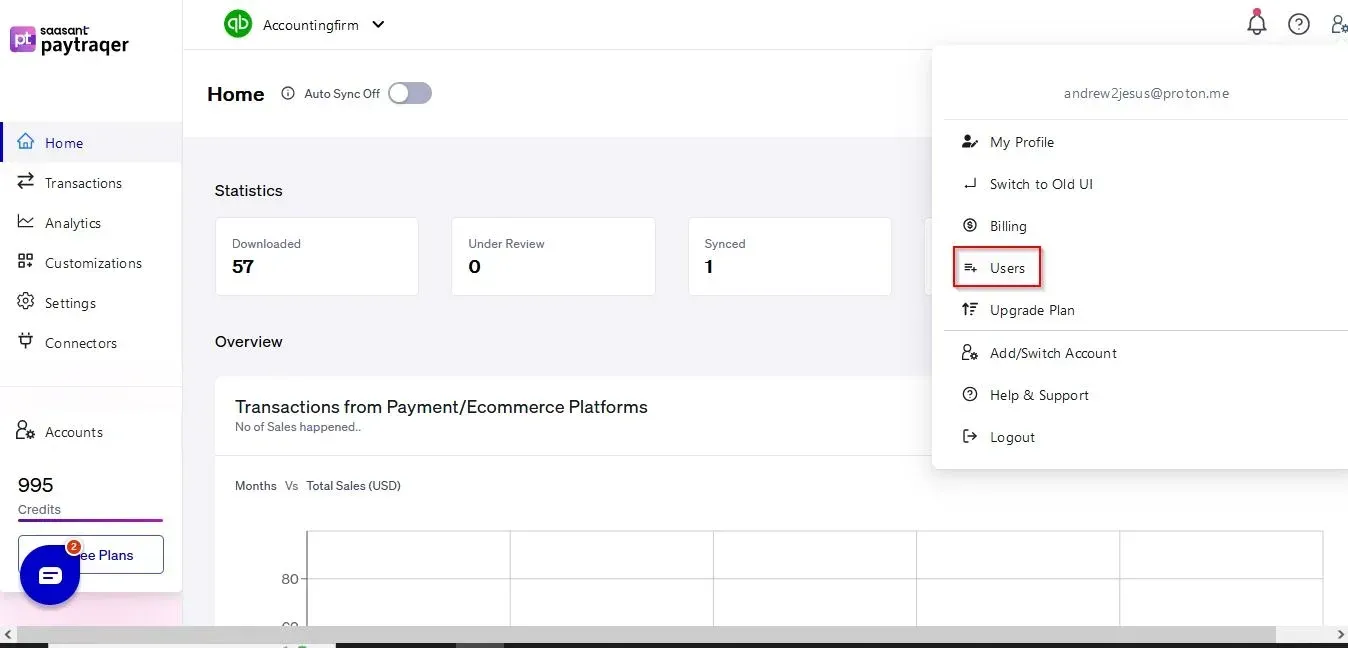
Click the "+Add" button and fill the user registration form with the new user details.
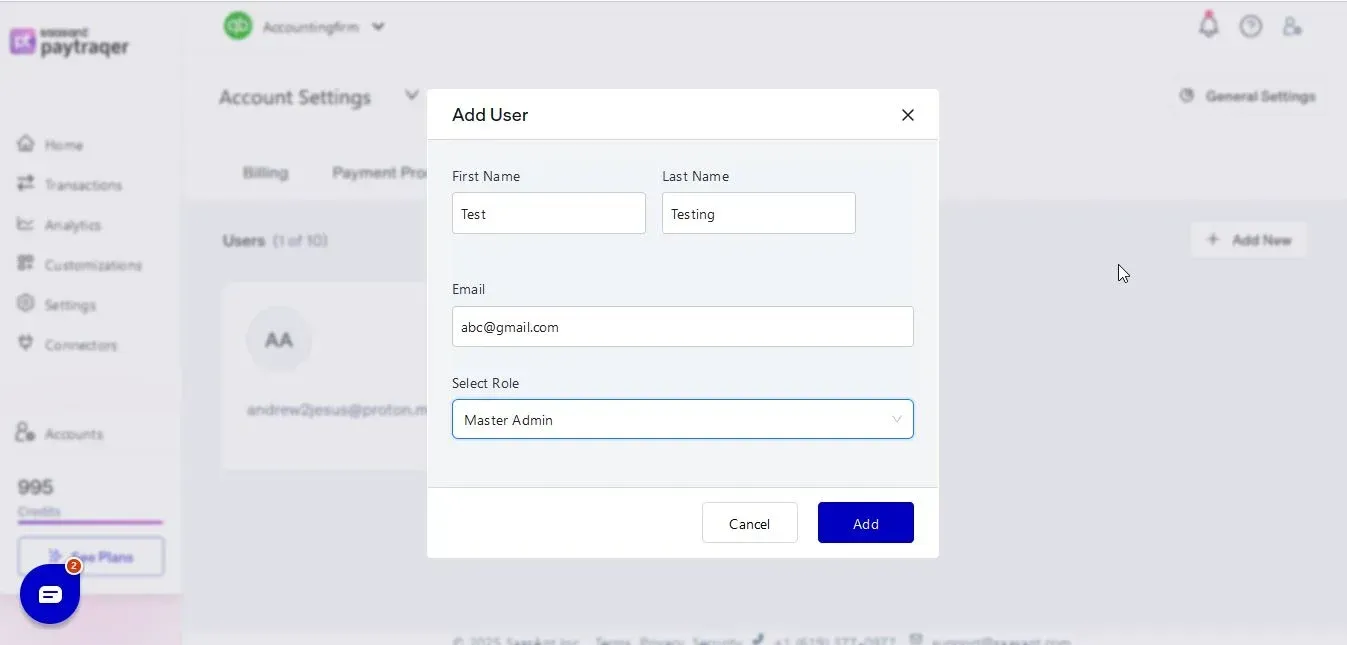
The newly added user will receive a welcome email from SaasAnt with the "PASSWORD RESET" link. Using the link, the user can set a password to log in.
After successful password creation, the User can login to PayTraQer directly using the below link with their login credentials.
You can also edit the user profile or delete the existing PayTraQer users by clicking the relevant icons in the user's list table.
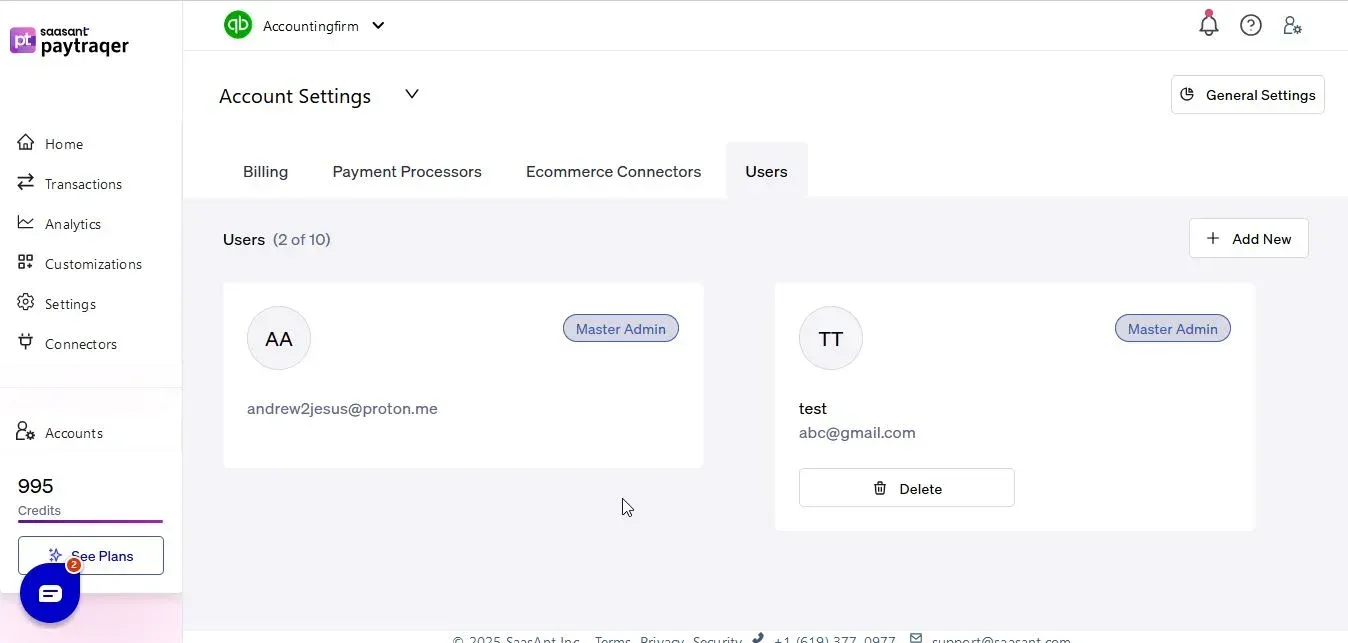
Automated data Import / Export to QuickBooks Online
Say goodbye to the hassle of managing transactions manually
Grow exponential with Clear Financial Visibility