How to report an Issue in SaasAnt Transactions (Desktop)?
September 2, 2025
Reporting an issue with SaasAnt Transactions (Desktop)
If you have encountered an issue while working with the SaasAnt Transactions (Desktop) application, you can escalate the issue to us by sending an email to support@saasant.com. Our support team will get back to you as soon as possible. Sometimes, we may need to know the other technical details of your QuickBooks Desktop Software, Computer Details, Settings, and Files used.
To collect the error information, "SaasAnt Transactions (Desktop)" has an inbuilt option.
Turn on / Click "Debug" Link in "Help" Menu ( Help >>Debug).
Try to import the file again.
Click "Report Issue" in the "Help" Menu ( Help >>Report Issue).
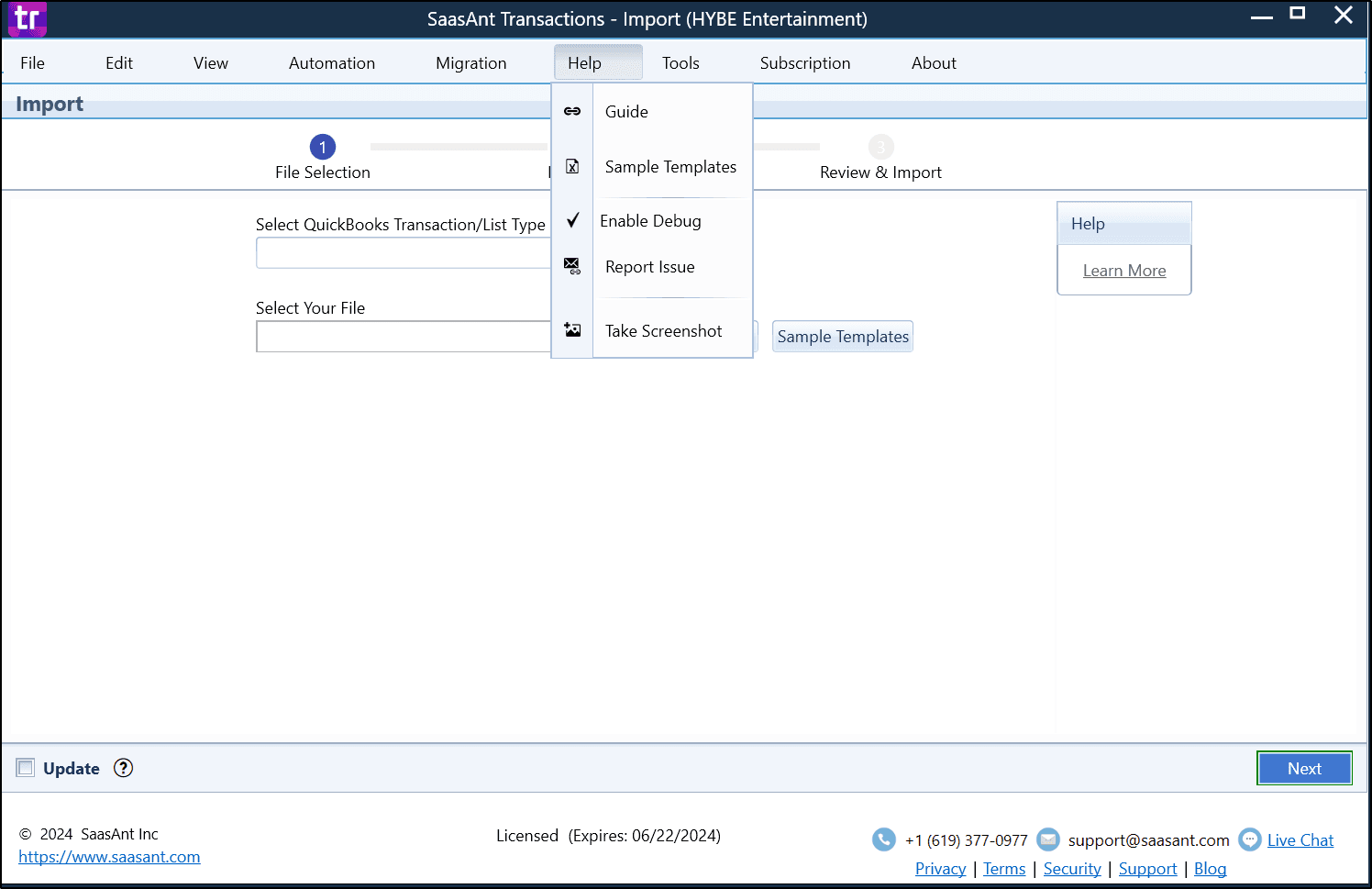
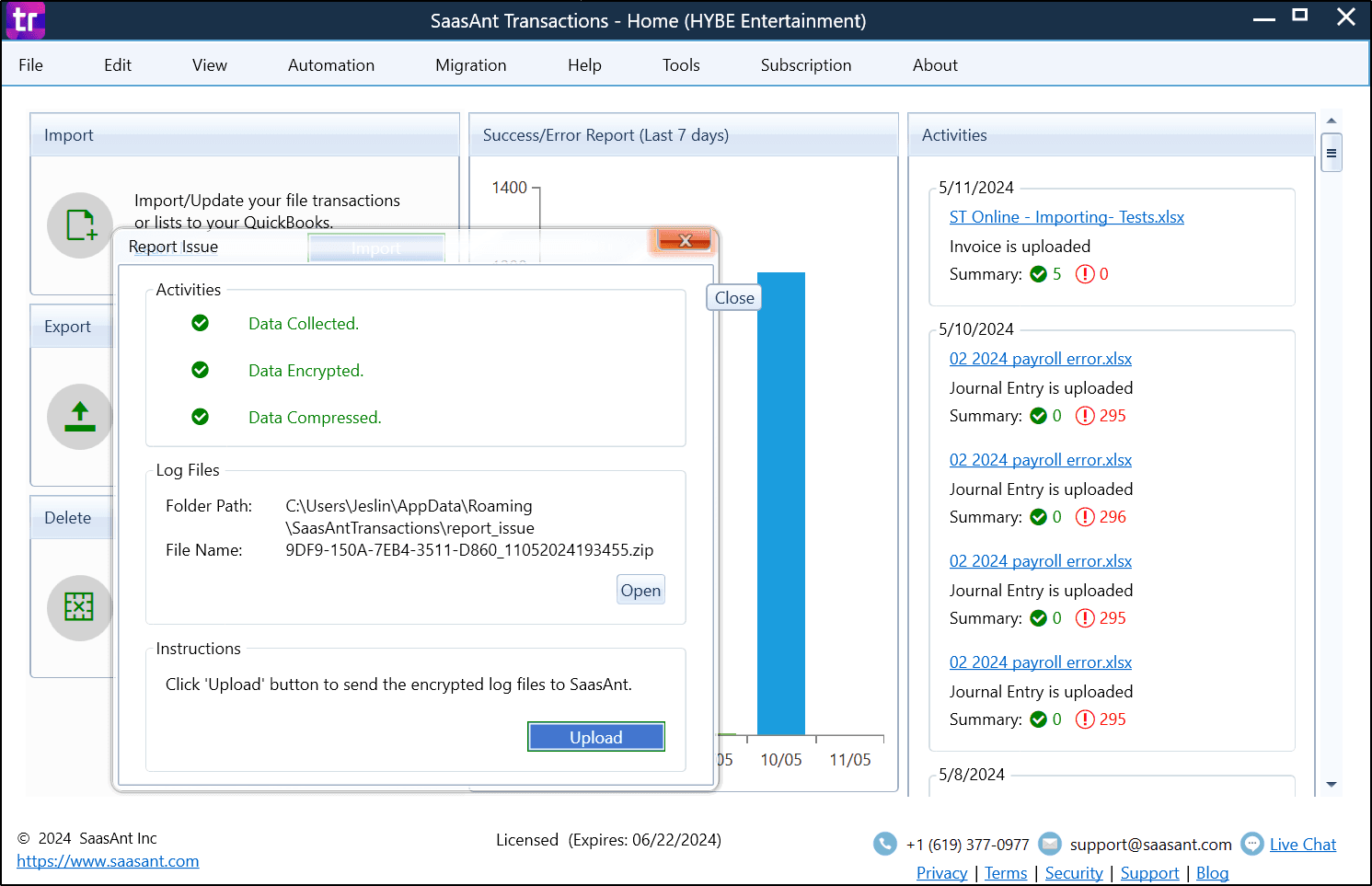
"SaasAnt Transactions (Desktop)" collects the relevant technical details and encrypts the files and stores it in a predefined location.
Click on the "Upload" button to navigate to the SaasAnt Support Page.
Drag and Drop or Upload the compressed file (Zip) in the file upload section and submit.
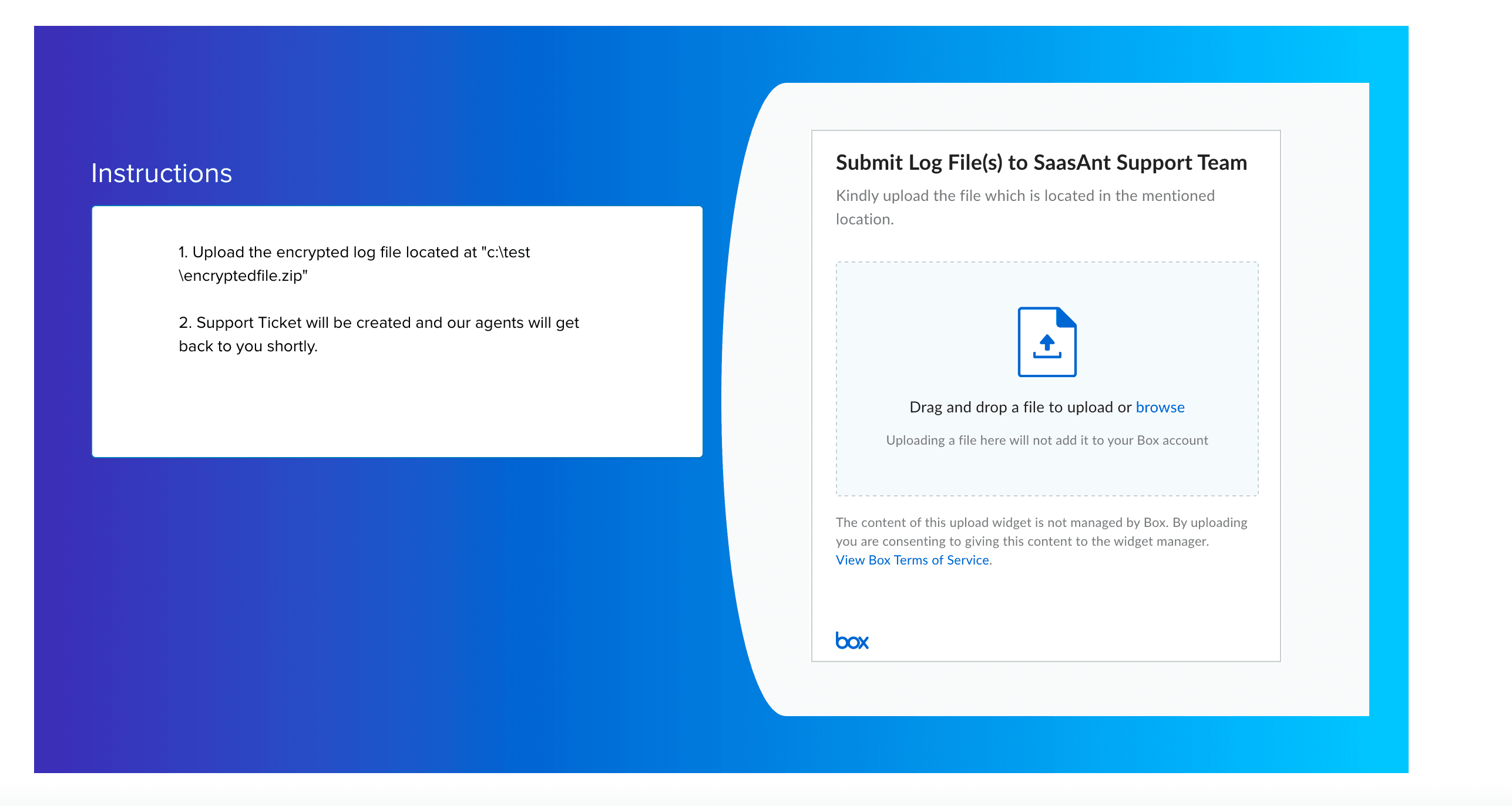
After the successful upload, the Support team will get back to you via email to resolve the issues.