How to Activate or Register SaasAnt Transactions (Desktop)?
September 1, 2025
Steps to Activate or Register SaasAnt Transactions Desktop
To avail the unlocked features of SaasAnt Transactions (Desktop), you need to buy the license. After the successful payment, you need to register the installed version of "SaasAnt Transactions (Desktop)" to activate the license. The computer must have an active internet connection for registration.
Follow the below steps to activate or register "SaasAnt Transactions (Desktop)".
Step 1: Open the SaasAnt Transactions Desktop application.
Step 2: Click on Subscription and Select Register
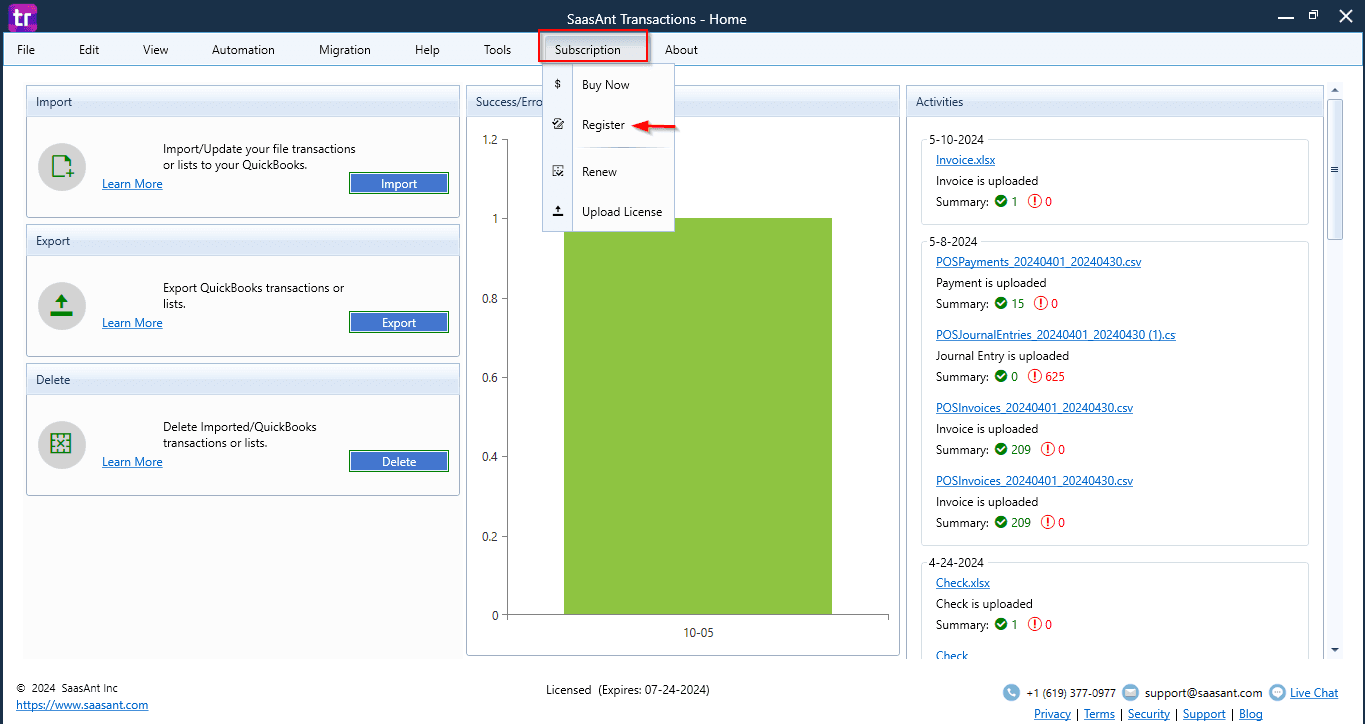
Step 3: You would have received the license key via email after the successful payment. Kindly check your inbox for an email that has the subject as "SaasAnt: Your license for SaasAnt Transactions (QuickBooks Desktop)". Copy the license key and paste it into the License Key box, and click Register.
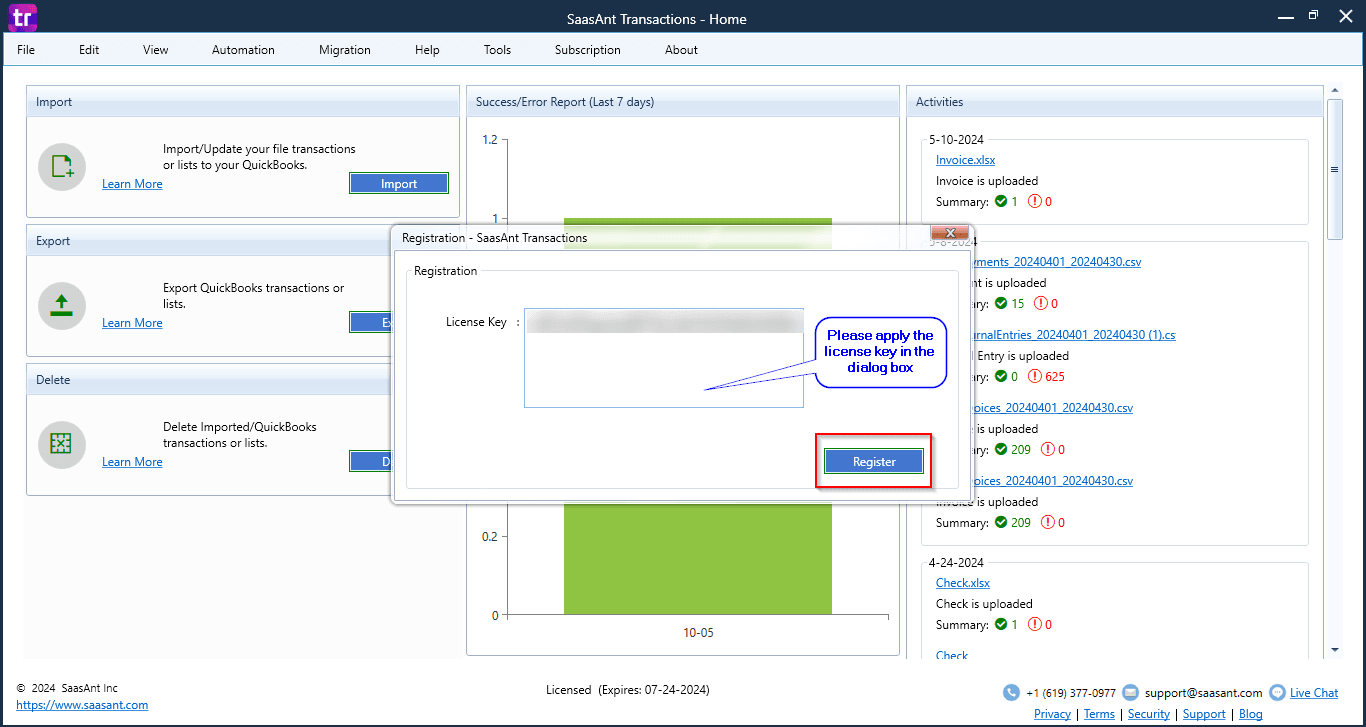
Step 4: After the verification process, the installed version will be activated as a Licensed software.
FAQ
What file types does SaasAnt Transactions Desktop support for importing into QuickBooks Desktop?
SaasAnt Transactions Desktop supports XLS, XLSX, XLSM, CSV, TXT, and IIF.