How to Modify Existing Customer, Vendor & Products Names in QuickBooks Online?
January 1, 2025
There may be situations where you need to update the names for Customer, Vendor & Products in QuickBooks Online.
Steps to modify existing Customer, Vendor & Products Names in QuickBooks Online
Step 1: Use the SaasAnt Transactions (Online) Export feature to export required Customer, Vendor & Products into an Excel File.
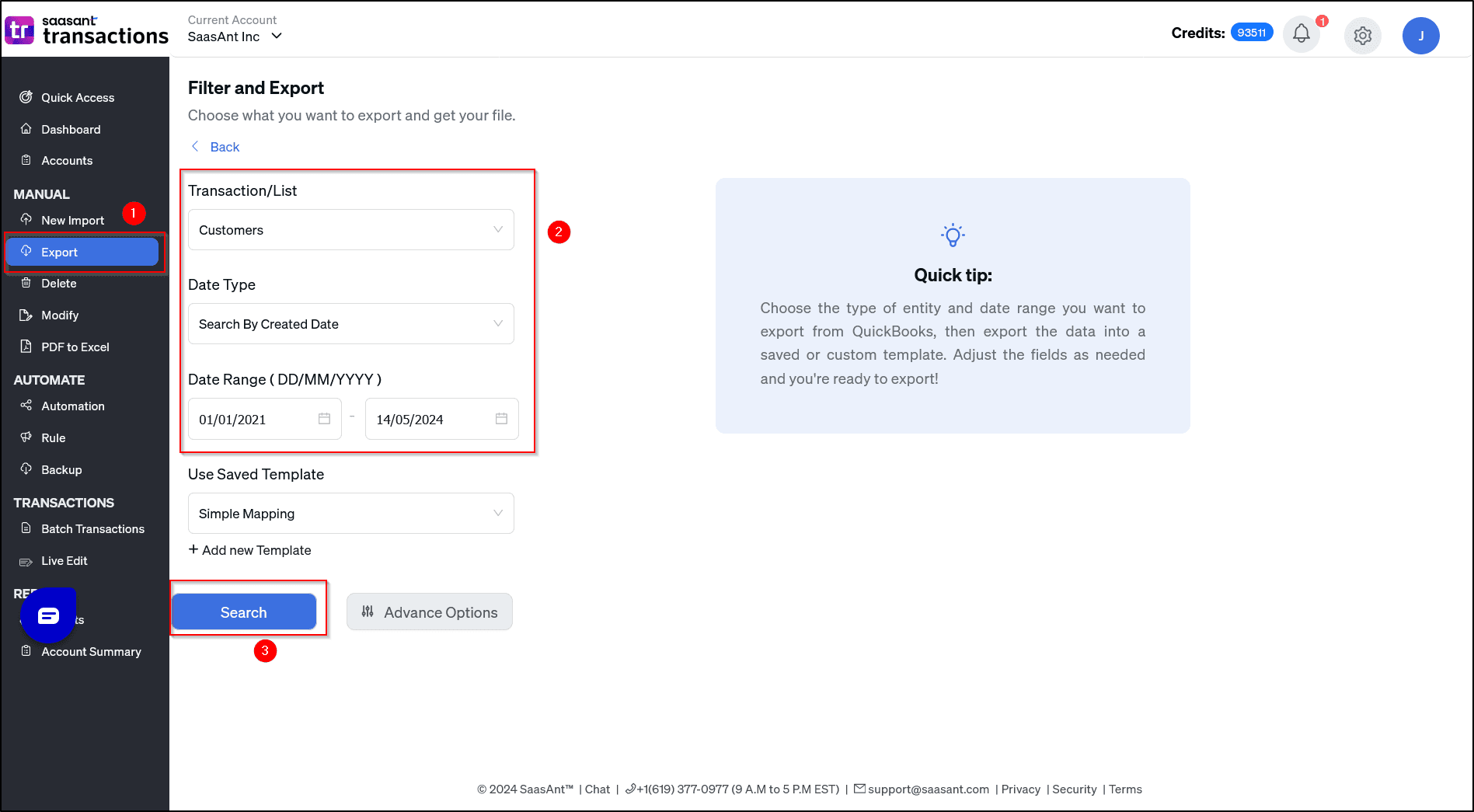
Step 2: The file will have a QBID column. This QBID is issued by QuickBooks for each Customer, Vendor & Products.
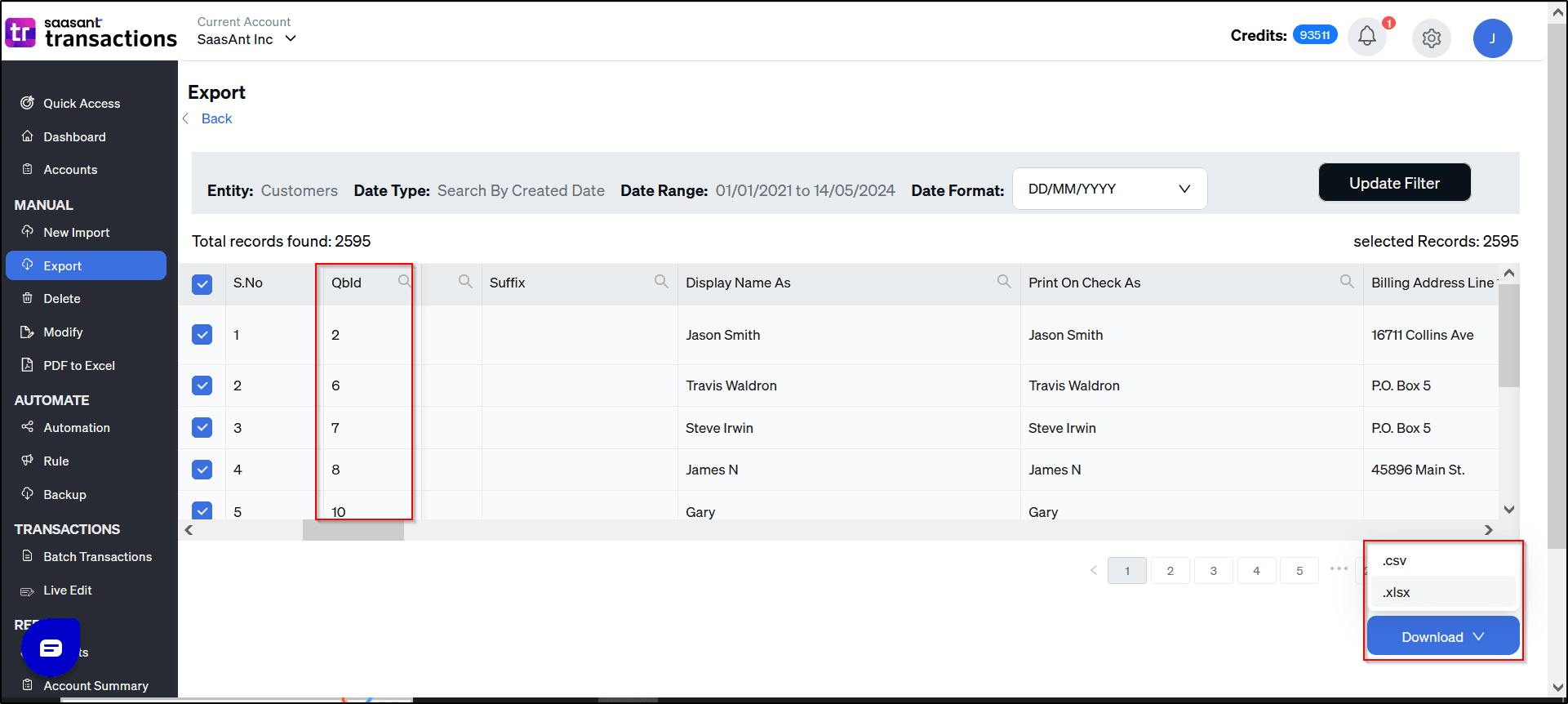
Step 3: Click on the Modify menu and upload the file.
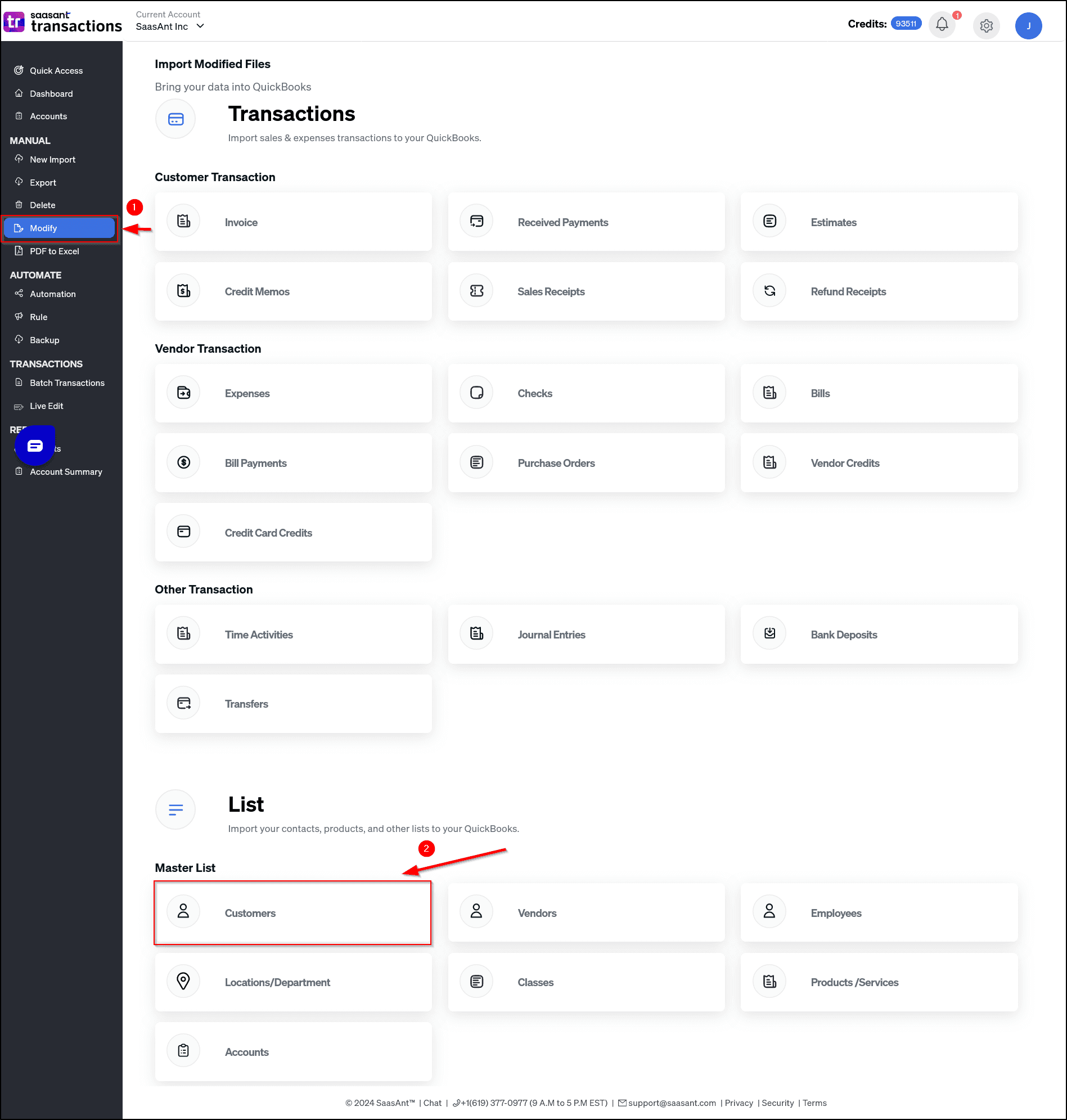
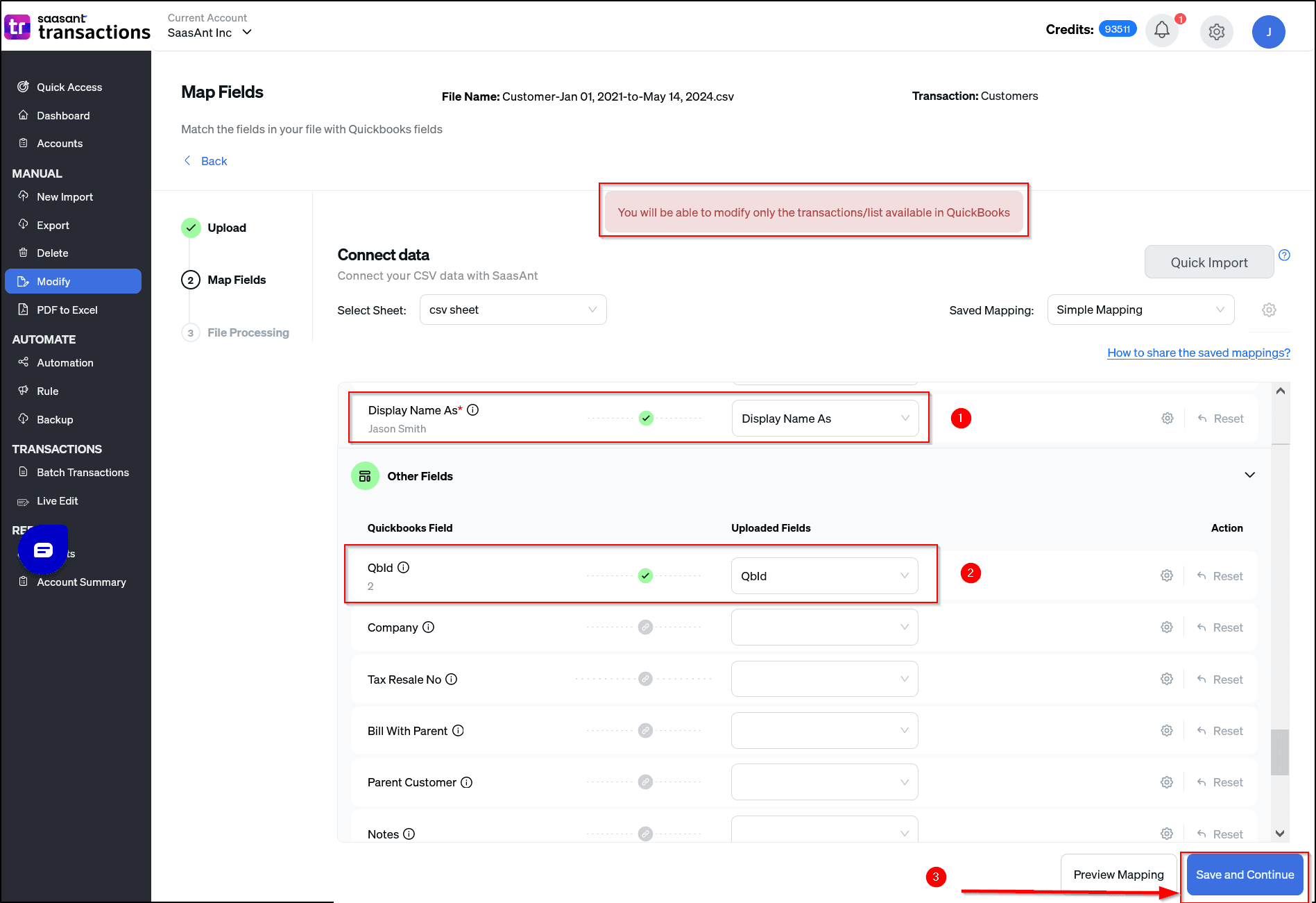
Step 4: Review and Upload.
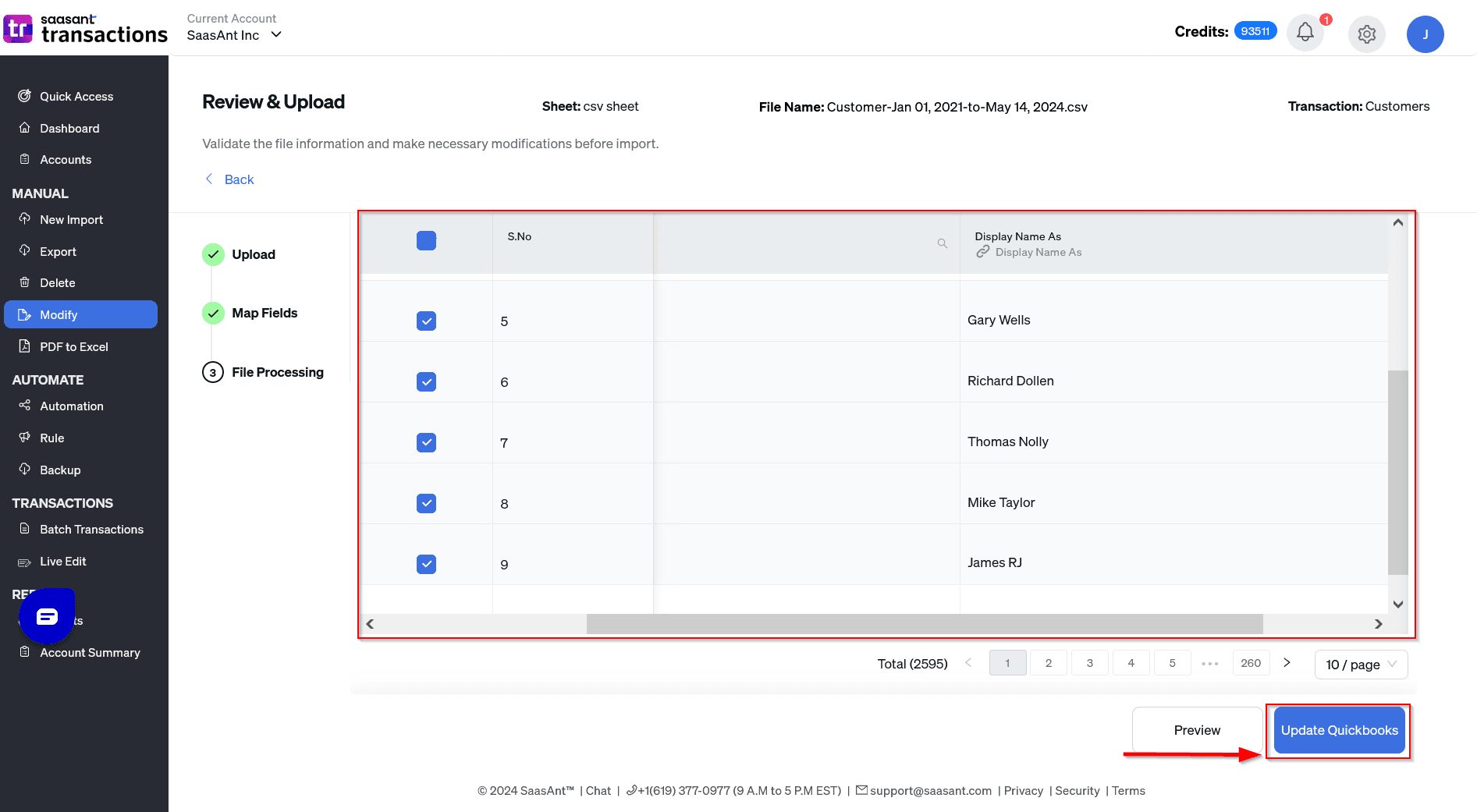
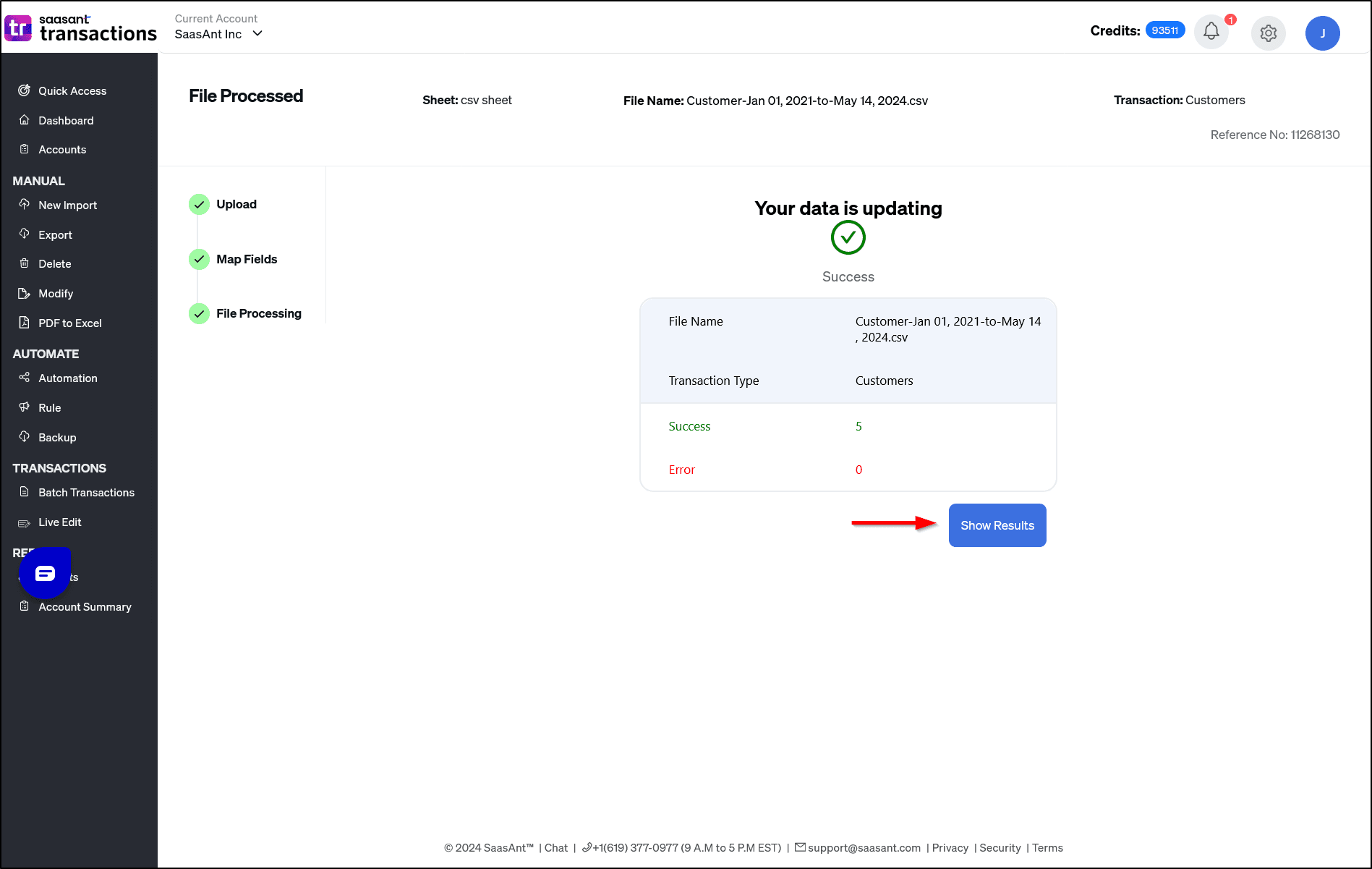
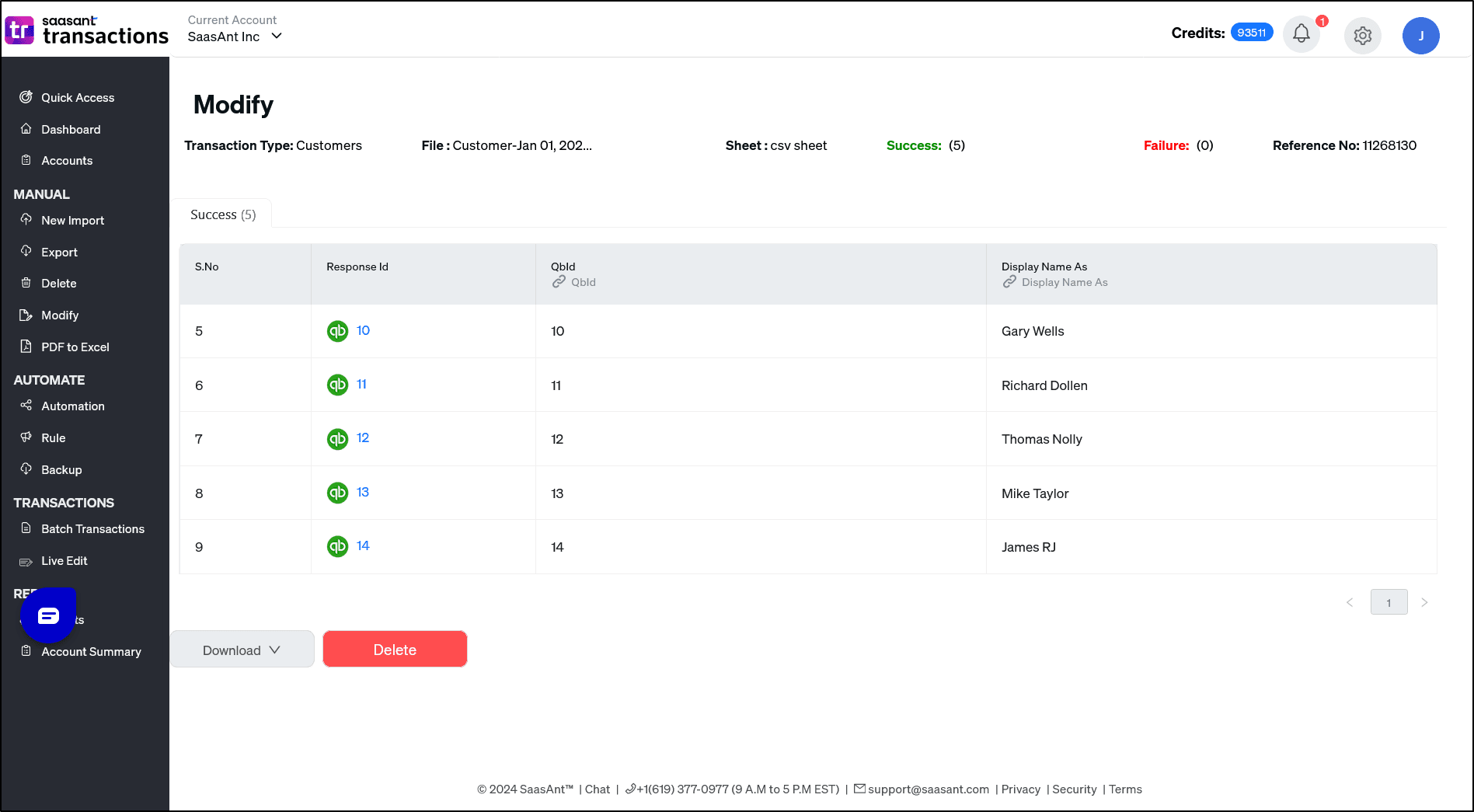
Video tutorial:
Automated data Import / Export to QuickBooks Online
Say goodbye to the hassle of managing transactions manually
Grow exponential with Clear Financial Visibility