How to import Duplicate Invoice / Bill / Sales Receipt Transactions in QuickBooks Online
January 1, 2025
Importing Duplicate Transactions in QuickBooks Online:
There may be situations that you need to use the same REFERENCE number for multiple invoices / Bills / Sales Receipts in QuickBooks Online.
Normally SaasAnt Transactions (Online) application warns when you tried to import using the same REFERENCE Number.
"Duplicate Document Number Error: You must specify a different number. This number has already been used "
To avoid this error, you need to enable the option "Import Transactions with Duplicate Transaction Numbers (Invoice No, Bill No)" in the Import Settings.
Though it allows you to import duplicate reference numbers into QuickBooks, this impacts the overall speed of the import. So it may take a little more than usual.
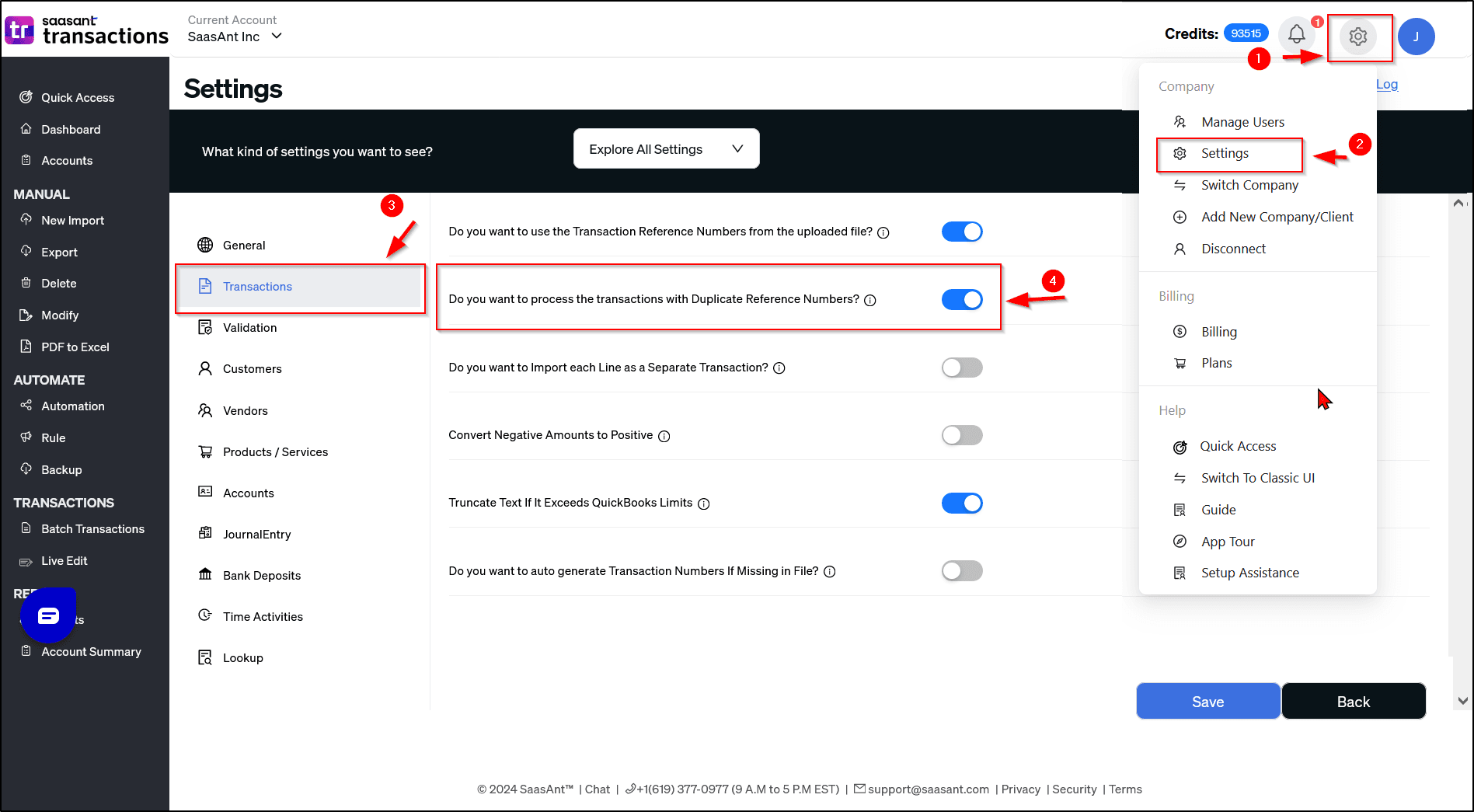
Automated data Import / Export to QuickBooks Online
Say goodbye to the hassle of managing transactions manually
Grow exponential with Clear Financial Visibility