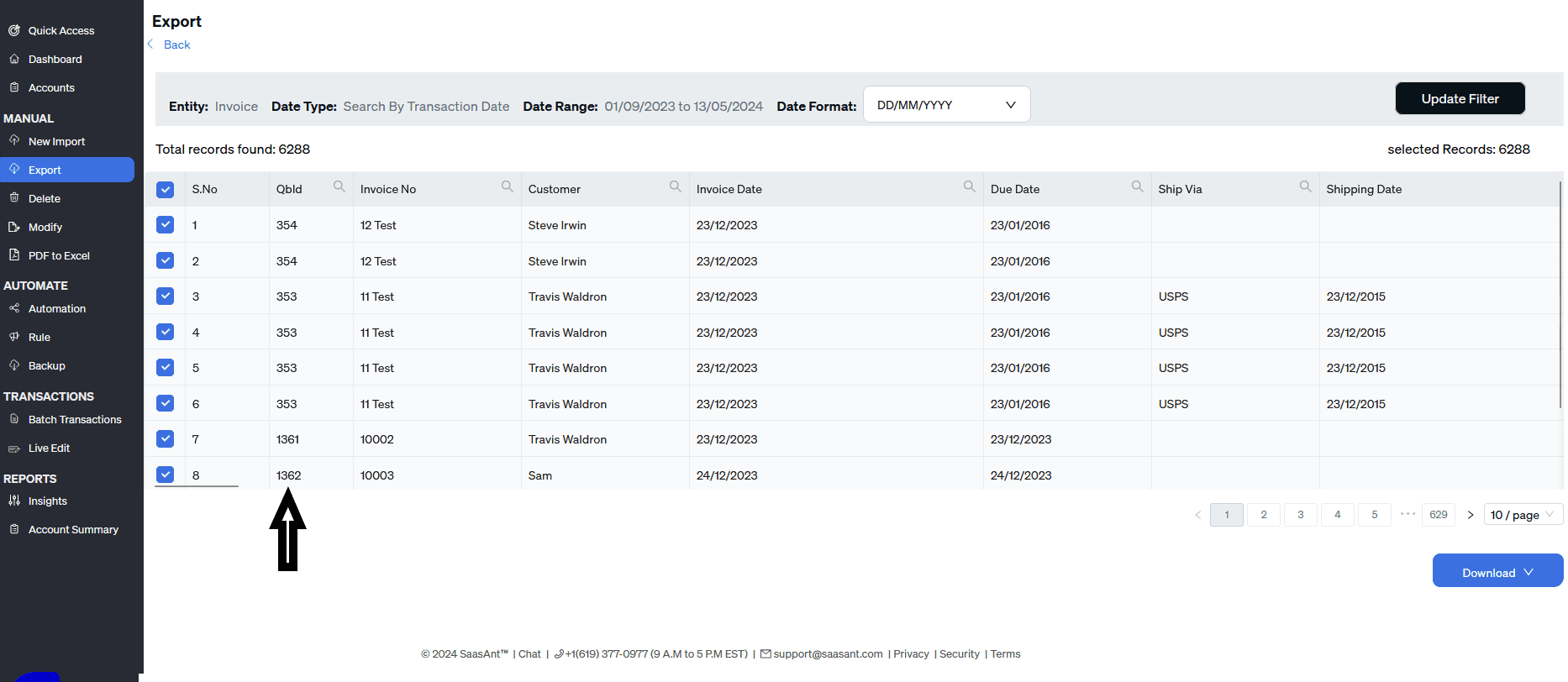Update using QuickBooks ID (QB ID)
September 4, 2025
What is QuickBooks ID (QB ID)?
QuickBooks creates a Unique ID for each type of Transaction whenever it is created. We have named it a QB ID.
How to use QuickBooks ID (QB ID)?
In some situations, it is difficult to locate the transactions using "Reference No", especially for Payments. In those scenarios, QB ID can help us to locate those transactions.
You will get QB ID in your export report if you have used the SaasAnt Transactions (Online) EXPORT feature.
When you upload the file using MODIFY Menu, the QB ID column will be mapped to the "QBID" field automatically. SaasAnt Transactions (Online) finds the relevant transaction using "QB ID" and make necessary changes.
Using this feature, you can update the Invoice Number, Bill Number, or any Reference Number of the transaction in QuickBooks Online.