How to Unsubscribe from SaasAnt Transactions (Online)?
January 2, 2025
Unsubscribing SaasAnt Transactions (Online)
We're sorry to see you go! We hope you will come back to us again soon. We are always there to welcome you with Open Arms!
Please see the steps below to Unsubscribe from SaasAnt Transaction (Online) based on your Plan.
Steps to UnSubscribe for SaasAnt Transactions (Online):
Basic/Advanced Plan
Please follow the below steps to Disconnect and Unsubscribe from Monthly/Annual Subscription.
Step 1: Go to the Settings page.
Step 2: Click on Disconnect to cancel Monthly/Yearly Recurring Subscription and disconnect from your QuickBooks Company.
Step 3: Click on Unsubscribe (listed in the Payment Options Menu) to cancel your Monthly/Yearly Recurring Subscription only.
This will cancel your subscription and disconnect your QuickBooks Companies from SaasAnt Transaction (Online).
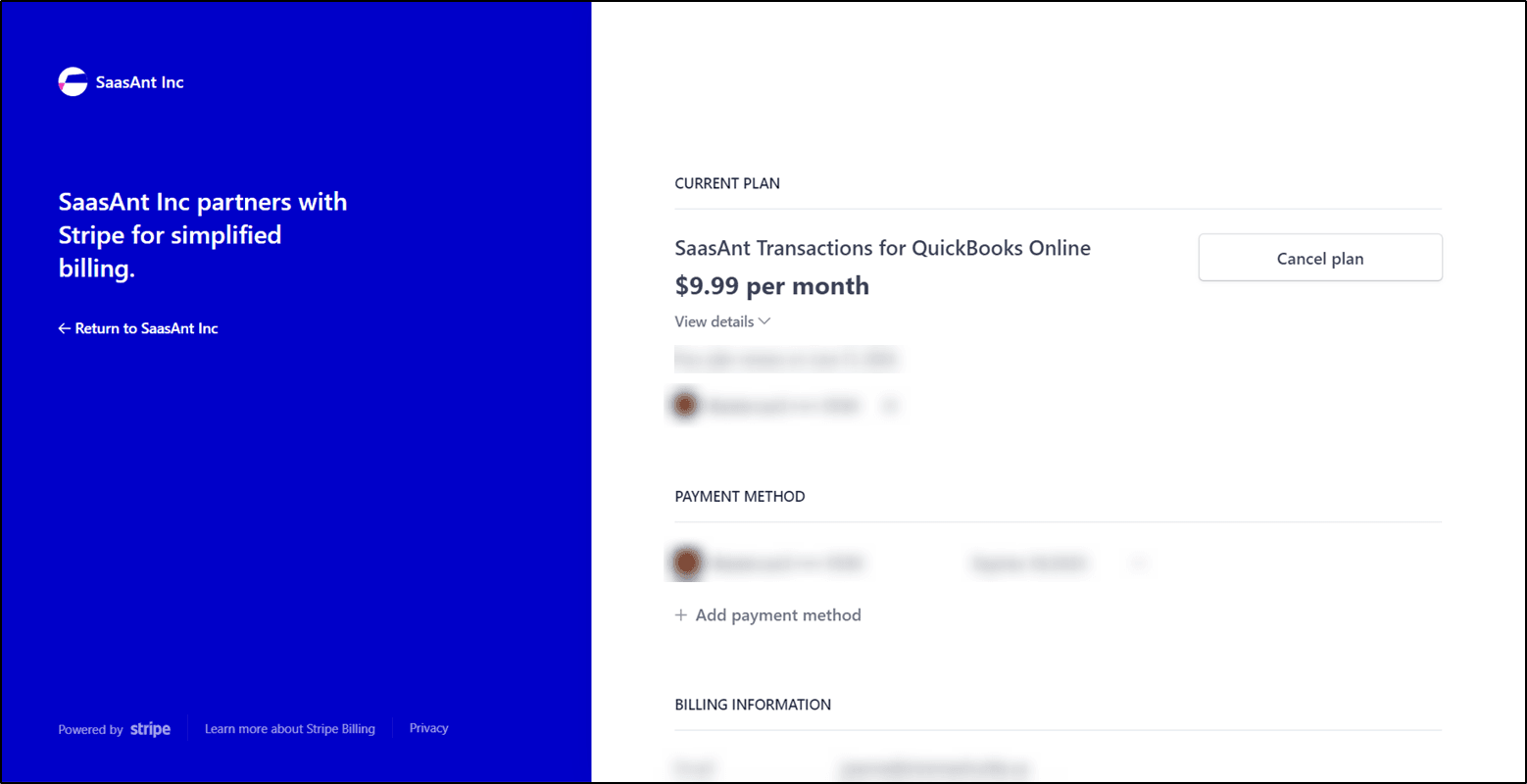
Premium Plan (Multi-Company Billing)
Please follow the below steps to Disconnect and Unsubscribe from Monthly/Annual Subscription.
Step 1: Go to the Settings page.
Step 2: Click on Disconnect to disconnect from your QuickBooks Company (It does not cancel your monthly subscriptions).
Step 3: Click on Unsubscribe to cancel the Monthly/Yearly Recurring Subscription only.