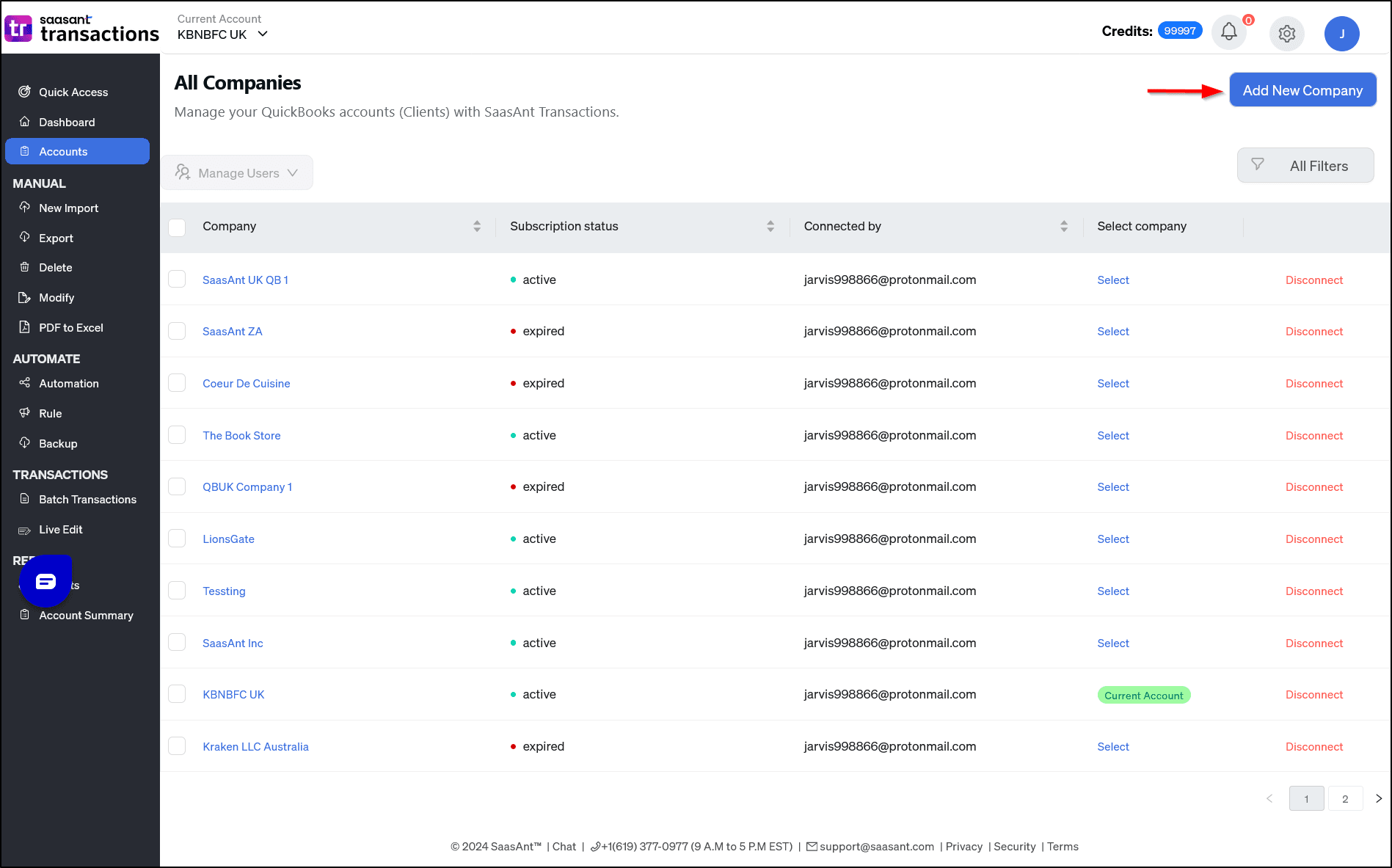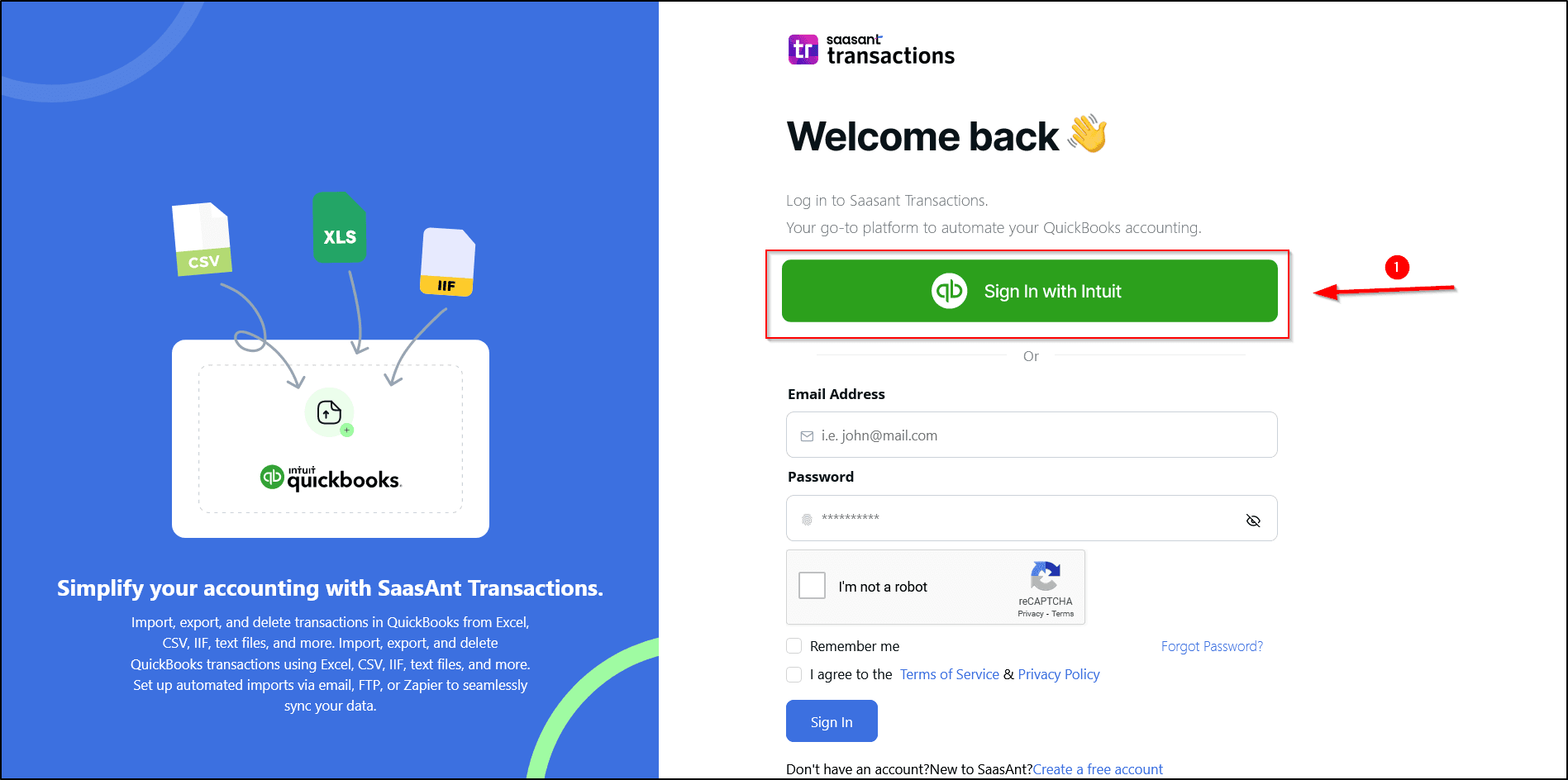How to add Multiple Companies or Client Companies to SaasAnt Transactions (Online)?
January 1, 2025
As a QuickBooks user, you might have multiple companies to manage or As an Accountant, you need to handle multiple clients. This article explains the process to be followed to add multiple QuickBooks companies with SaasAnt Transactions (Online).
When you signup with SaasAnt Transactions (Online), the corresponding QuickBooks company will be connected to the application. If you are an accountant, your own company might be added automatically.
Steps to add QuickBooks multiple companies:
Please follow the below steps to add your multiple client companies to SaasAnt Transactions (Online).
Step 1: Click on the "Add Company" Button which is available at the top of the page.
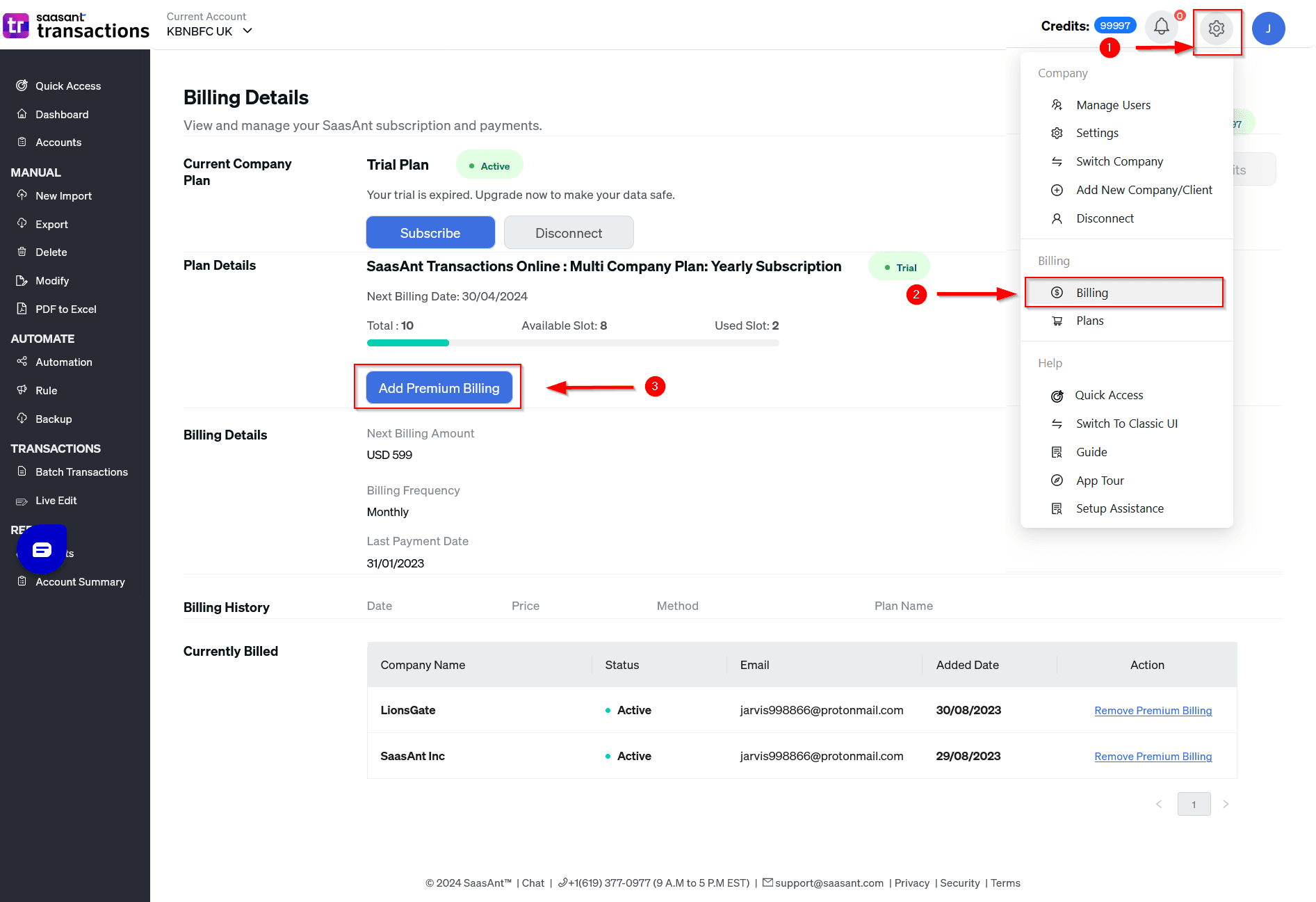
Step 2 Click on the "Connect To Intuit" Button and follow the instructions.
Step 3: Then click on the "Switch Company" option. You will see a list of companies associated with your account. Choose the company which you want to import into your QuickBooks Online.
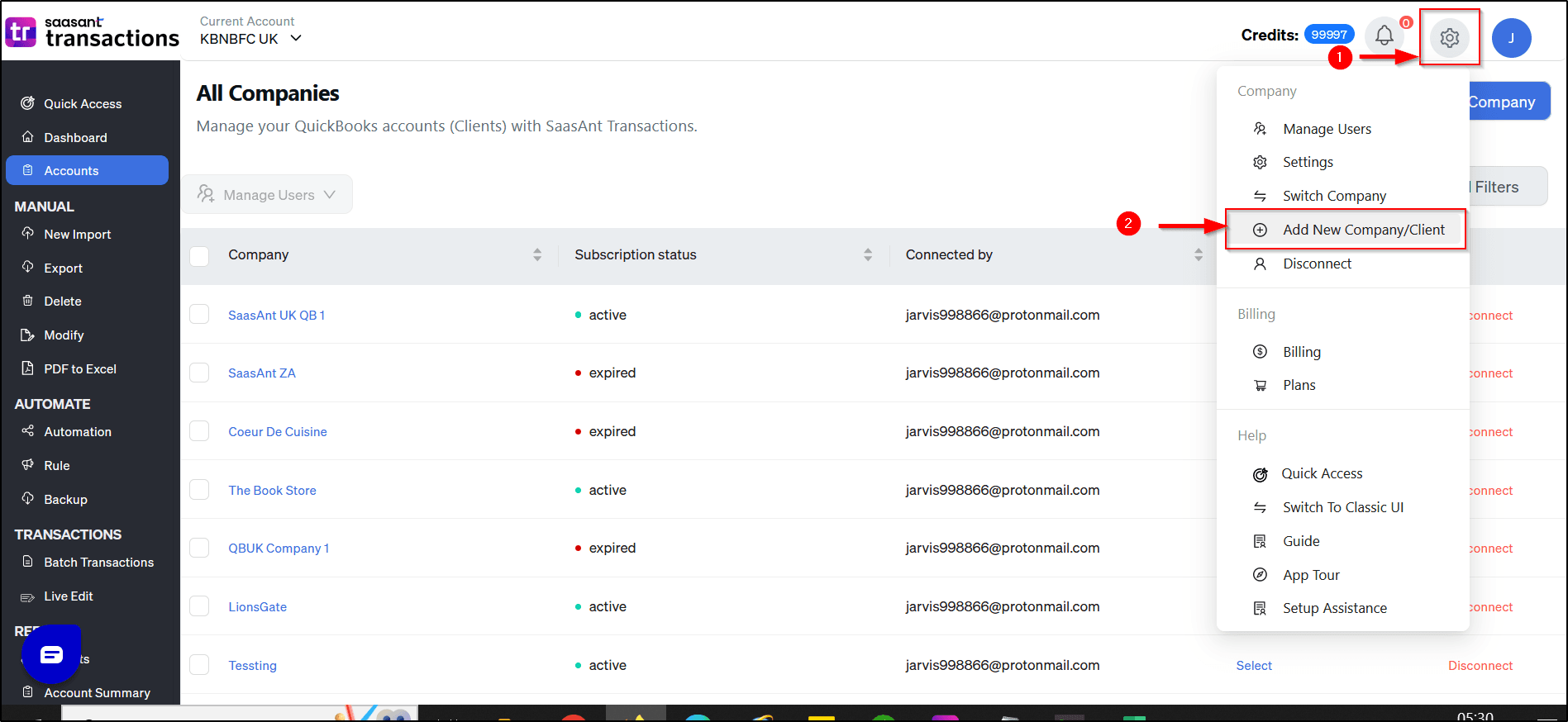
If your browser screen is not enough to hold Add More company or Switch Company Buttons, it might be hidden. Hence, if you click on the "Gear" icon on top of the screen, it will provide an option to add or switch the QuickBooks Company.